HubShots Episode 134: HubSpot General Roundup
Welcome to Episode 134 of HubShots! Welcome to HubShots, APAC's number 1 HubSpot focussed podcast, where we discuss HubSpot tips and tricks, new...
If you're new to HubSpot, we guide you on where to start, how to do it right, and train you to make the most of the platform.
Review your HubSpot portal to uncover issues, spot growth opportunities, and ensure you're maximising its potential.
Unlock business growth with automation and attribution. Implement best practices and execute marketing campaigns.
HubSpot On-Demand
HubSpot Training
HubSpot Websites
HubSpot Campaigns
HubSpot Optimisation
3 min read
XEN Systems Updated on May 8, 2020
Welcome to HubShots, APAC's number 1 HubSpot focussed podcast, where we discuss HubSpot tips and tricks, new features, and strategies for growing your marketing results.
This episode we look at using global suppression lists in workflows, plus solve a gotcha when trying to integrate zoom with HubSpot. Plus we riff about Seth’s riff on the quarter-inch drill bit.
Listen to the episode here:
https://soundcloud.com/hubshots/149-hubspot-global-suppression-lists-and-connecting-zoom-gotchas
HubShots, the podcast for marketing managers who use HubSpot hosted by Ian Jacob from Search & Be Found and Craig Bailey from XEN Systems.
Subscribe to our YouTube channel here: https://www.youtube.com/channel/UCD3Uo4X-IxPJLE8ygPDQhNQ
Join the Facebook group here: https://www.facebook.com/groups/hubshots/
Follow us on Twitter here: https://twitter.com/hubshots
Follow us on Instagram here: https://www.instagram.com/hubshotspodcast/
Recorded: Thursday 07 February 2019 | Published: Tuesday 26 February 2019
Sharing to ‘the socials’
When did it change from ‘sharing on social’ to ‘sharing on the socials’?
Step 1: Create a static list - name it something like ‘Global Suppression List (Static)’
Step 2: Create a smart list - that just pulls in everyone in the static Global Suppression List
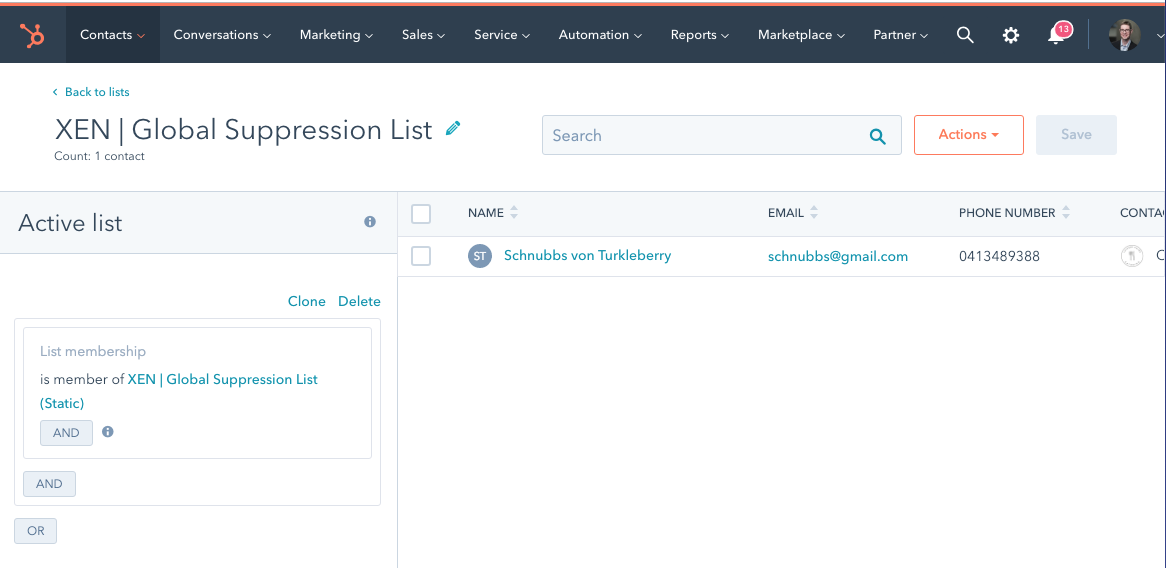
Step 3: In all your main workflows, add the Smart list global suppression list in the Unenrollment and suppression settings:
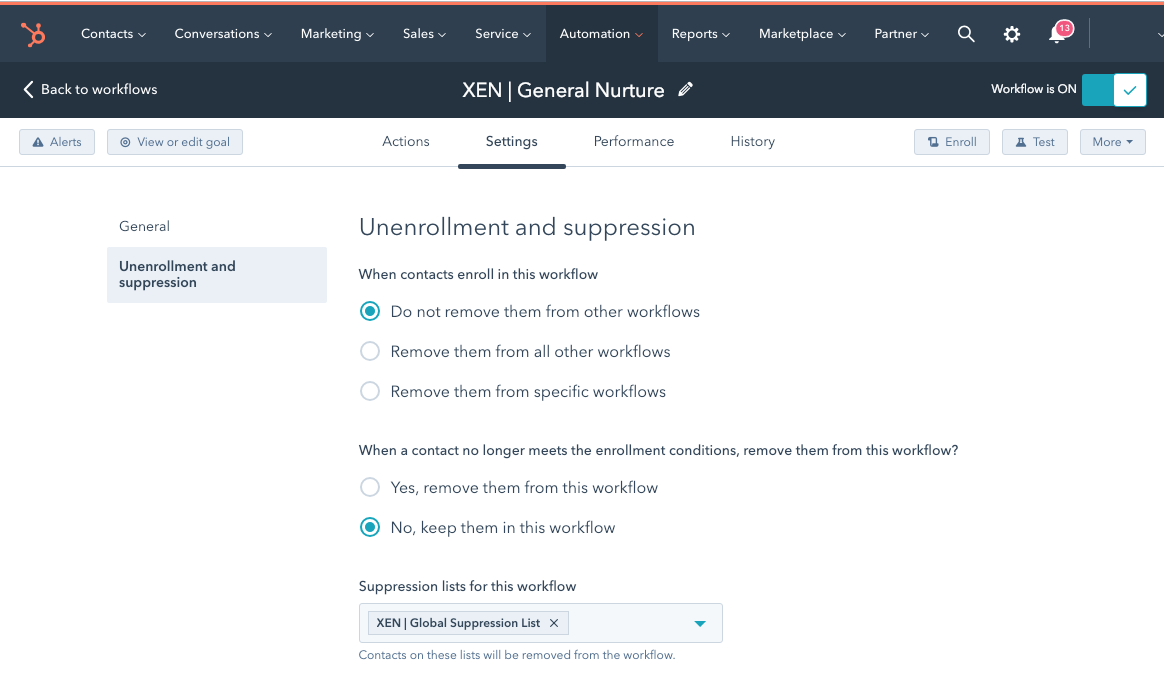
If you ever want to pull someone immediately our of all workflows, simply add them into the static suppression list.
The benefit of having a smart list and a static list, is that in the smart list you can add other criteria on the fly and it will immediately take effect in all workflows.
Shoutout to Tara who implemented this little process - it’s part of our general portal setups now.
Using Zoom Meetings/Webinars
When connected any scheduled meeting from the HubSpot CRM or meetings tool becomes a Zoom meeting. Also brings Zoom webinars to workflows.
You no longer have to worry about setting meeting attendees up with a dial-in or conference solution, it just works with Zoom embedded into your meetings.
The integration also allows you to use HubSpot to register and communicate with users as part of Zoom hosted webinars. Webinar attendees are registered in HubSpot and you can easily email them and track campaign performance.
Firstly not easy to find it!
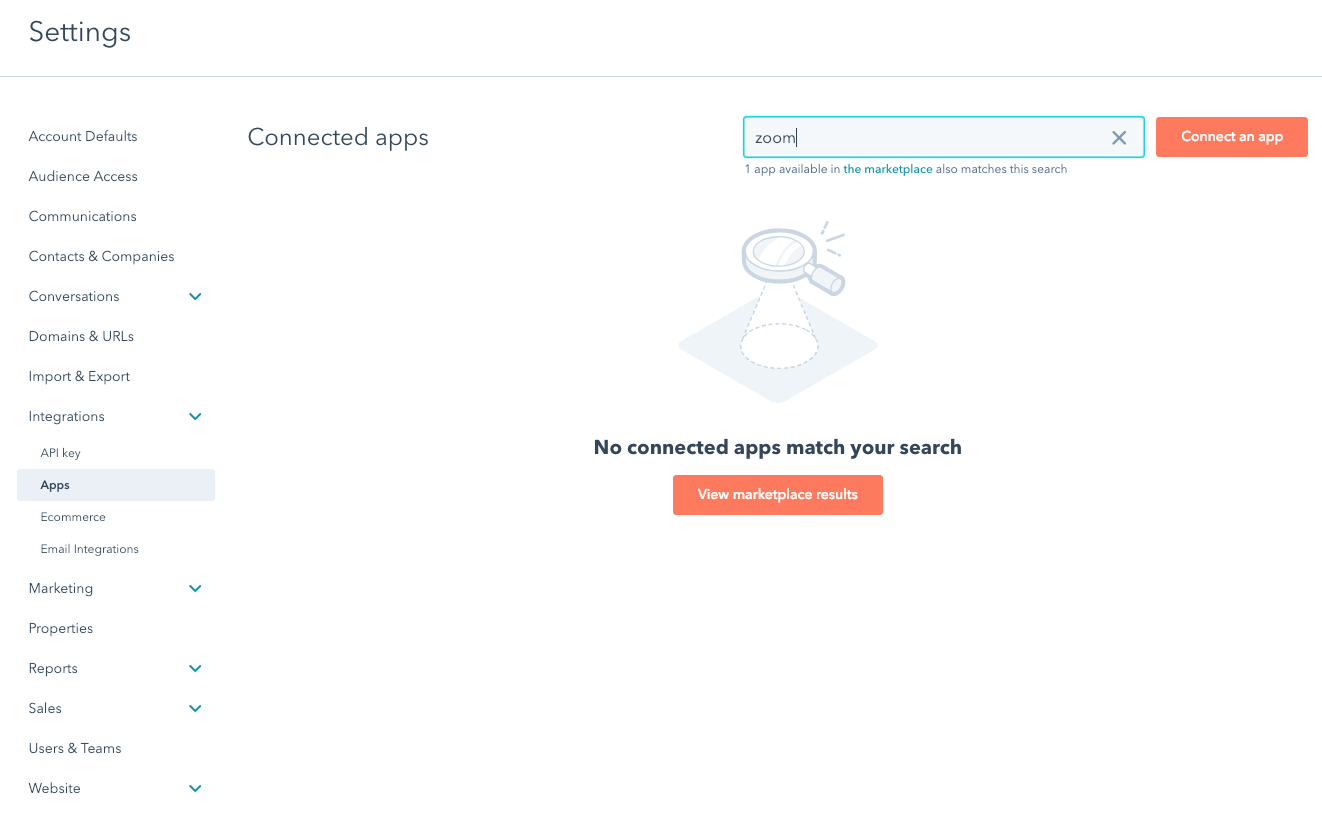
You are taken to the directory - click on the integration and you’ll be promoted with this:
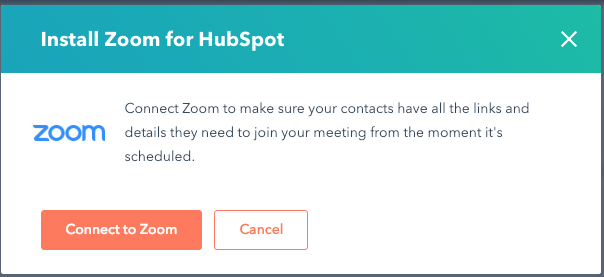
After clicking Connect to Zoom you may see this:
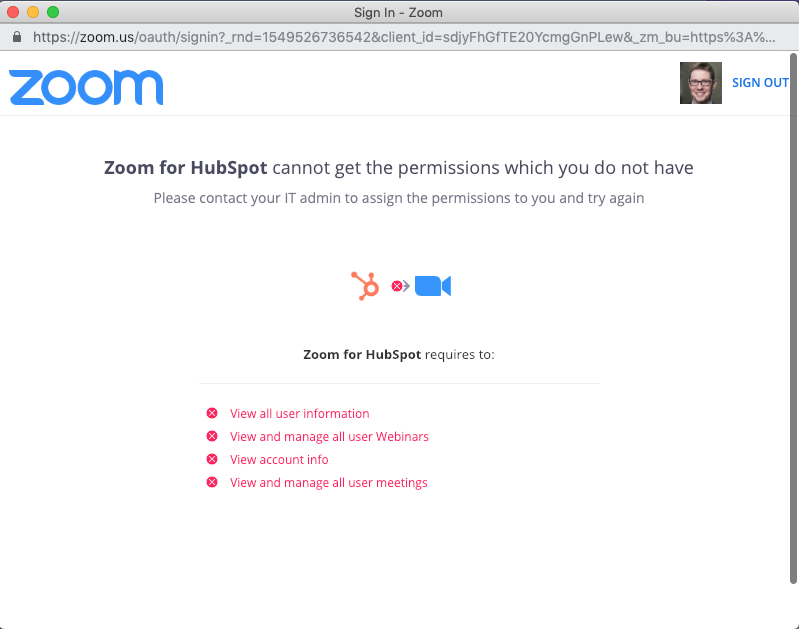
You need to pre-approve the app in the Zoom App Marketplace so you can connect it to HubSpot.
Go the zoom App Marketplace: https://marketplace.zoom.us/
Search for HubSpot, and then click on the link eg:
https://marketplace.zoom.us/apps/o8JuTnfNQ3mS5URt2qjp1Q
It is not clear in the error message but this is what you have to do! Turn on the Pre-Approve toggle. 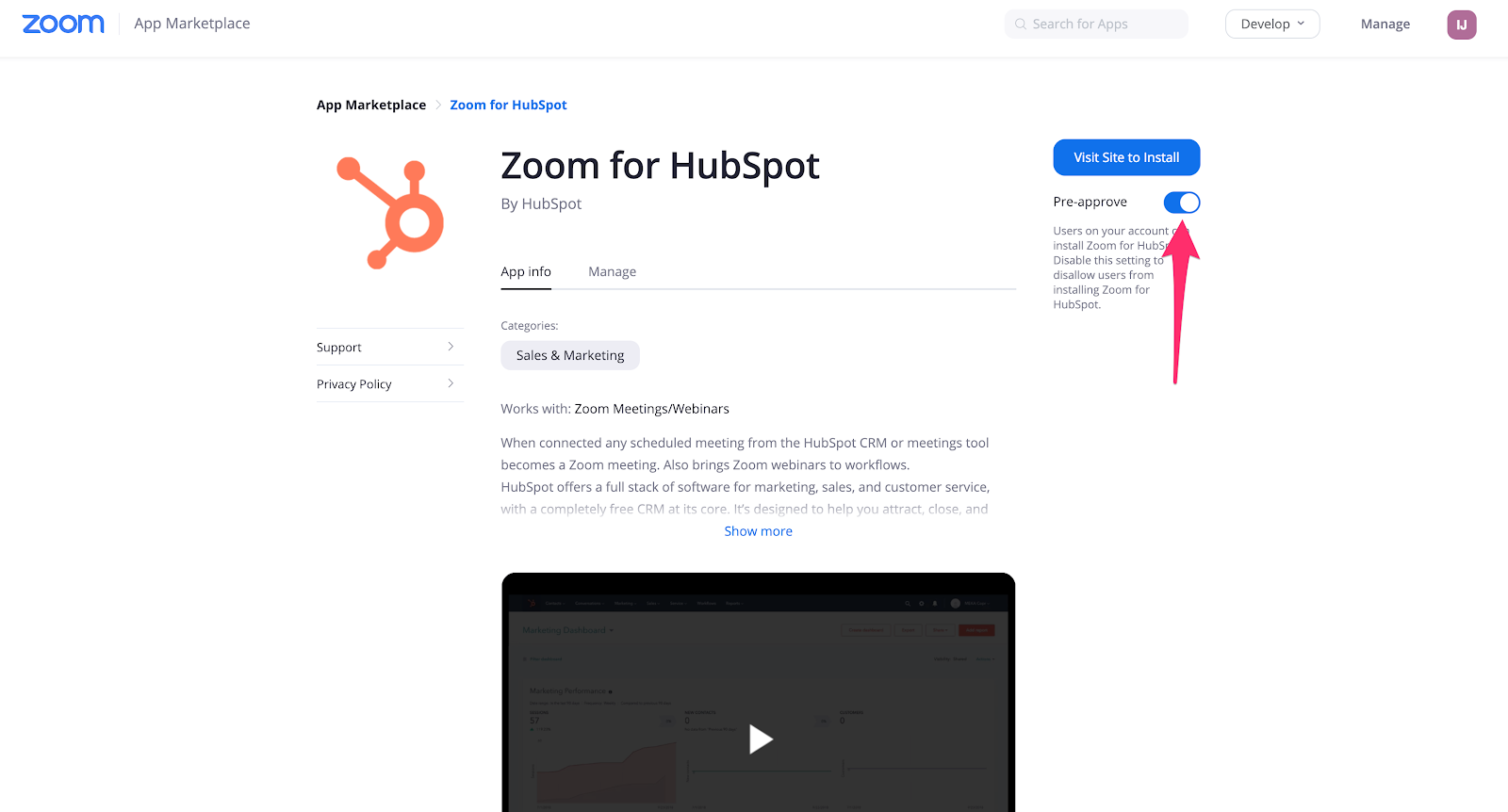
Final tip: if you are using a child account you will need to set this at the parent account level. Eg if you are part of a company account.
Responsive display ads are not showing in Ads however totals are so it does add up!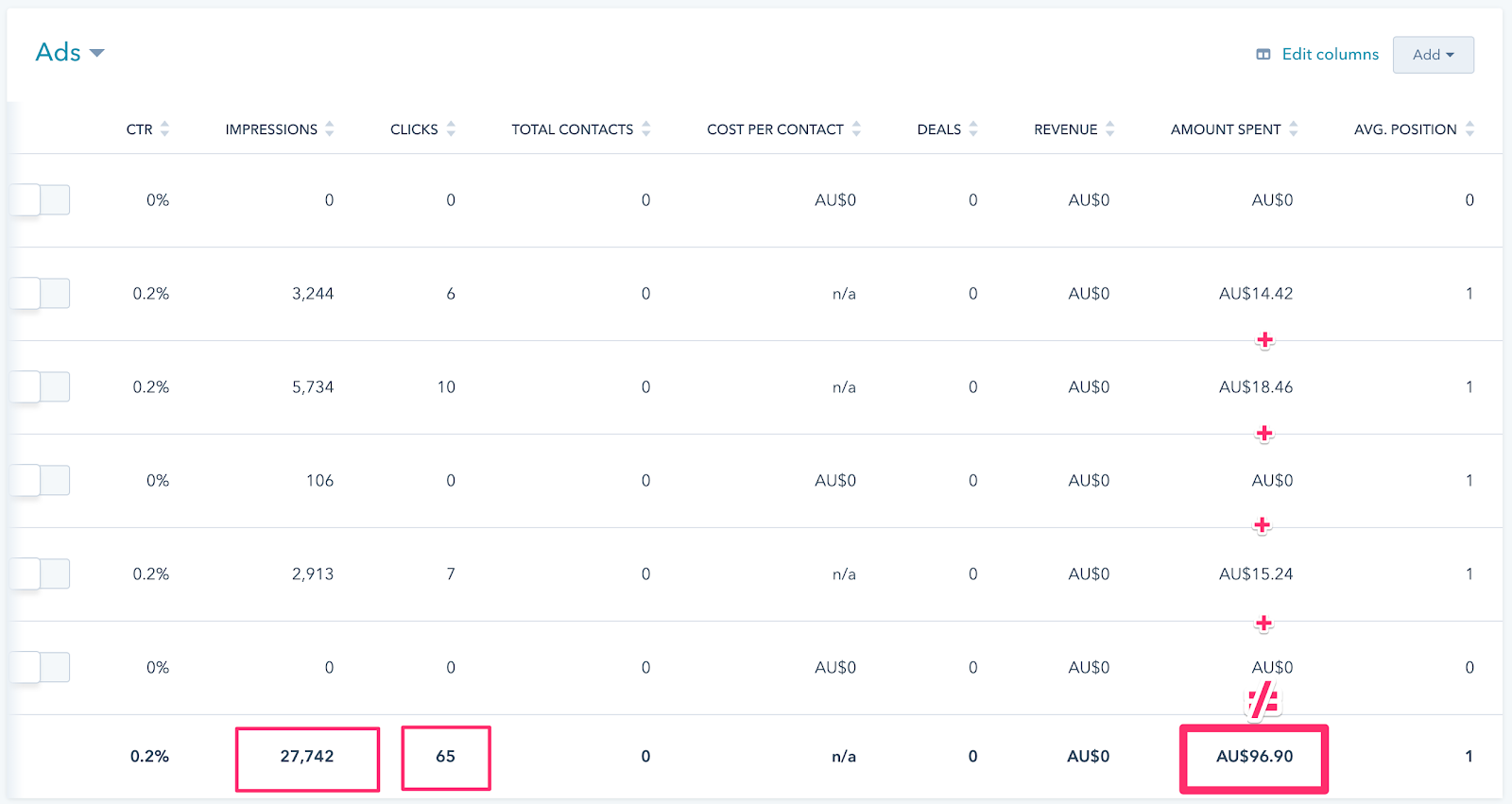
MOVE TO 151: Messaging from the Google MyBusiness App
HubSpot Nurturing
Blog Author review and cleanup
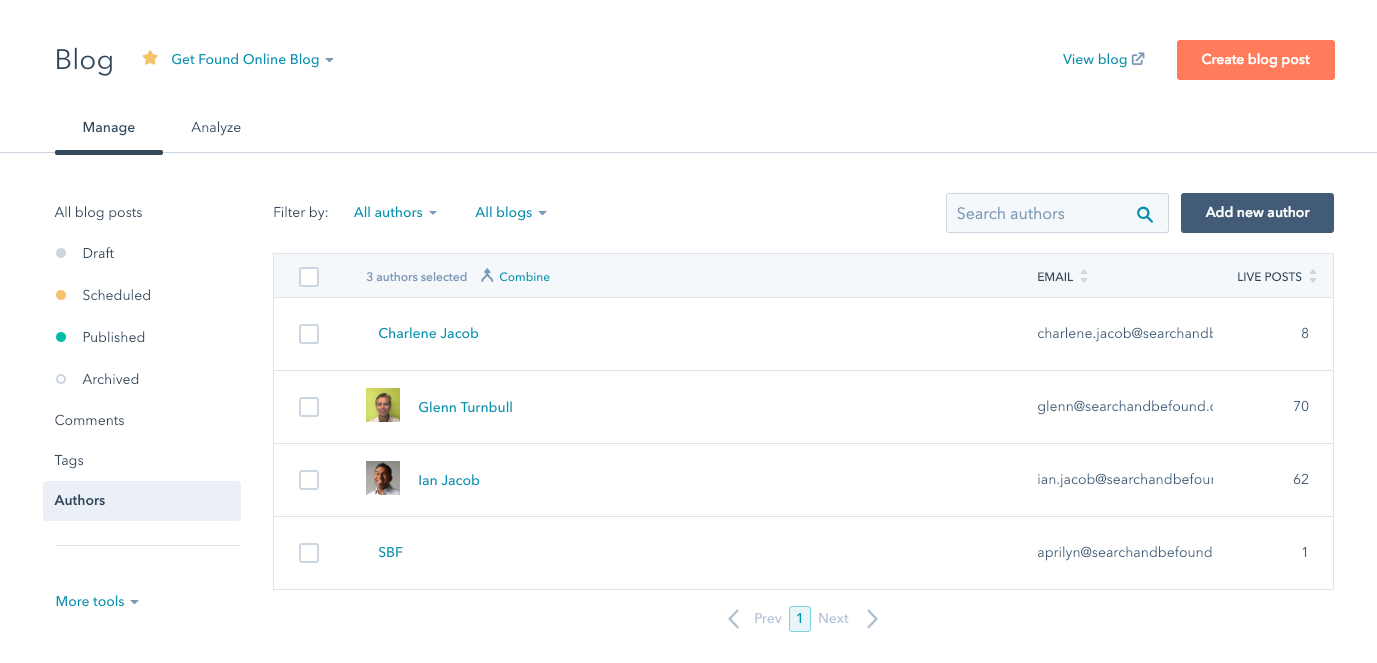
See our Shot 9: Quote of the Week.
Moving from 2 pane to 3 pane CRM record view.
Retire that 2 pane view asap we say!
The new CRM view with 3 panes is so much better!
Links are still a really important ranking factor:
https://www.stonetemple.com/link-as-a-ranking-factor/
“People don’t want to buy a quarter-inch drill bit. They want to feel safe and respected” - Seth Godin from This is Marketing p21
Key takeaway: Think harder about what your marketing messaging needs to tap into
Zendesk Alternative
http://zendeskalternative.com/
Zendesk created a fake band call ‘Zendesk Alternative’ to rank for when people searched for that term.
via
https://twitter.com/viperchill/status/1089381032640446465?s=12
Please rate and leave us some feedback as this helps us improve and reach more marketers.
Welcome to Episode 134 of HubShots! Welcome to HubShots, APAC's number 1 HubSpot focussed podcast, where we discuss HubSpot tips and tricks, new...
Welcome to Episode 115 of HubShots! In this episode we talk about growing… with HubSpot in Melbourne. Plus we look at HubSpot’s new features,...
Welcome to Episode 135 of HubShots! Welcome to HubShots, APAC's number 1 HubSpot focussed podcast, where we discuss HubSpot tips and tricks, new...