Episode 277: HubSpot Top Tips April 2022 Edition
Welcome to HubShots Episode 277: HubSpot Top Tips April 2022 Edition This edition we dive into:
If you're new to HubSpot, we guide you on where to start, how to do it right, and train you to make the most of the platform.
Review your HubSpot portal to uncover issues, spot growth opportunities, and ensure you're maximising its potential.
Unlock business growth with automation and attribution. Implement best practices and execute marketing campaigns.
HubSpot On-Demand
HubSpot Training
HubSpot Websites
HubSpot Campaigns
HubSpot Optimisation
6 min read
XEN Systems Updated on November 22, 2022

This edition we dive into:
You can listen to this episode of the show here.
Did a colleague forward this episode to you? Sign up here to get yours every Friday.
Please forward this on to your work colleagues.
Recorded: Wednesday 02 February 2022 | Published: Friday 04 February 2022
No, but they should be…
I thought it would be interesting if Ian and I had a mini-debate regarding the topic of webinars.
Personally I can’t understand why anyone would ever attend a live webinar. They seem so inefficient to me:
Instead, my go-to these days is YouTube (I have a paid subscription, so I never see any ads), where the quality of videos is increasingly high, with pauses/guff edited out, zoom ins on screen sharing, high quality audio, and best of all, the ability to speed them up. Plus, there’s easy to access links in the description, and Cards for clicking out to other assets.
Also, you can easily curate your own list of Saved videos.
BTW my bewilderment with webinars also extends to most online events. Although I register for a bunch of them, I never attend - instead I wait for the recap emails/blogs and access to the recordings so I can skip through any items of interest (hopefully at 1.5x speed).
But that’s just me. I’m well aware that webinars are alive and well. So I asked Ian to provide some insight into why he attends webinars. Here’s his thoughts:
“Keeping it short, for myself it is about having a set time to attend it and not get distracted. Plus the ones I attend are generally interactive in some manner that helps and the ability to ask questions post the teaching/session.
Of course if it is recorded I don’t bother unless I am really interested in the topic or was at an unreasonable hour of the day!”
Why do I (Craig) raise this topic? Because we have a lot of clients still pushing hard with webinars (and yet, seemingly low results)
Here’s a few quick items of interest we noticed:
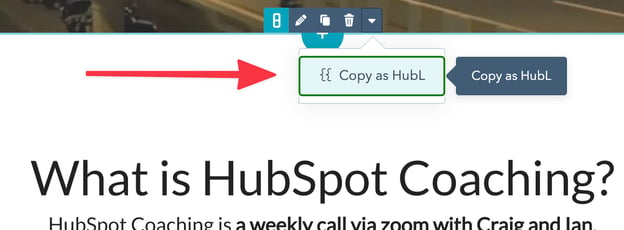
This follows on from our discussion in episode 248 about translated forms.
You are likely aware that you can easily create translated versions of pages.
However, you might not realise how easy it is to create translated forms (ie for using on translated pages).
To create a translated form you simply use the Actions menu of an existing form:
You can create as many translations as you need (ie depending on how many languages you want to support):
HubSpot has built in translations of all the standard contact, deal, company properties in (at least) 28 languages. But if you’ve created custom properties you’ll need to manually translate their labels on forms (since this isn’t handled globally - but upvote this if you’d like to see that available).
To get the right form to show you can:
Multi-language support is surprisingly easy in HubSpot, and something I don’t think many people fully appreciate.
Save time chasing people and let them choose a time!
Setting the right type so you efficiently work through your tasks
Seems like an odd thing on the surface but will save you a bunch of time!
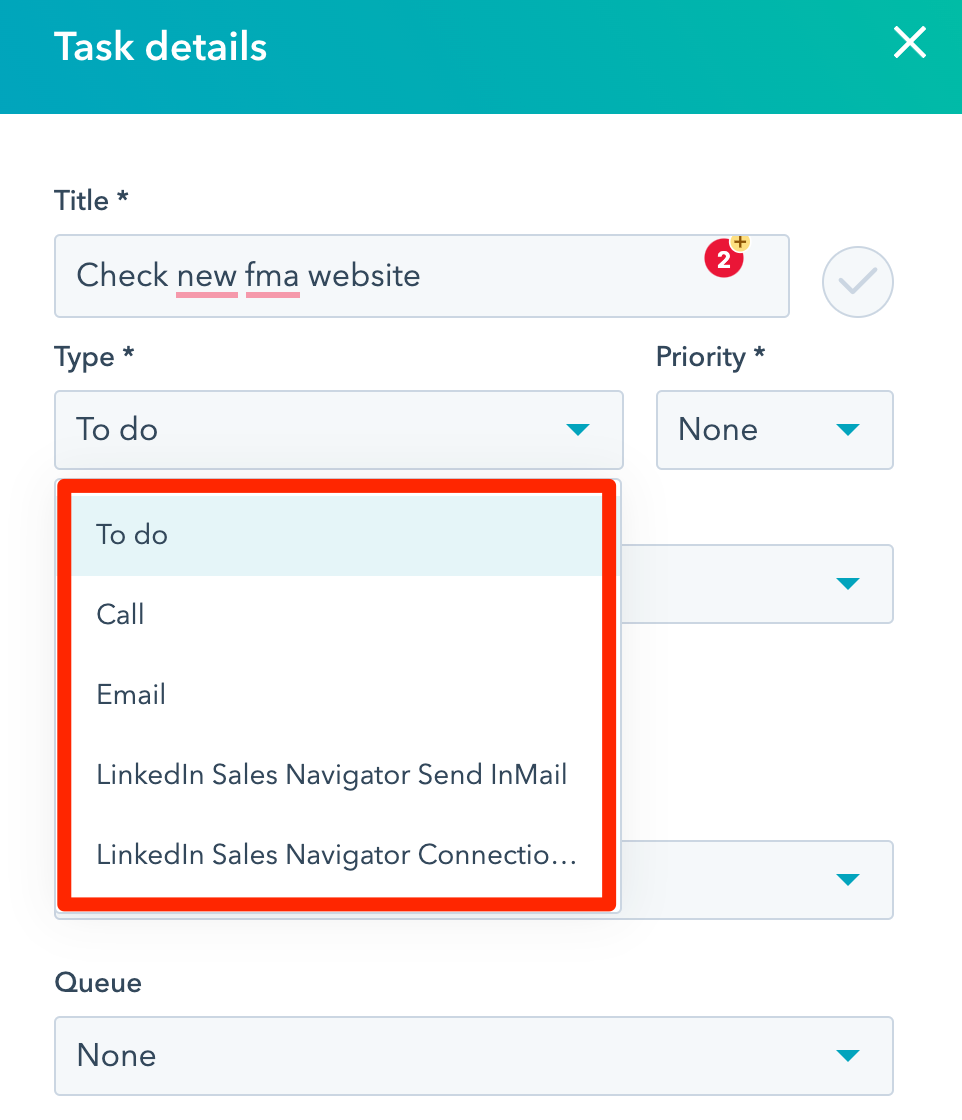
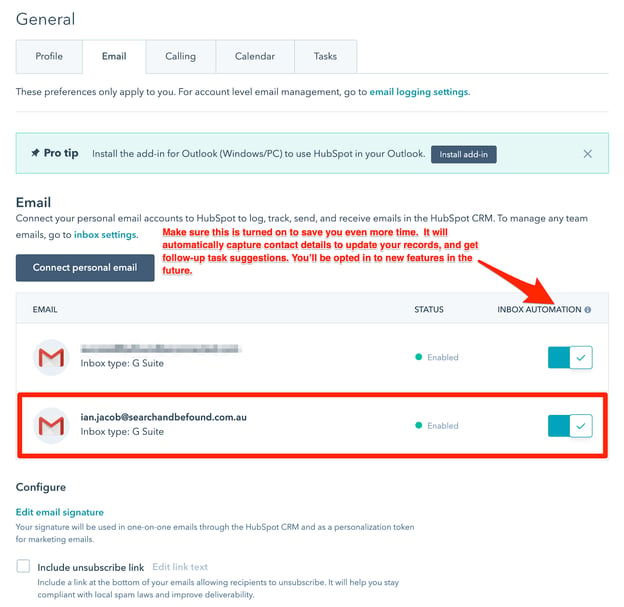
Know when the contacts you own come back to your website
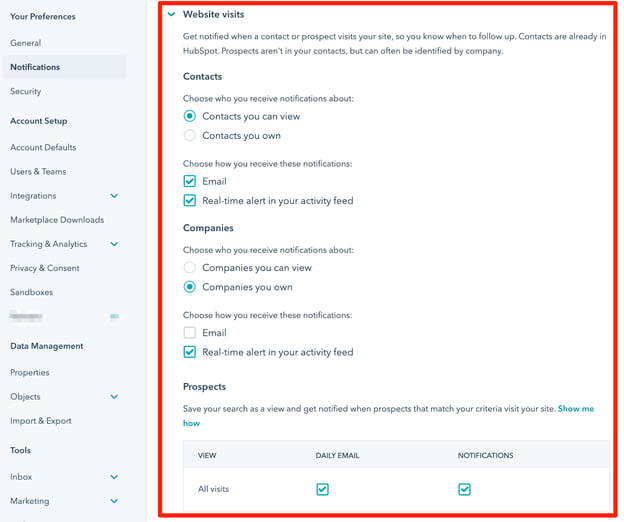
Efficiently manage your workflow and never forget to follow up contacts
In this example I have 3 queues and 2 of them are shared with other members of our team. This is good especially for teams that work at different times to make sure everything is actioned.
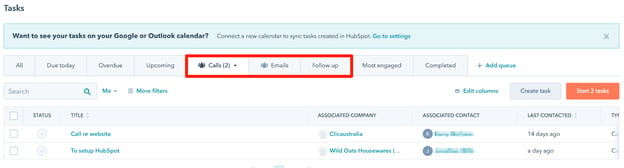
Manage documents you use in one place and not have to keep attaching it in emails, plus you can see which pages are being viewed
Do less typing and use it everywhere from email to notes and meetings.
Also you can use “# and 2 characters to find your snippet”
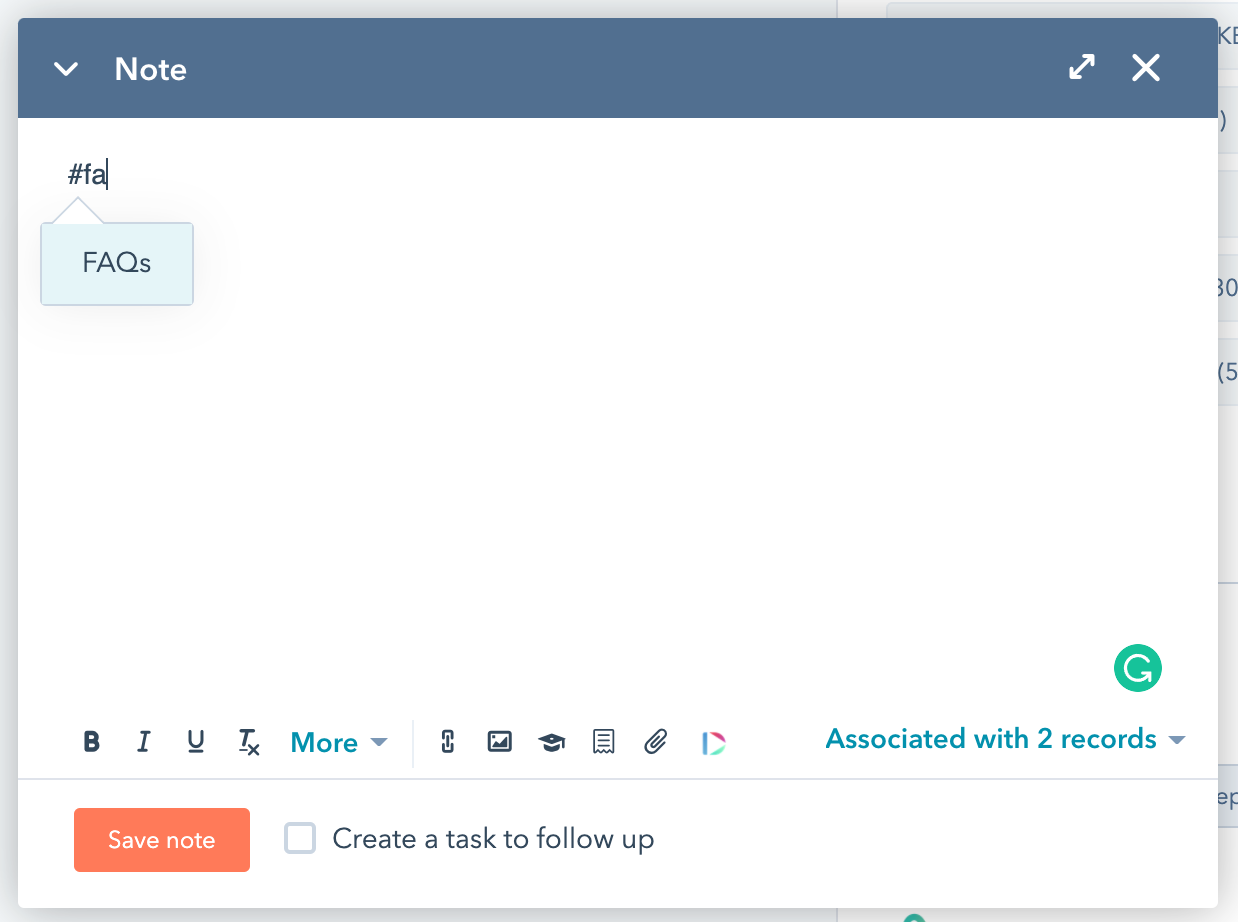
Speed up the response to people in a personal way using data that is in HubSpot.
This is where you set and let the system send the follow-up!
Mobile app for calling or using HubSpot calling from your browser so calls get logged automatically and you can add notes while you speak.
So you don’t waste 2+ hours putting this together weekly to send to management.
Bonus: you can automate the delivery of the email weekly/monthly etc.
What it looks like in an email
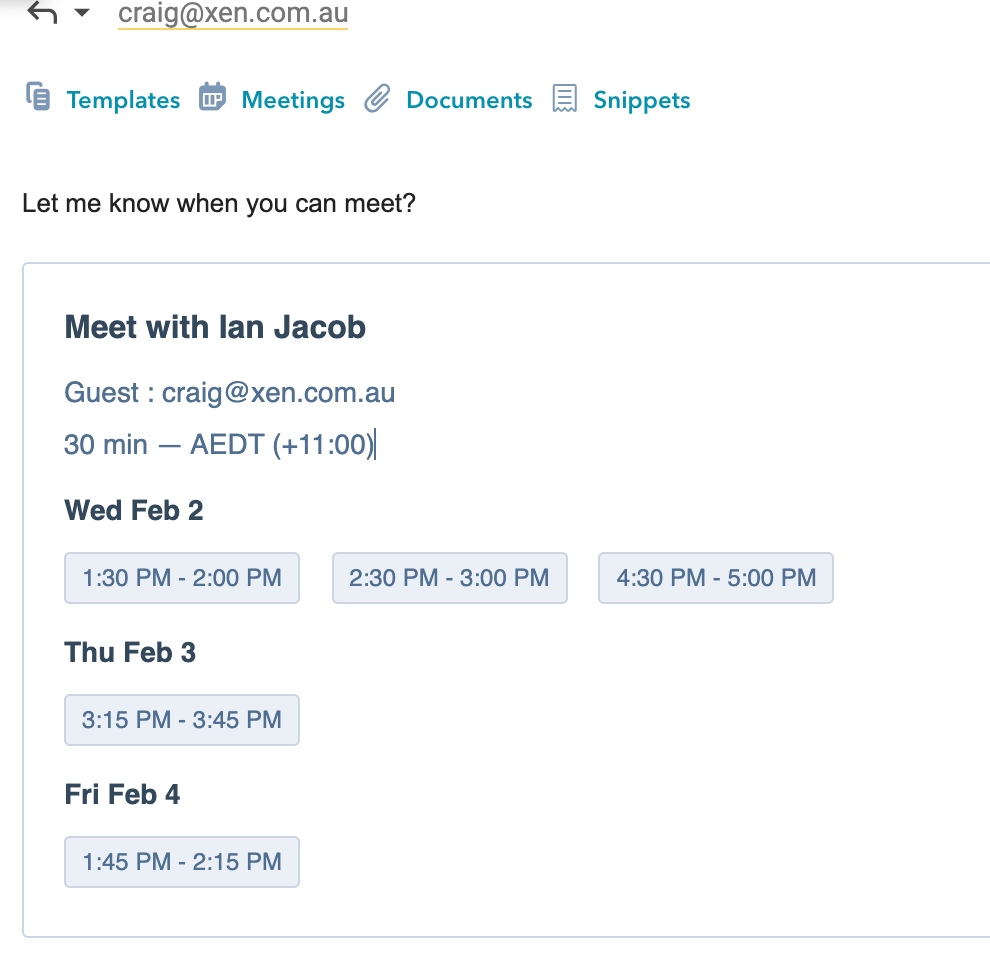
It’s common to use forms for conducting surveys - and they have a number of additional features compared to surveys including:
So, when would using a Survey be recommended instead?
The main benefits of using a survey (eg Custom Feedback survey) include:
Reminder: you can fill out the HubShots survey here.
We touched on this back in episode 262, but it’s worth expanding on here (since it can be confusing).
Similar to Saved Sections in emails, you can create Saved Sections in pages (drag and drop pages)
However, the user experience is different to emails. In emails the Saved sections appear in a left hand sidebar.
However in the page editor, they only show when adding a new section.
To understand this better, consider the controls that appear in the drag and drop editor:

When hovering over a section, they are:
Saving a section is available in the Section controls:
To see saved sections, you need to first Add a section:

To add a section you need to use the plus sign that is hiding under the column controls.
Once you add a section you’ll see a popup on the right that has the list of saved sections available. Note there is a limit of 25 saved sections.
You can manage a contact’s email subscription status in a number of ways, including:
If you do in bulk, the option looks like this:
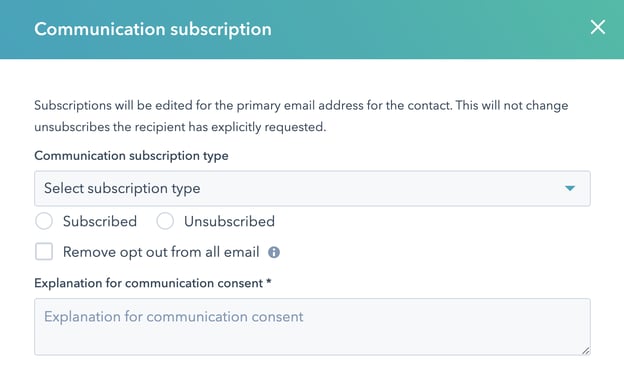
When updating from a Workflow, you use the action from here:
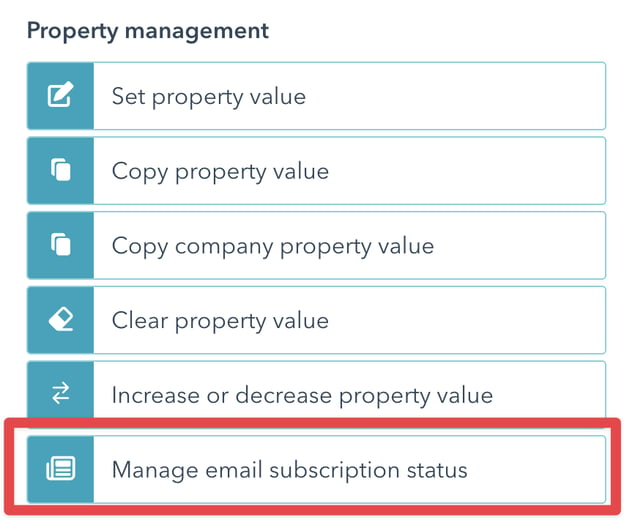
And you’ll have a similar set of update options:
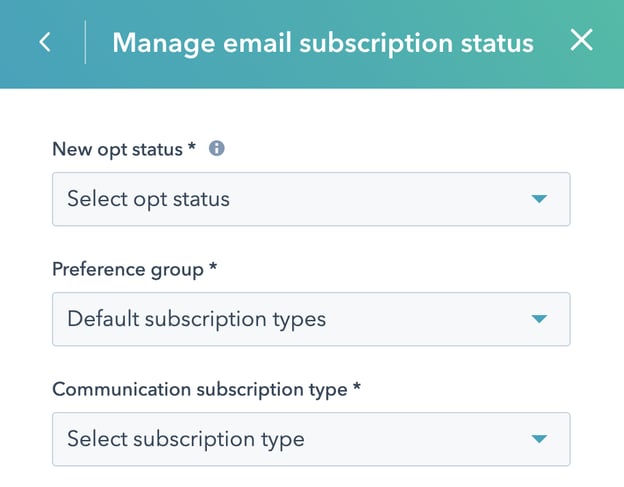
Note: if you have Business Units enabled, you’ll have the Preference Groups option (as seen above)
Note: it can be used to both opt in and opt out of subscription types.
Here’s a few examples of how you could use it:
Some interesting items we’ve found (but haven’t necessarily used yet):
Integrate your payments, Xero and HubSpot together.
We mentioned this a year ago, but worth another reminder.
Get 6M+ icons for free (with attribution) from FlatIcon. Paid plans don’t require attribution.
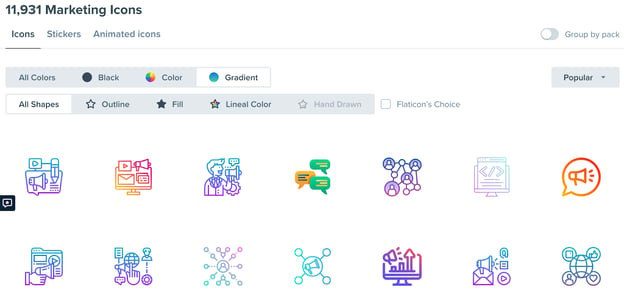
Remember back in episode 257 when we discussed the HubSpot CRM Starter pricing? One of the key benefits of the CRM Suite Starter was the pricing for contacts - it was the same as enterprise pricing.
Well, that gift horse has bolted, and now the pricing is back at Pro levels:
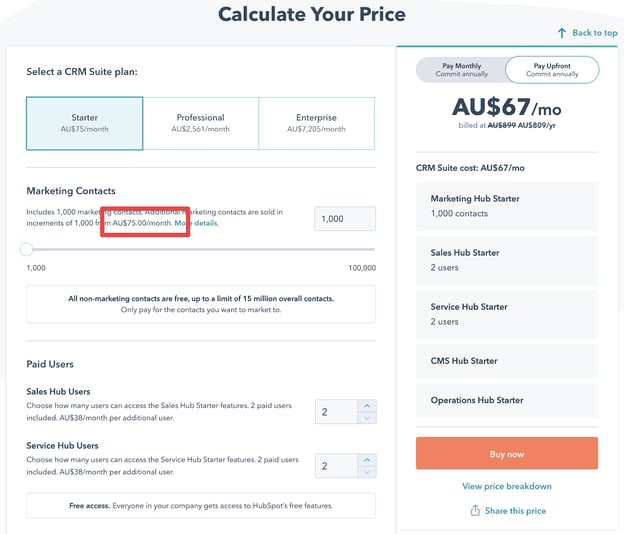
I wonder what this will mean for renewals for customers who signed up at the old pricing…
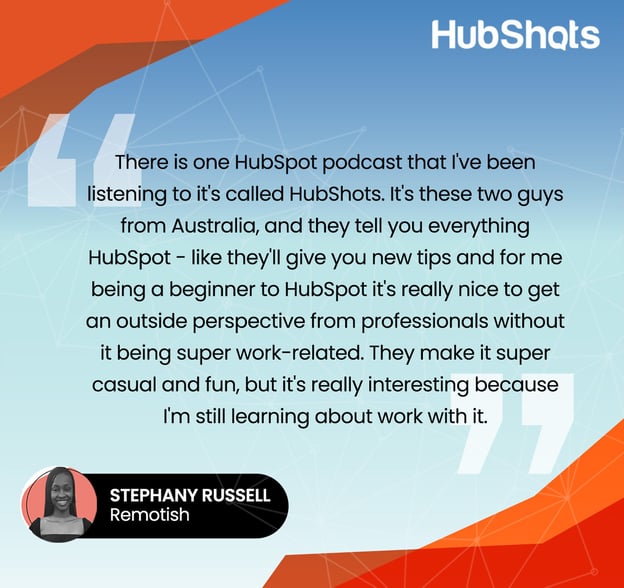
Benjamin Mangold from Loves Data walks you through how to setup a Performance Max campaign in Google ads.
Speaking of Benjamin, here’s his 21 Awesome Things Google Sheets Can Do post. What’s your favourite?
Connect with HubShots here:
Connect with Ian Jacob on LinkedIn and Craig Bailey on LinkedIn
HubShots, the podcast for marketing managers and sales professionals who use HubSpot, hosted by Ian Jacob from Search & Be Found and Craig Bailey from XEN Systems and XEN Solar.
HubShots is produced by Christopher Mottram from Podcastily.
Please share this with colleagues - it helps us improve and reach more marketers.

Welcome to HubShots Episode 277: HubSpot Top Tips April 2022 Edition This edition we dive into:

HubShots Episode 270: How to be Efficient with HubSpot across Sales, Marketing & Service This edition we dive into:

Welcome to HubShots Episode 276: Detailed Overview of HubSpot Service Hub This edition we dive into: