Episode 285: HubSpot Form Options, Paid Channels Overreliance, Custom Report Builder
Welcome to HubShots Episode 285: HubSpot Form Options, Paid Channels Overreliance, Custom Report Builder This edition we dive into:
If you're new to HubSpot, we guide you on where to start, how to do it right, and train you to make the most of the platform.
Review your HubSpot portal to uncover issues, spot growth opportunities, and ensure you're maximising its potential.
Unlock business growth with automation and attribution. Implement best practices and execute marketing campaigns.
HubSpot On-Demand
HubSpot Training
HubSpot Websites
HubSpot Campaigns
HubSpot Optimisation

This edition we dive into:
You can watch this episode on our YouTube episodes playlist.
Are you a subscriber on the HubShots YouTube channel?
We’re also available on Spotify or Soundcloud if that’s easier for you.
Did a colleague forward this episode to you? Sign up here to get yours every Friday.
Have you downloaded the latest version of the HubShots Framework yet? (It’s your 5-Stage plan for getting the most out of HubSpot).
Note: whenever you see a (Stage X) notification at the end of a Shot it indicates what stage of the HubShots Framework it relates to.
Please forward this on to your work colleagues.
Recorded: Wednesday 14 June 2023 | Published: Friday 23 June 2023
As we reflect over the last 7+ years I think what is apparent is that there is power in time and longevity. I (Ian) don’t think I could have walked this road alone without Craig. Plus over time things have changed and evolved. So has our businesses and our growth as individuals. I certainly have more grey hairs of wisdom! Although Craig does not look any older.
Some of the things that stand out:
It’s unusual to make close friends when you are older - I (Craig) am in my 50s now. Most of us have our close friendships from uni days.
So it is unusual to meet acquaintances (eg in the HubSpot Community) later in life who then become very close friends. I feel very fortunate to have experienced that with Ian.
Ian is part of my 6. In the podcast and YouTube video I go deeper into what this means for me.
We also want to say a huge thank you and shout out to Chris Mottram, who has been our podcast producer from the very start - with episode 1.
We’ve had some wonderful feedback from listeners and subscribers (to the show notes), mostly focussed on our frequency of recording of late:
Thanks for the encouragement - we really appreciate it.
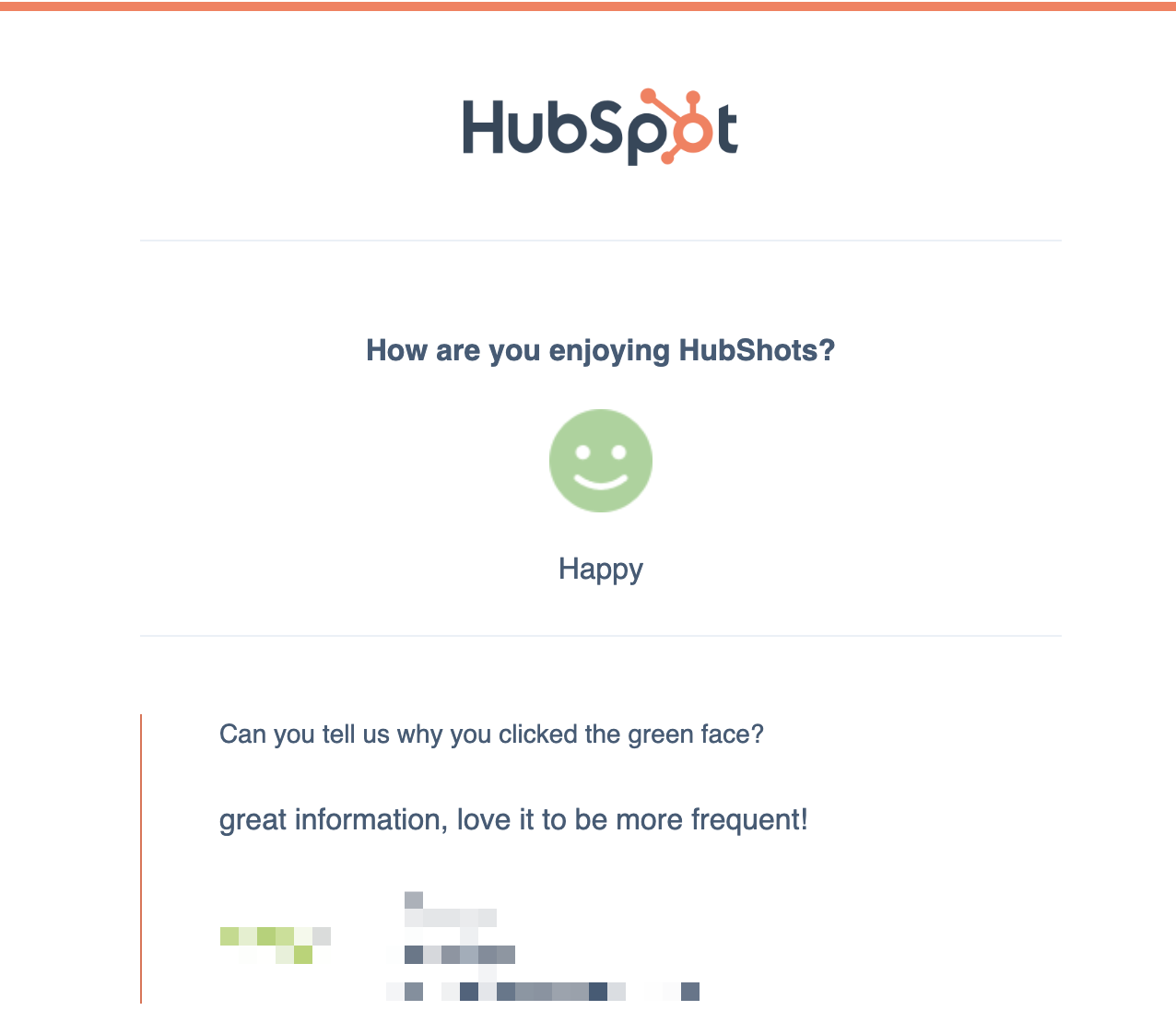
Thank you to all our listeners over the years who spent time listening to the show and giving us feedback. We do really appreciate it and are thankful for each one of you.
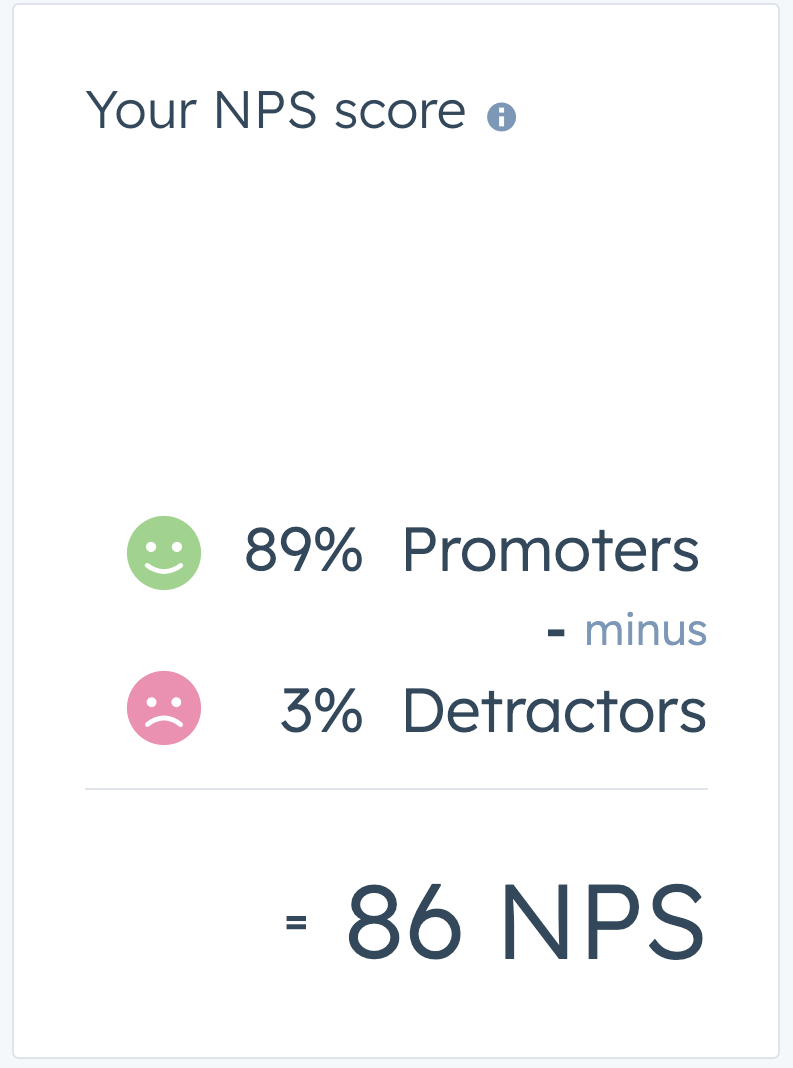
Here’s a few quick items of interest we noticed:
Here’s a very simple tip (or reminder) about the column layout for emails.
By default your view of emails probably only includes a few columns eg:
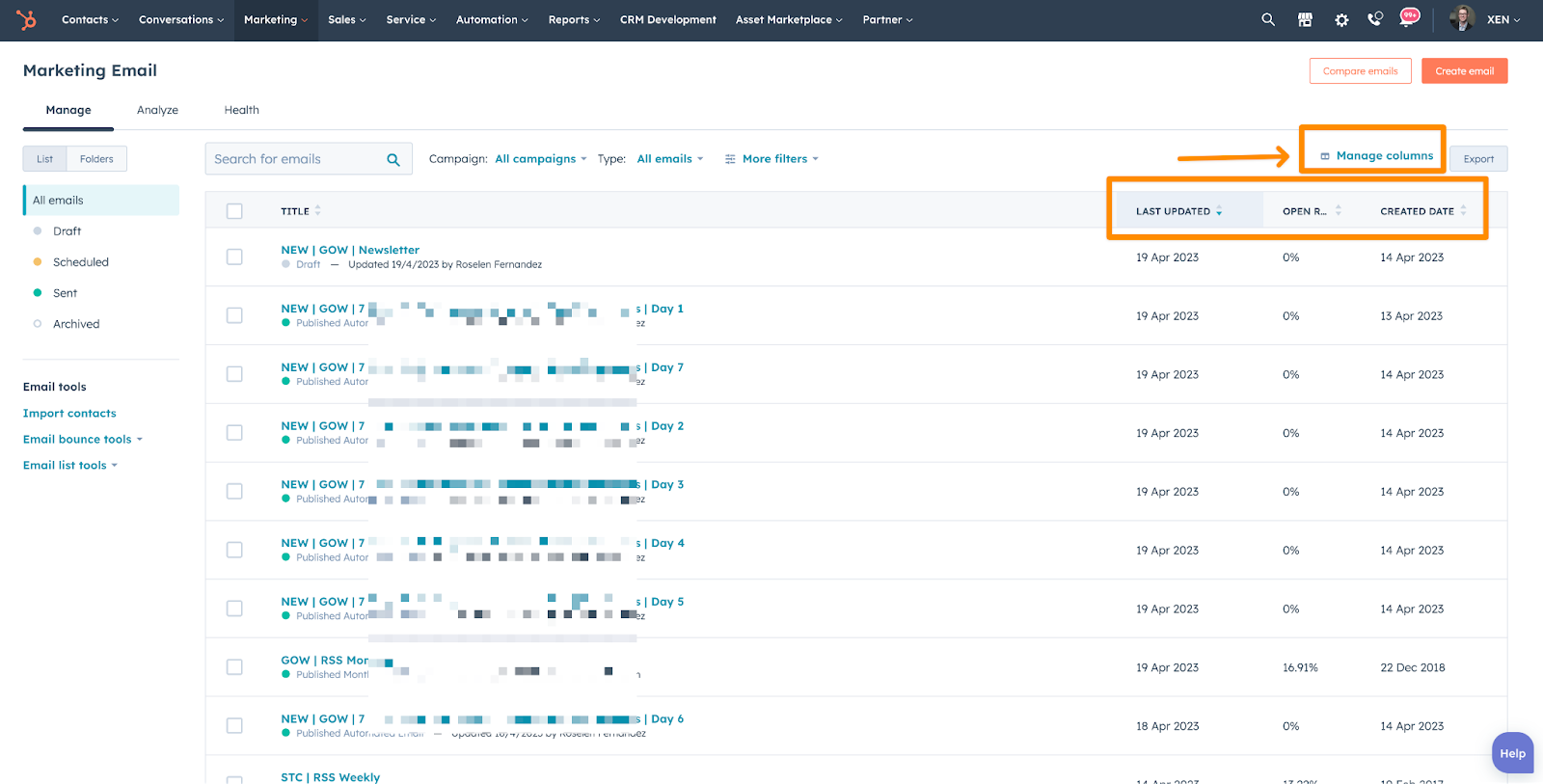
Which isn’t very informative.
So, make sure you add a bunch of other metrics to the layout - you can set these by going to the ‘Manage columns’ link at the top right.
This will bring up a form where you can select a bunch of other metrics:
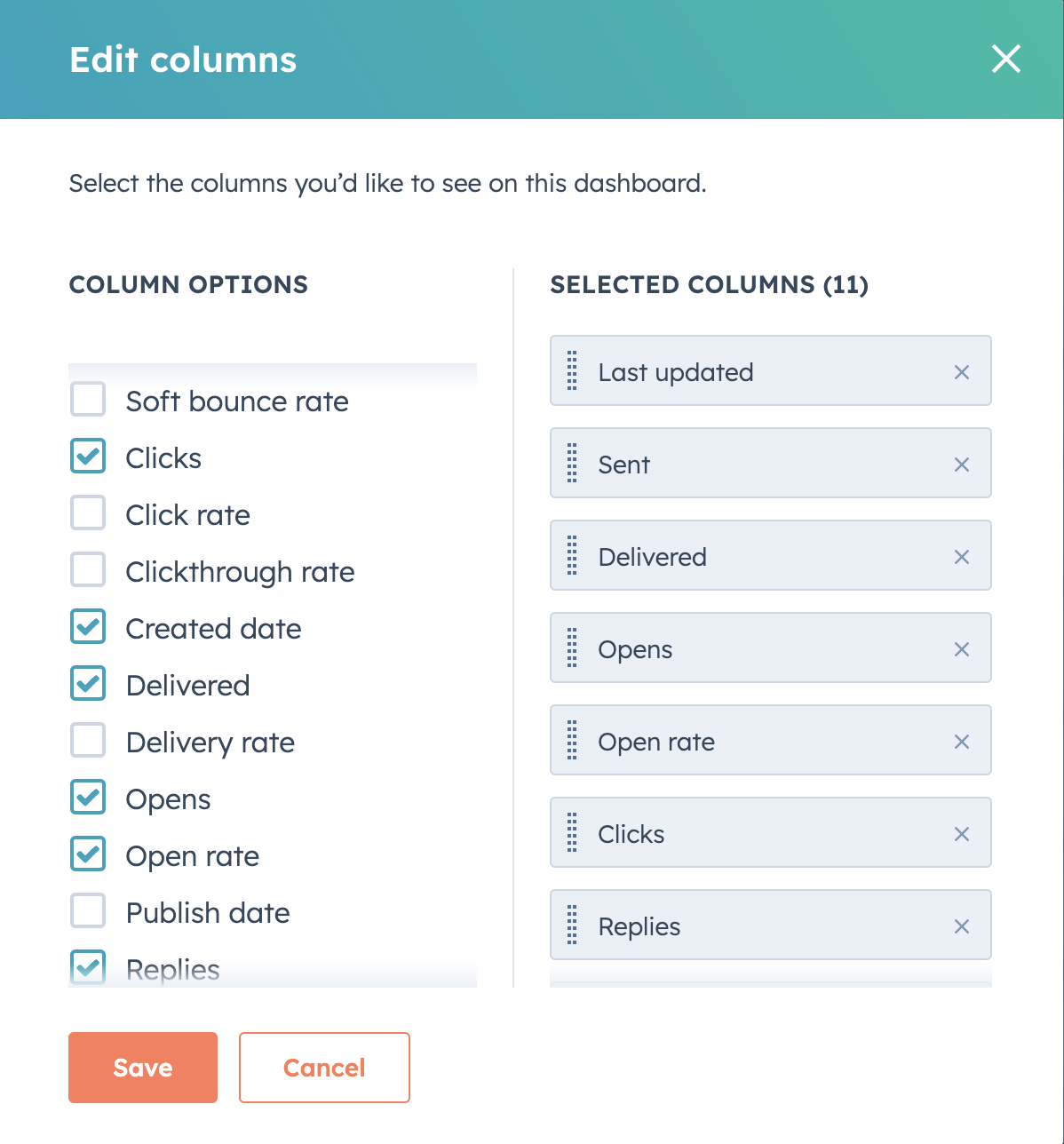
Once that is saved your layout should look like this:
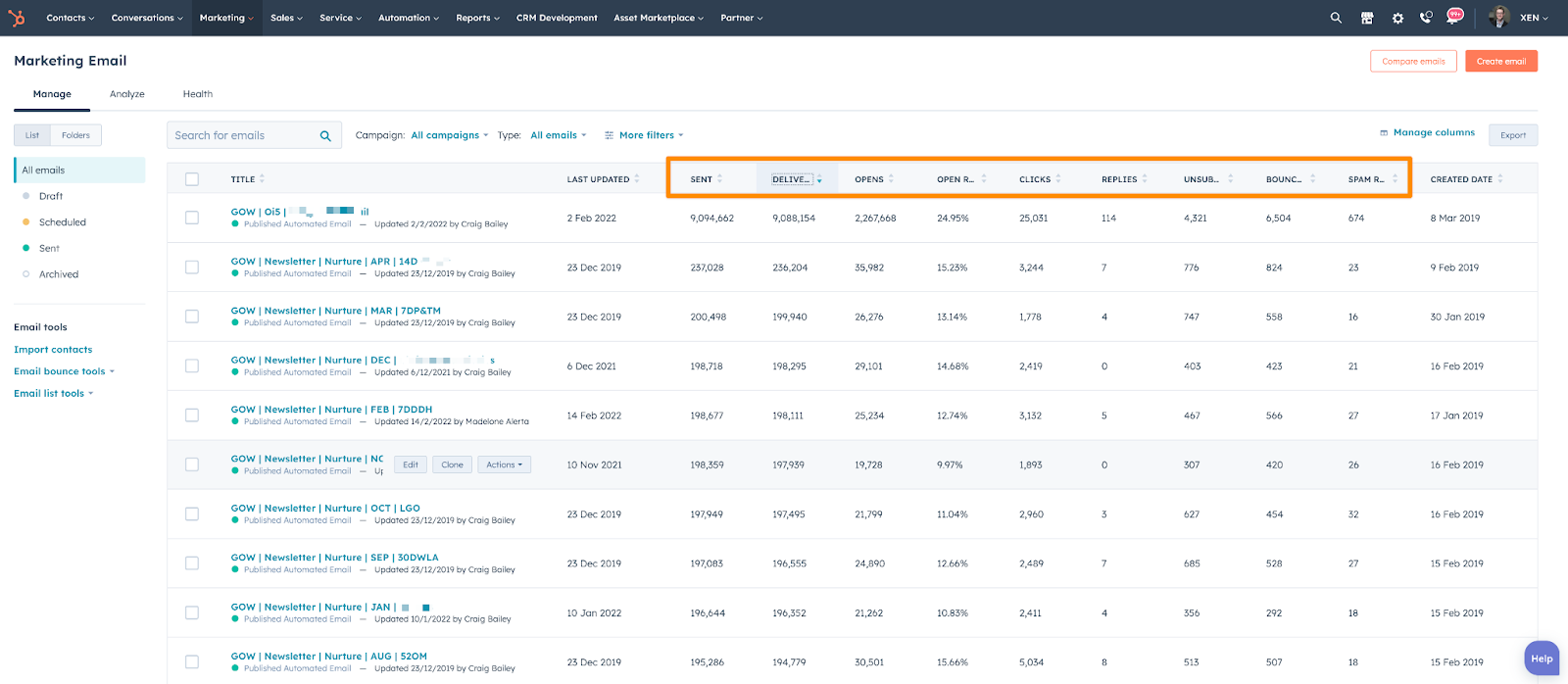
There’s a ton of useful information now. Plus you can sort by any of the columns eg so you can quickly see which email has been sent the most times, or had the most Unsubscribes etc.
We also walk through this in a quick video here:
There’s two main questions regarding sales pipelines:
Quick tip: Start with reporting in mind
Will out of the box reporting work, Will forecasting work, etc
Note that most reporting works at a pipeline level - it is difficult to use out of the box reports to consolidate across multiple pipelines.
How many pipelines?
How many stages?
Tips
You also may want to consider adding additional pipelines for different categories of tickets or for tracking special projects.
Quick tip: Start with reporting in mind
How many pipeline statuses should each have?
This again depends on how complex you want it to be and where you intend on automating process. However, a common approach is to start with the default statuses. Tip: don’t assume you automatically know better!
Starting simpler and adding statuses usually works better than cutting it down later.
Example here is of an internal manufacturing process that uses tickets:
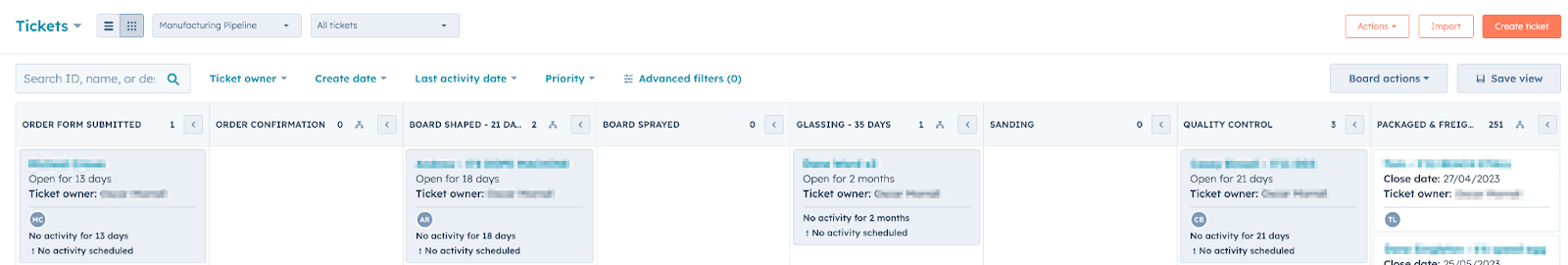
Using Ticket Pipeline properties versus pipeline statuses
Properties and pipeline stages are both important components of ticket pipelines.
Properties are used to store and track information about a ticket. They are essential for organising and filtering tickets, and for reporting on service performance.
Pipeline statuses, on the other hand, represent the different stages of a ticket as it progresses through the support process. They are used to track where a ticket is in the pipeline, and to trigger actions or notifications based on the status of the ticket.
HubSpot content staging is often an under rated and hardly used tool, may be because it is hidden under the More tools button!
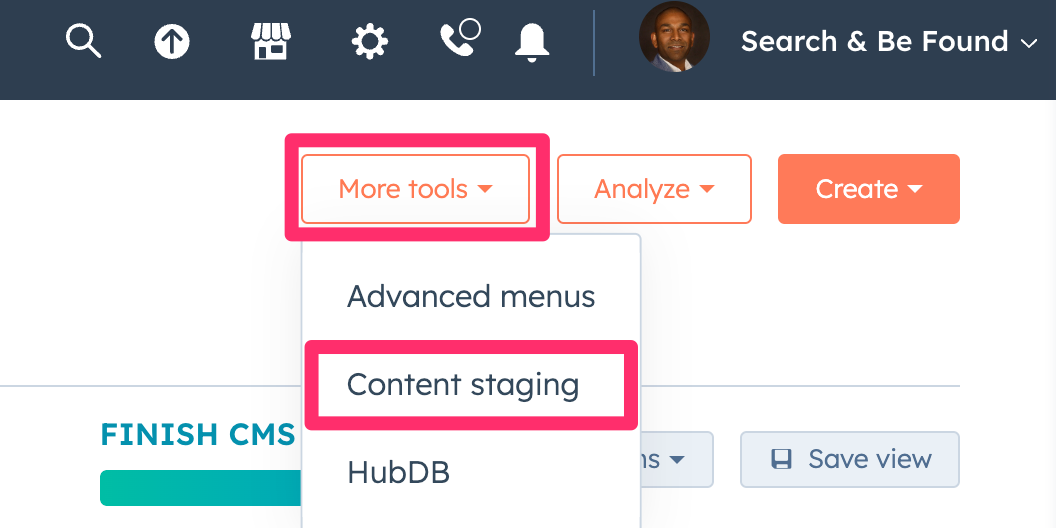
It allows us to make changes to your website and landing pages in a secure environment. You can test out redesigns before pushing them live, and you can replace multiple pages at the same time. It is a similar editing experience except in a different area!
Read more about it here on the HubSpot knowledgebase.
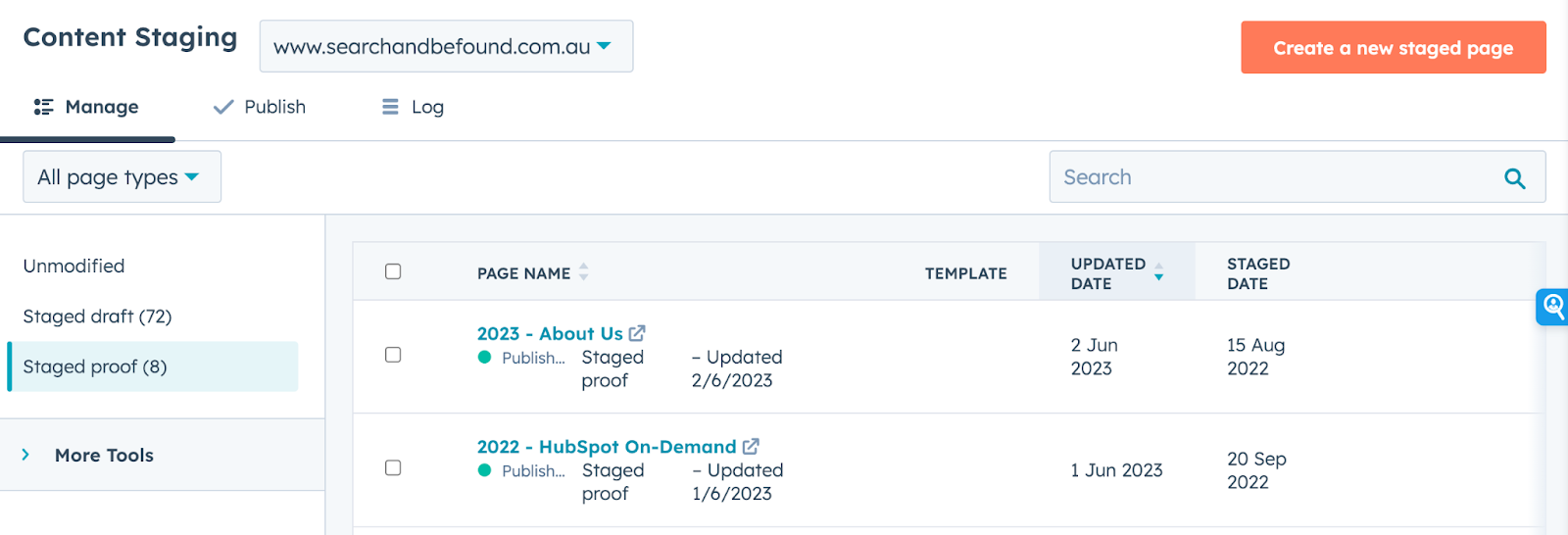
I’d love to be able to sync properties from one object to another (eg contact to company).
Similar to how HubSpot has the built in option in Settings to sync Lifecycle stage between Company and Contacts.
Example scenario: Preferred Meeting tool
We like to give contacts the option for which meeting tool to use (ie Google Meet, Zoom or Microsoft Teams). We store this as a field against the contact (eg so it can be used in Meeting forms etc).
Some companies use Microsoft 365 and thus all their staff use Microsoft Teams. So we’d like to set that at the Company level and automatically sync it down to all contacts.
Which means, we have this field on both contacts and company records.
What I’d love to be able to do is set up a syncing link between the two properties (ie one at the contact level, the other at the company level) and set some rules:
At the moment we could implement this with two workflows, but that seems messy to me.
I’d love a simple option or area in properties to define this syncing relationship.
It makes our day when we receive feedback like this - you’d be surprised how rare it is.
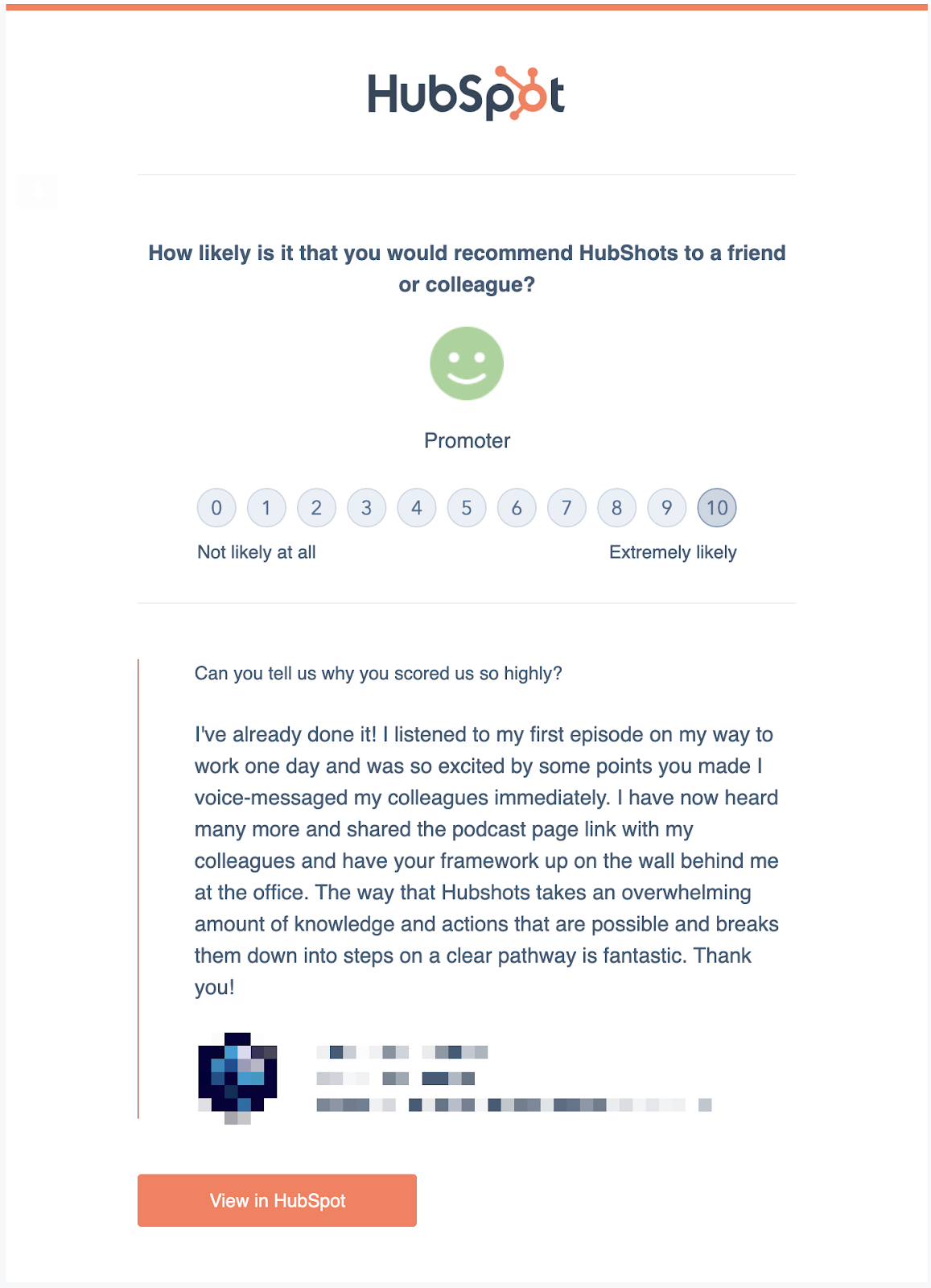
Key takeaway: be proactive in giving feedback to colleagues, suppliers, clients, family - it makes a difference!
Here’s my favourite Midjourney prompts from a few months ago:
Prompt: the most stereotypical person in australia

Interesting to note that MJ only chose male options for this run… (the orange colour was an unexpected bonus - nothing to do with HubSpot)
See more examples on our XEN Create Midjourney page - includes a bunch of prompts we’ve found, created or tested.
We sometimes have people ask us in calls about ‘the best product that should use for [insert common marketing activity]’
Whilst sometimes it’s because they have a genuine focus on best practices for their business, most of the time it’s because they are frustrated with their current tools and are looking for an escape.
In which case we like to dig deeper and diagnose the real problem. In many cases, it’s simply due to a lack of training. In the case of them being frustrated with HubSpot, it’s common for them to have inherited HubSpot from someone no longer in the company, and they haven’t had a proper handover, and haven’t had any training on how to use it effectively.
The solution is pretty simple: it’s not to get a new tool, it’s to get some proper training.
Here’s some common frustrations (actually misconceptions) we’ve heard recently:
If you’re a long time HubSpot user you’ll know HubSpot handles all of the above extremely well. But if you’re a new user who’s had HubSpot thrust into your lap, you may not be aware.
You can’t out-spend the giants, but you can out-think, out-teach, and out-help them.
Our Masterclass training from last year is still very relevant.
Download a copy of the HubShots Framework A3 PDF poster (recently updated with colour coding and more).
Connect with HubShots here:
Connect with Ian Jacob on LinkedIn and Craig Bailey on LinkedIn
HubShots, the podcast for marketing managers and sales professionals who use HubSpot, hosted by Ian Jacob from Search & Be Found and Craig Bailey from XEN Systems and XEN Solar.
HubShots is produced by Christopher Mottram from Podcastily.
We record using Riverside.fm (<= affiliate link)
Please share this with colleagues - it helps us improve and reach more marketers.


Welcome to HubShots Episode 285: HubSpot Form Options, Paid Channels Overreliance, Custom Report Builder This edition we dive into:

Welcome to HubShots Episode 299: Activity timeline filters, Bulk Edit records, Inbox permission, Redirect domains, Email Send Frequency cap

Welcome to HubShots Episode 284: How To Manage Your Contacts in HubSpot Efficiently This edition we dive into: