HubShots Episode 156: All about Marketing and HubSpot
Welcome to Episode 156 of HubShots! Welcome to HubShots, APAC's number 1 HubSpot focussed podcast, where we discuss HubSpot tips and tricks, new...
If you're new to HubSpot, we guide you on where to start, how to do it right, and train you to make the most of the platform.
Review your HubSpot portal to uncover issues, spot growth opportunities, and ensure you're maximising its potential.
Unlock business growth with automation and attribution. Implement best practices and execute marketing campaigns.
HubSpot On-Demand
HubSpot Training
HubSpot Websites
HubSpot Campaigns
HubSpot Optimisation
19 min read
XEN Systems Updated on October 15, 2019
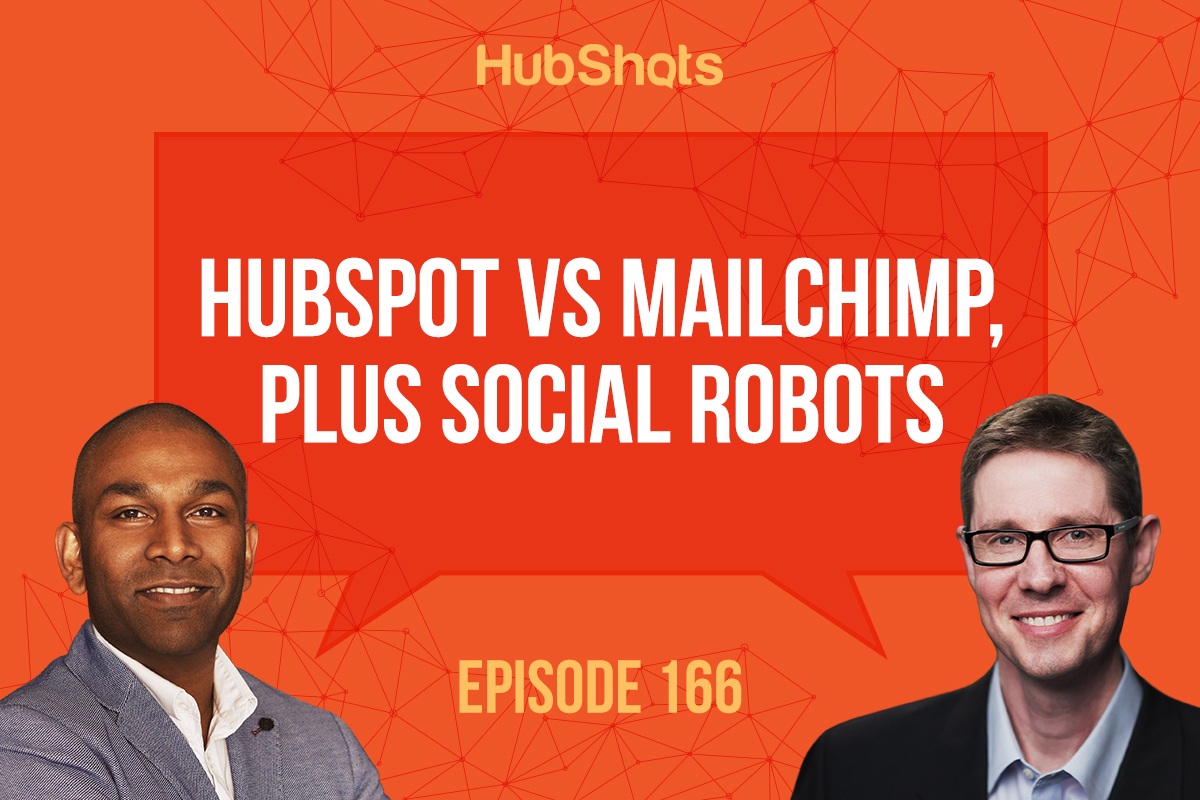
HubShots - APAC's number 1 HubSpot focussed podcast - where we discuss HubSpot tips & tricks, new features, and strategies for growing your marketing results.
We hope you enjoy the podcast as much as HubSpot's CEO, Brian Halligan does.
This episode we chat about HubSpot’s decision to include basic email sends in HubSpot free, plus Social Robots.
Listen to the episode here: https://soundcloud.com/hubshots/166-hubspot-vs-mailchimp-plus-social-robots/
HubShots, the podcast for marketing managers and sales professionals who use HubSpot, hosted by Ian Jacob from Search & Be Found and Craig Bailey from XEN Systems.
Subscribe to our YouTube channel here: https://www.youtube.com/channel/UCD3Uo4X-IxPJLE8ygPDQhNQ
Subscribe to our Spotify channel here: https://open.spotify.com/show/7oee8w41riN5aRNrLKT2ar
Join the Facebook group here: https://www.facebook.com/groups/hubshots/
Follow us on Twitter here: https://twitter.com/hubshots
Follow us on Instagram here: https://www.instagram.com/hubshotspodcast/
Follow us on LinkedIn here: https://www.linkedin.com/company/hubshots/
Recorded: Thursday 18 July 2019 | Published: Friday 26 July 2019
Thinking about ‘temporal subscriptions’ thanks to the This Old Marketing podcast (which returned this week - we chat about the podcast further in shot 7).
Temporal subscription behaviour is becoming more common - it’s the tendency to just subscribe temporarily eg subscribe to Netflix for just a series (eg Stranger Things) and then cancel. It’s the drop in and out mentality.
Worth considering in your industries - even if you are a B2B business - because all purchase behaviour eventually follows personal (consumer) behavior. Start planning for it now.
https://www.craigbailey.net/temporal-subscriptions-this-old-marketing-podcast-is-back/
See also:
HubSpot has enabled sending up to 2000 emails in the free accounts
https://blog.hubspot.com/customers/customer-experience-email-hubspot-crm-free-marketing-tools
https://blog.hubspot.com/customers/sending-free-marketing-emails-hubspot-crm-user
Here’s what you’ll see the first time you go into Emails in a free Marketing Hub account:
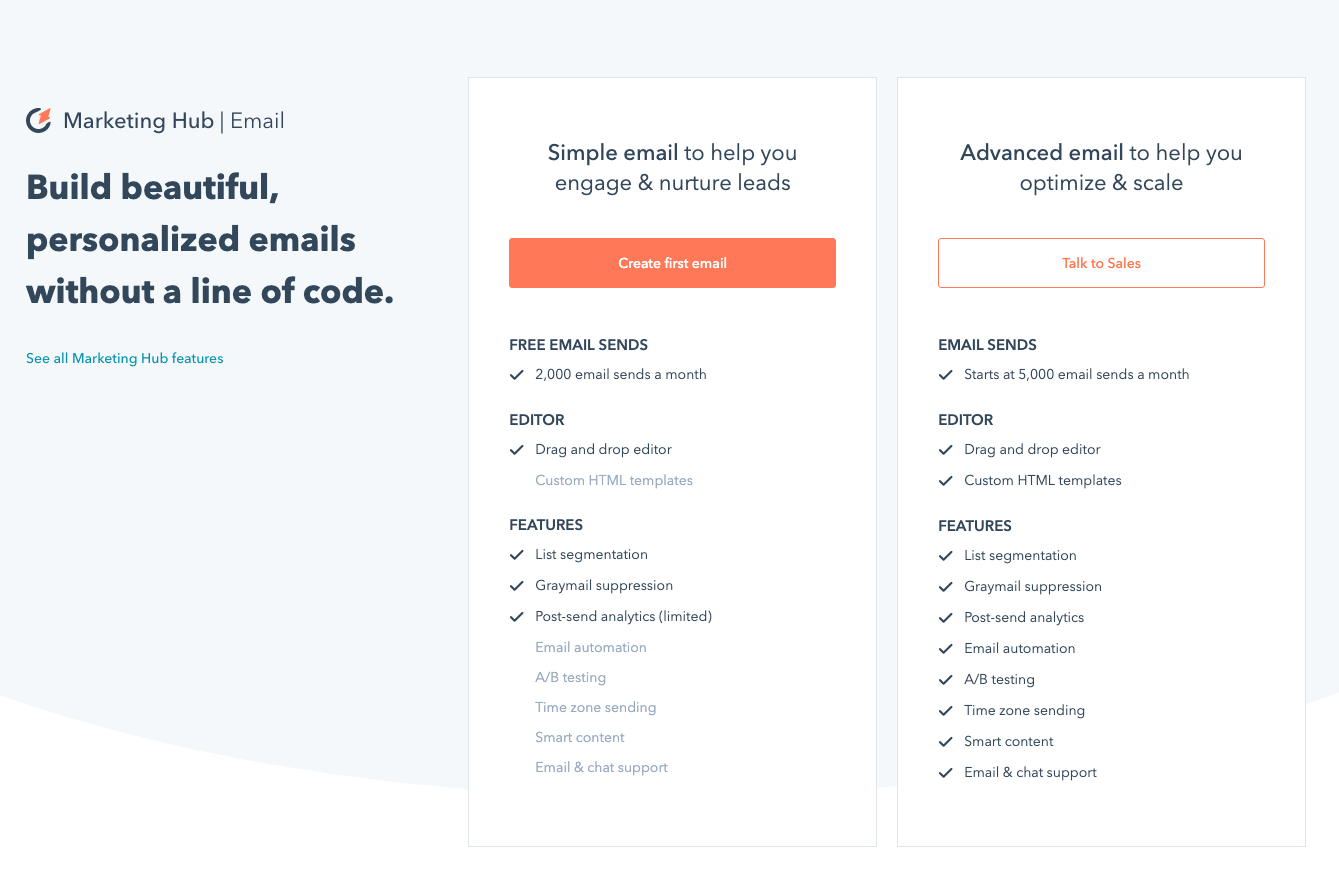
I wonder how concerned is about this getting abused by spammers - I’m guessing plenty:
https://www.craigbailey.net/hubspots-free-email-with-crm-play/
https://blog.hubspot.com/customers/6-simple-hubspot-reports-your-dashboard-needs
Apparently the What’s New report is considered a dashboard report…
One we like is the Average Time to Respond Over Time
You can measure how quickly team members are responding to tickets over time. This report displays the average time it takes users to send an email reply to a ticket once it has been created, and compares this to the previous time period.
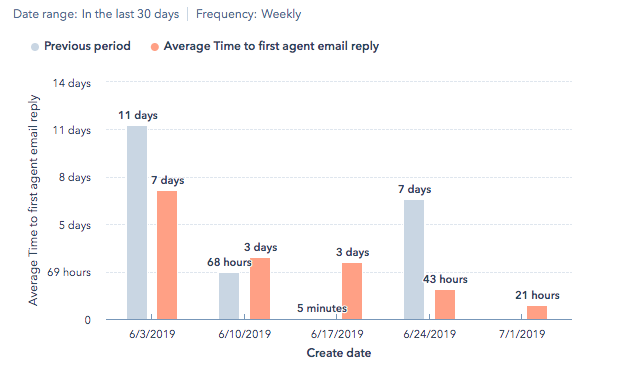
Issues with turning a form in a template into a smart form.
You’re in a template, that has a section with form eg a Contact Us area. You want to make the form into a smart form (eg to switch out the form based on a list).
In the template it doesn’t give you the option to make it smart:
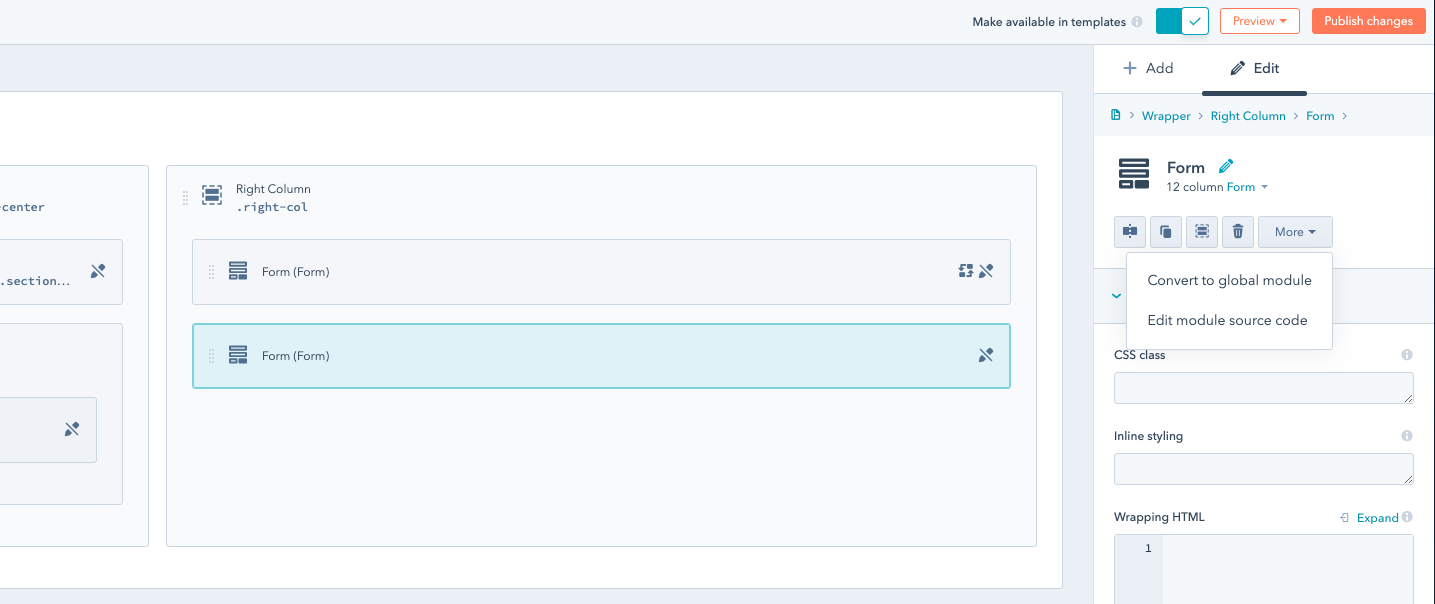
However, according to the KB article it should:
https://knowledge.hubspot.com/articles/kcs_article/cos-general/create-smart-forms
On to HubSpot Support, and Steve on chat - 15 mins later he’s given me a workaround:
It shows the option to make the form smart
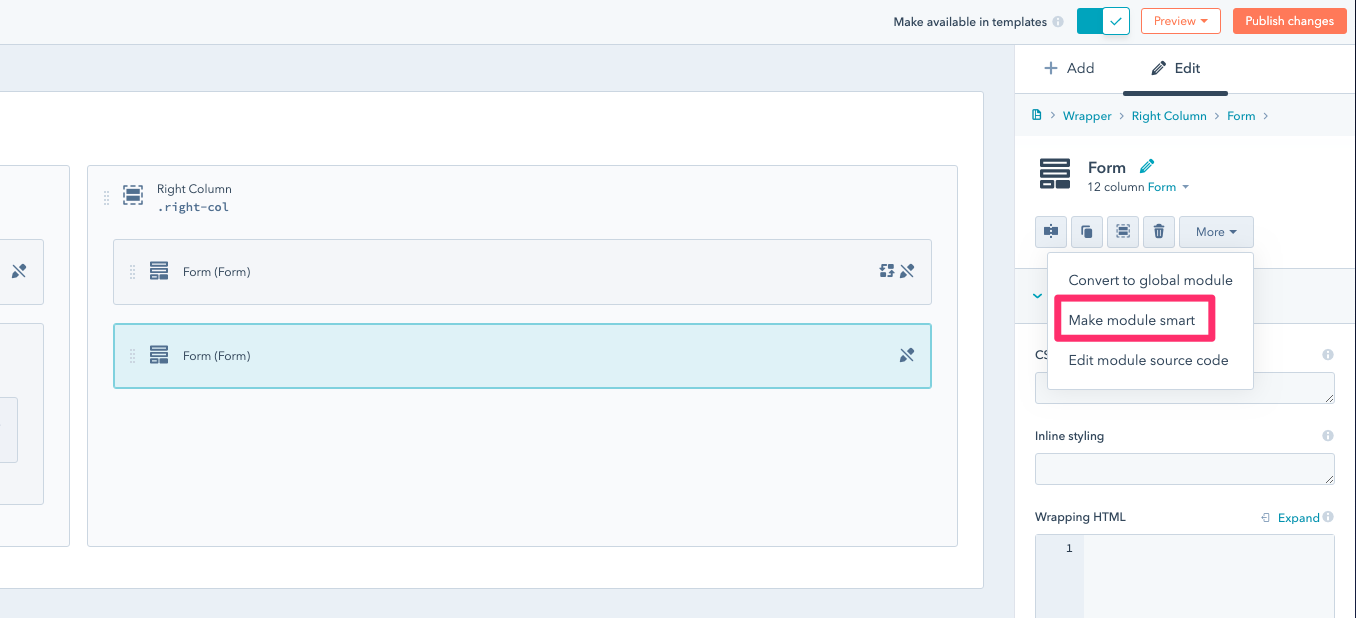
Use this second module, and delete the first module
Probably a bug - but that’s the workaround for now.
Track how many visits you are getting from Google My Business
https://www.clairecarlilemarketing.com/blog/how-to-add-utm-tags-to-your-google-my-business-posts/
http://www3.weforum.org/docs/WEF_Top_10_Emerging_Technologies_2019_Report.pdf
Want to highlight 2 things from this report:
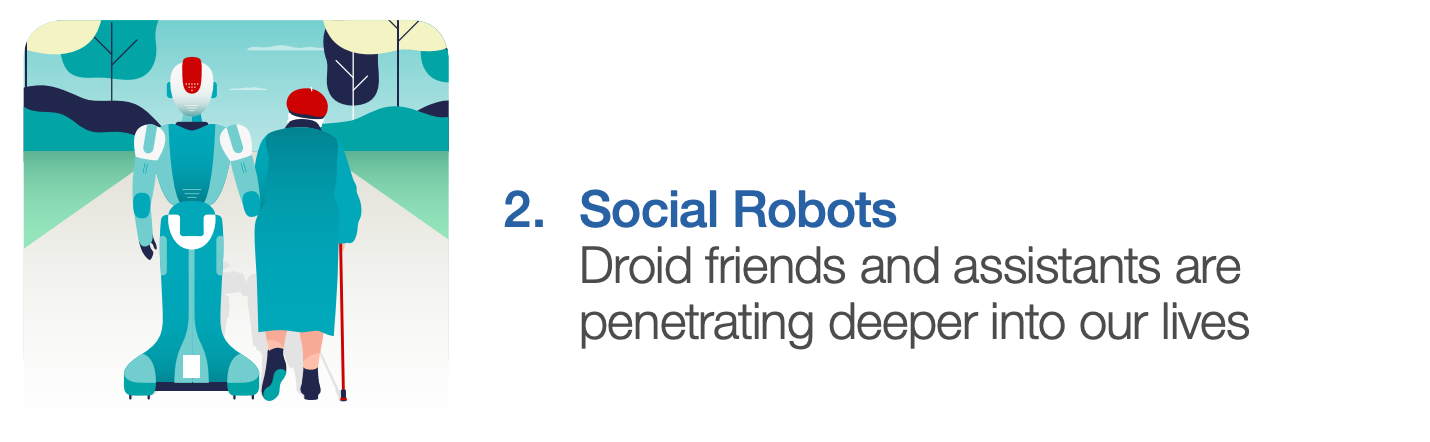
Like most robots, social robots use artificial intelligence (AI) to decide how to act on information received through cameras and other sensors.
Worldwide sales of consumer robots reached an estimated $5.6 billion in 2018 and the market is expected to grow to $19 billion by the end of 2025, with more than 65 million robots sold a year.
There is a wave of robots like BUDDY (Blue Frog Robotics), a big-eyed mobile device that plays
games in addition to acting as a personal assistant and providing home automation and security.
2. Collaborative Telepresence
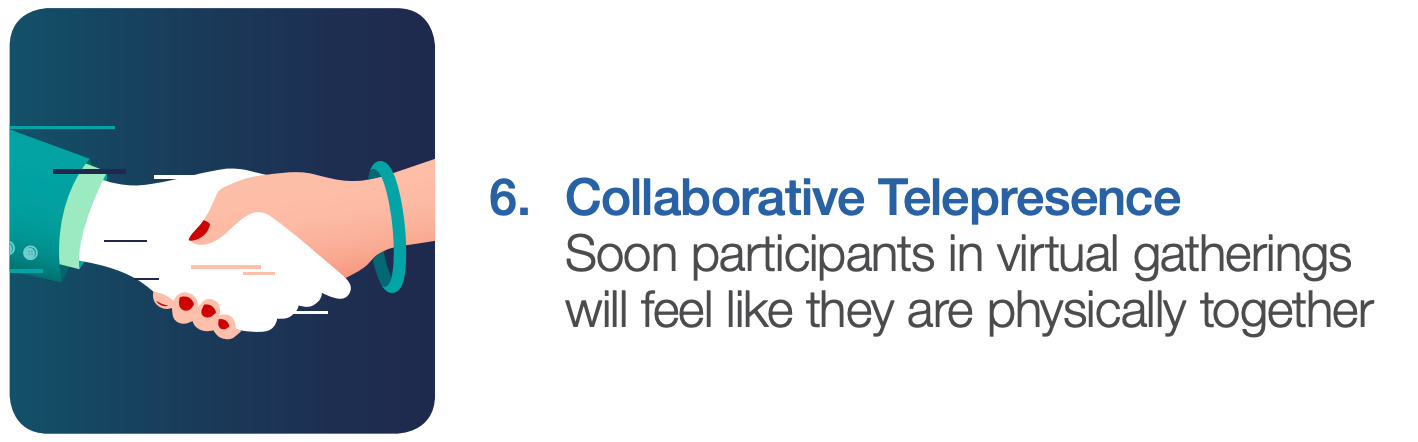
Although collaborative telepresence is still very much emerging, all the pieces are in place for it to become transformative within three to five years.
As the parts are come together, expect to see changes in daily life and work that are as dramatic as those sparked by the widespread adoption of smartphones.
Takeaway: Be aware as these could be other channels to reach your audience as they become more comfortable with AI driven robots and interacting with others in different mediums.
Joe Pulizzi and Robert Rose are back with their This Old Marketing Podcast
https://contentmarketinginstitute.com/pnr-with-this-old-marketing-podcast/
Beautiful images
https://unsplash.com/ - The internet’s source of freely useable images. Not like stock photos!
"The secret of getting ahead is getting started." -Mark Twain
Interesting form layout choice of the week:
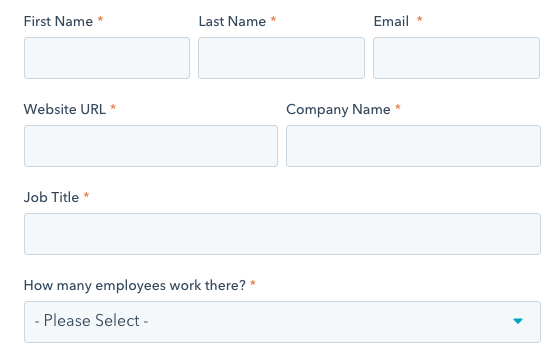
Why have email as a small third field and the employee dropdown as so large?
https://contentmarketinginstitute.com/2019/07/abm-content-marketing/
https://velocitypartners.com/blog/b2b-marketers-take-back-your-website/
https://builtvisible.com/google-analytics-resource-guide/
Please rate and leave us some feedback as this helps us improve and reach more marketers.
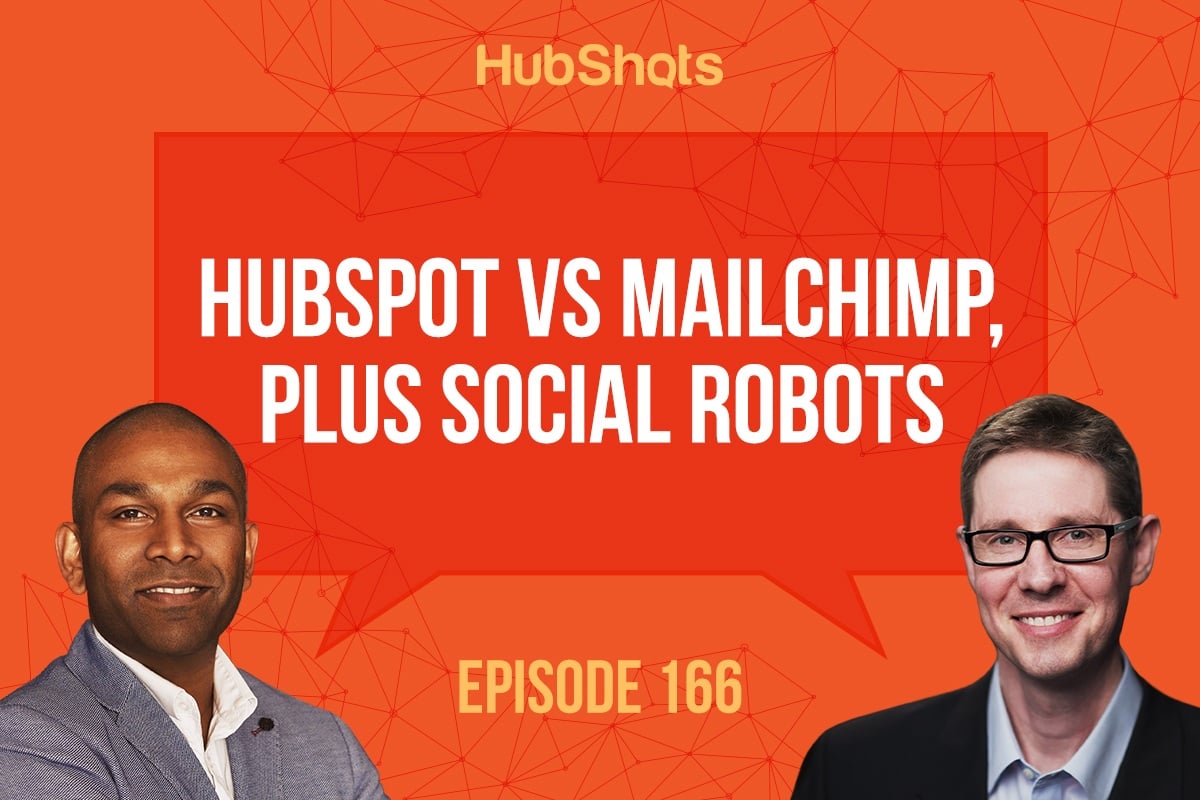
- [Ian] Welcome to HubShots Episode 166. We talk about HubSpot versus MailChimp, plus social robots. Do listen to Asia-Pacific's number one HubSpot-focus podcast where we discuss HubSpot tips, tricks, features, and strategies for growing your marketing and sales results. My name is Ian Jacob from Search & Be Found and with me is Craig Bailey from XEN Systems. How are you, Craig?
- [Craig] Well! Looking forward to hearing about social robots. And I know that part is, I've got some myself resource you've pulled out for later in the show.
- [Ian] that's right. It's from emerging technologies report in 2019 but we will talk about that shortly. All right, Craig. Onto our Inbound Thought of The Week.
- [Craig] I was listening to the This Old Marketing podcast with Joe Pulizzi and Robert Rose which is back, just started back this week. Welcome back, guys. After 18 months hiatus. Joe, of course from a CMI Content Marketing Institute. But one of the things that really piqued my interest in the show, we're all talking about temporal subscriptions. Have you heard this term before?
- No, I haven't.
- Temporal subscription? It's basically this behavior whereby people subscribe, they just kinda opt in or opt out at a whim. So, a good example Netflix.
- Okay.
- [Craig] All right, I'm gonna subscribe to Netflix 'cause I wanna watch Stranger Things or I'm gonna subscribe to HBO 'cause I wanna watch the last season of Game of Thrones and then I'm out, so there's no loyalty, there's no recurring subscription behavior, and that's becoming a bit more common. People have their subscriptions. I don't know about you but we just have subscriptions. They go on, we never cancel them, right? However, it's becoming much more than norm where people are temporal. And so I thought this was really interesting behavior, trend, probably starting in the States. We're probably not seeing it here for another couple of years in Australia but I was thinking about that in all businesses, not only our own agency which of course we don't lock people into contracts. If they're a retainer, they can stop at any time, move up and down, so that's definitely something that we've been doing for a while and I know a lot of other agencies do. However, when I think of our clients and even HubSpot, if you think, they often try and lock people in for years at a time, annual renewals and things like that. A couple years from now, it's just not gonna be the way. Everything will be months to months or cancel anytime with no downside by the way. I actually asked Netflix about this. I said, "Can I cancel? "Will I lose all my lists and watch them?" They go, no, no. Just cancel but when you re-subscribe, all your data will still be there. You'll pick up where you left off.
- Really?
- Yeah. I was like, wow that's a really good experience. And, well, I've got no intention to cancel in Netflix anytime soon but if I did, that's kinda one of the fears you have, right? They kinda lock you in with that kind of--
- [Ian] It's like you've been canceled and restarting, isn't it?
- [Craig] Yeah, but that kind of they lock you in so that you don't wanna lose that data, and then you're not watching. Anyway, I think the tide has turned and this is what's gonna happen for industries and/or big B-to-B industries and things like that, it'll be there because it starts with personal behavior, i.e. consumer behavior and that pushes through to B-to-B as well so just because you're in B-to-B, don't think that it won't affect you in the future.
- You're immune.
- Yeah, exactly.
- [Ian] All right. Onto our HubSpot Marketing Feature Week, Craig. And this is where we're talking about HubSpot enabling email sending to their marketing free accounts and how does that go with MailChimp.
- [Craig] Right, so we're not actually gonna talk about the news that they've released this in their free accounts 'cause they've been doing a great job of blasting that everywhere.
- [Ian] Yes, they certainly are.
- [Craig] Yes, you cannot avoid the news, right? So if you're listening to this podcast, we're not assuming this is news to you. You are well aware of this. But what I thought was fascinating about it was just that they've really taken over the ground that MailChimp has had for the last decade and has just decided to move out of with their free plan. They've really locked that down, reduced features, all that kinda thing. And HubSpot, it seems, have just said oh, right, oh well. Will do.
- We'll walk in there.
- [Craig] We'll take that over, thanks. And so well, great job. That whole freemium models worked really well for MailChimp and HubSpot just there from the free right up through to the enterprise space, I think they're really well-positioned for this. The thing that I thought interesting is if you look at the video, and there's Kyle Jepson doing a talk about how good it is for sales. By the way, have you noticed they've pushed it on the CRM side?
- [Ian] Yes.
- [Craig] They're not pushing it on the marketing side.
- [Ian] Correct.
- [Craig] HubSpot marketing free. Why aren't they? That's interesting. They're pushing their sales angle. Anyway, that says CRM plus email and it works in marketing free so it's not as specific to a CRM side. But anyway, maybe they don't wanna be so blatant that they're going up against MailChimp, I don't know. But interesting when Kyle Jepson's doing the video, talking about it, he spends a minute and a half talking about he must have permission.
- That's exactly right.
- For your email, and you know what? It's just because this is spammer's paradise. The number of people that are just gonna spin up these HubSpot free accounts, just import dodgy lists, spam them out, don't get banned, of course. HubSpot will cut down that.
- Yes, and they've actually said that.
- HubSpot will cut down--
- And you know what's really interesting?
- Yeah.
- Well, like Kyle was saying was that just because you may have exhibited at a conference for example, right, and you sponsored it so you actually get access to the listing. They've said, look, you might hear from our sponsors. You cannot even load that in and send emails from HubSpot. No, obviously you could load it in because you might wanna contact them and keep the interaction but you actually can't email them out of HubSpot.
- [Craig] Well, I don't know if I necessarily agree with that because the implied consent is that, I mean, you've gotta check. This is not legal advice, folks. You've gotta check in your particular area.
- That's right.
- But certainly here in Australia, there's an implied consent component and if you have opted in, you have, in a conference then theoretically, you should be allowed to do that. Whether that's a good idea or not, I'm not suggesting it's a good idea and we've discussed this on the show in the past as well because frankly if people are not expecting to hear from you, they're gonna mark you as spam anyway but does that mean you're not allowed to do it? I don't know. And I think HubSpot's, I think they're just being overly protective because they know it's gonna get, they know this is gonna get abused, right?
- Correct. Well, you know very well the more you make someone aware of something not to do them, the likelihood they are probably to be very cautious with doing anything of that nature because they are aware of the consequences.
- [Craig] Well, I hope so because you know my fear. I was thinking, well, I hope our pro and enterprise accounts are on the same IP addresses because these free accounts are gonna get marked as spam so badly by a lot of the email tools out there so I hope that doesn't impinge on our pro accounts.
- [Ian] Yeah. Anyway, so if you're using CRM or you've got marketing free, go and try out the email marketing part within the system. All right. Onto our HubSpot Sales Feature of The Week, Craig. We're gonna highlight a blog post that talks about six simple HubSpot reports your dashboard needs. And there are lots of reports on there. There was one that I saw, and this is not specifically sales-related but I think would be good in terms of response but this is actually a report that's average time to respond over time and this is actually responding to tickets. So it's not directly sales-related but it's service-related and obviously, sales could be using tickets as well. But then report displays the average time it takes users to send an email reply to a ticket once it's been created and compares it to the previous time period. I thought that was an interesting report which I'd actually never seen, and there are five others that you could add. So I wanted to highlight that. All right, onto the HubSpot Question of The Week, Craig.
- [Craig] All right, quite a quirky little one that I banged heads against today.
- [Ian] No, yes.
- [Craig] So this has to do with templates. This is a page template, web page template, and in the template, there's a Contact Us section and in that Contact Us section, there's a form. So we're in the template, not in the page. It's a page based on the template but in the template, there's a form. I wanted that form to be a smart form 'cause I wanted to switch out the form based on criteria, based on at least strength. Anyway, I couldn't do it and there was no option to make it smart. We've got a link to the knowledge base, you should be able to do it. Well, I could make rich text fields smart.
- Could.
- Anyway, I couldn't get this sorted and you tested it in your portal 'cause that's how it is, isn't it?
- Couldn't get it to do that.
- [Craig] Anyway, what we did, straight onto HubSpot Support on the chat. By the way, their chat, this is the same I think we mentioned as the last show. Their chat support is really good.
- [Ian] It is.
- [Craig] Anyways, Steve from HubSpot Support's on there. Took him about 15 minutes, I have to say, so he wasn't a quick fix which is good 'cause I always worry I've done something stupid. Anyways, but he comes back. Anyway, it looks like it's a bug but there's a workaround and so the workaround he gave me is you actually add a second form on there in that template module and that one you have to have selected a form by default in there.
- Correct.
- [Craig] You can make that smart and then you delete the first form. So very weird, very bizarre, but that's the workaround so if there's one or two people who are running into this and they hear this on the show, they'll think this is just amazing timing 'cause yeah, I'd say it's a bug and hopefully it'll get fixed but yeah, if you're wondering about smart forms and templates, there you go.
- [Ian] So Craig, I just wanna say, what is one reason why you would use a smart form in a template?
- [Craig] So let's say you've got a Contact Us section, let's say it's in the footer of most pages, so you've made this probably a global section, global module, and so the form in there, you might wanna switch it out if you know the person versus an anonymous user.
- Correct.
- [Craig] So if it's someone that you know and that's a form, might be welcome back, I just made this or if it's someone new, it might ask for a whole bunch of details, you could do that with the progressive form fills as well. The other thing you can do is show entirely different forms and so here's an example. You might show a different form based on their--
- Life cycle stage.
- Life cycle stage but I was gonna say mobile versus desktop, might have a cut-down form, something like that. You might have different layouts, those kinds of things.
- [Ian] Yeah, or they come from a social channel for example. That could be another instance where we would have that.
- [Craig] That's a good one. Now, I've got a little hack that I'm, well, not a hack.
- Well, we're testing it out.
- A little use case. I'm getting a lot of spam from a certain country and so what I'm doing with my smart forms is if the traffic comes from a certain country, I actually switch out a form.
- [Ian] You give it a new better form, don't you?
- [Craig] I give them a form that doesn't have an email address. They can still submit it but because of most things in HubSpot, it doesn't create a contact, doesn't waste my time creating a contact. So basically, the people from this country see a form, they think they're submitting it, does nothing, I don't get a notification--
- They get a thank-you page?
- They get a thank-you page.
- And they're working around.
- It doesn't! Doesn't clog up HubSpot with contacts that I have to go in and delete.
- [Ian] You just saved yourself a contact there, Craig.
- [Craig] Oh, yep.
- [Ian] Anyway, that's just one of the use cases we're testing.
- [Craig] There's one case, yeah, it's great.
- [Ian] All right, Craig. Now onto our Marketing Tip of The Week and how to track visits you gain from Google My Business. Now, we talk about Google My Business because it keeps getting better and better by the month and this has to do with adding tracking URLs so you can actually tell the traffic, better you can filter out your traffic from Google My Business and you would do this across, if you're running campaigns in HubSpot, you'd use the URL.
- [Craig] You could use that yeah. But basically, it's creating the parameters, putting them on the URL that you then use in Google My Business.
- Okay.
- So yeah, it's just talking about tracking. I think it's really interesting. And also, you can do for different tracking parts in the Google My Business profile so if it's from an event.
- Correct!
- [Craig] Versus if it's just a normal listing URL.
- That's correct.
- Really useful.
- [Ian] All right, Craig. Onto our Insight of The Week.
- [Craig] All right, now tell me, what's all this social robots?
- [Ian] So this is a report I came across and this is from the World Economic Forum, right? So they've actually created this report and it's The Top 10 Emerging Technologies of 2019. They call it an insight report to go with our Insights of The Week, Craig. The foreword is from the editor-in-chief and she's from the group of Springer Nature and so it's a research company and then there's also the chief innovation officer of IBM, and so they sought to create this to see what technologies are poised to rattle the status quo in 2019. Look, I'll read what the top 10 that they have come up with. Number one, bioplastics for a circular economy. Number two is social robots. Let's certainly talk about that in a second. Number three, tiny lenses for miniature devices. Number four, disordered proteins as drug targets. Number five, smart fertilizers can reduce environmental contamination. Number six is collaborative telepresence which I'm gonna talk about as well. Next one is advanced food tracking and packaging. Again, tracking and using that data. Number eight, safe nuclear reactors. I'm not gonna go there. Number nine, DNA storage. And number 10, utility scales, storage of renewable energy. So I mean, a lot of this is well, we're very much aware of, right?
- [Craig] Well, I wouldn't know. I wouldn't say I was very much aware of this and before you go on, I just wanted to say, when you first put this in the show night, so I was like, what on earth has this got to do with marketing? Here's what I found fascinating because it shows what a bubble I live in because I think oh, emerging technologies, oh, that'll be something with Uber and Airbnb, right? Or what's happening in a marketing sect, like that's my role!
- That's exactly right because that's where we live in.
- [Craig] And I saw things like, what's smart fertilizers? What's going on here? And tiny little lenses, and all these, I was like, wow, this is actually really good for these are the things they're actually making impact on the world.
- Correct.
- [Craig] Not some new Bitcoin or currency. Yeah, these are things that are actually having major impacts on the globe and wellbeing of billions of people potentially.
- [Ian] That's right. So I wanna highlight social robots, right? And they say it's your droid friends and assistants penetrating deeper into our lives, and so they're saying like most robots, social robots use artificial intelligence. Now, we spoke about artificial intelligence in a few episodes previously to decide how to act on information he receives through cameras and other senses. Now, worldwide sales of consumer robots reached an estimated 5.6 billion in 2018 and the market is expected to grow to 19 billion by the end of 2025 with more than 65 million robots sold a year. There is a wave of robots, one of them named Buddy by Blue Frog Robotics, a big-eyed mobile device that plays games in addition to acting as a personal assistant and providing home automation and security. So I wanted to highlight this 'cause we're kind of halfway there here. So there are already robots doing something. I'm sure a lot of our listeners probably have things like Amazon Alexa, they're using Siri everyday, or if they're not, the kids are using Siri everyday and we're well on the way here so this is taking that to the next step in how they can assist us.
- [Craig] So where's the crossover from, say, assistance like Alexa versus robots? What's the difference? And in particular, when it said 65 million robots sold a year, I'm like what is a robot? What's a consumer robot? I imagine that's not Alexa and those things 'cause there's hundreds of millions of those.
- [Ian] Yeah, exactly. So something that moves around, right? One of the things they were talking about is the robots that they're utilizing in hotels for example that will actually deliver room service.
- [Craig] Oh, right.
- [Ian] So it basically can take a meal to a room, it can see someone open the door, you can interact with them, give them the meal, it can take something back. So it was able to answer a question.
- [Craig] Right, and that's the social robot?
- Correct.
- Part of the social in the social robot as opposed to just a robot in a factory or I don't know--
- Exactly.
- [Craig] A warehouse kinda thing.
- [Ian] Yes. And so that's how they're saying that this one called Buddy, he's a big-eyed mobile device that plays games. So he's one that people are interacting with and providing home automation and security, so. I think what I wanna highlight from that is that you just look at the proliferation of artificial intelligence in different kinds of devices like these social robots that people are gonna interact with and they're gonna think it's okay to do that. We might sit here now and laugh at it.
- [Craig] Oh, I wouldn't. I could totally see that.
- [Ian] Yeah, and you see, as people get comfortable with talking, like I look at my kids and I go, they talk to Siri like it's a real person.
- Really?
- Yes!
- [Craig] Oh, wow!
- [Ian] And I said, you do realize that you're talking to a computer but to them, their awareness is not the same.
- [Craig] Right!
- [Ian] So they actually think that Siri is somebody real. They interact with Siri like it was a real person.
- [Craig] Really? And they're actually getting anything meaningful out of Siri?
- [Ian] Most the time they do.
- Oh, all right.
- They were asking pretty simple questions.
- Okay.
- [Ian] But they are getting and so obviously, if you ask something that Siri just wanna answer, it comes back with a--
- Have fun.
- A response from Siri.
- [Craig] And an exercise in frustration. I can never get anything out of Siri but that's just--
- [Ian] But this is an interesting thing. It makes me realize that kids are getting so used to that interaction, that really, when we call, look at these social robots come on, it'll be very natural for them to talk to those devices like they talk to real people, so that's one. The second one is collaborative telepresence and this is soon participants in virtual gatherings will feel like they are physically together and so they actually say even the collaborative telepresence is still emerging, all the pieces are in place to become transformative within three to five years. And just think about it. That's not that far away, okay? We've had 10 years of iPhone and you see, think about how much that has changed our lives and as the parts come together, expect to see changes in daily life and work that as dramatic as those sparked by the adoption of smartphones. Think about the takeaway here is be aware of these as channels that you can reach your potential audience or interact with them as they become more comfortable with AI-driven robots and interacting on different mediums.
- [Craig] So how would you reach your audience via a social robot?
- [Ian] I don't know. I'm still working it out, Craig.
- [Craig] I don't know, it just gives you your dinner and then tells you a promotion, a free promotion.
- [Ian] Correct.
- [Craig] And look, it's gonna happen like that, and marketers ruin everything as they say, but you can imagine the robot turning, it's just got you sponsored by.
- [Ian] That's exactly right.
- [Craig] So you just peel and said that here.
- [Ian] And that's the thing, I think. You look at all of these things, you just realize it just takes someone to think about it, come up with the idea, and before you know it, everyone's copying it or has magnificently--
- [Craig] Well, that's true, but I'm just picking up on the end of that around social robots. For instance, that in addition acting as a personal assistant, providing home automation and security. It just makes me wanna go and watch Robocop again too. Good movies, aren't they?
- [Ian] So there we have it.
- All right, thanks for that.
- I thought something about broaden insight for them.
- [Craig] Yeah, and that was very good.
- [Ian] All right, we have our Podcast of The Week, Craig.
- [Craig] As we mentioned at the top of show, This Old Marketing is back with Joe Pulizzi and Robert Rose and just wonderful listening. Gee, I love that podcast.
- [Ian] So we encourage you to go and have a listen to that. Now we have our Resource of The Week if you would love beautiful images.
- [Craig] So you've come across Unsplash?
- [Ian] Yes, I have and I realized you've been using it for a long time.
- [Craig] Yeah, I didn't know. I thought everyone used this, Unsplash.
- [Ian] No, I actually used Adobe Stock for a long time and I still do, but I definitely think that Unsplash will definitely, beyond my top list to be using. And you know what I loved about it? I've seen some great images from Unsplash and it's from photographers globally. It doesn't look like stock photography.
- No, it doesn't.
- That's what I love about it.
- [Craig] Although after a while of using it, you realize some of those images, you see them everywhere.
- [Ian] Correct.
- [Craig] So especially the hipster ones. There's this one I see everywhere, it's with this hipster guy at a cafe and all the tech companies use it. You gotta be careful. So use it in Unsplash but you gotta switch them out a couple months later 'cause everyone's used them by then.
- [Ian] Yeah. So there you go, Unsplash.com. All right, Craig, Quote of The Week.
- [Craig] Let's run my short one we've got in it.
- [Ian] The secret of getting ahead is getting started by Mark Twain. Now, Craig, you've got a couple of bonus links of the week.
- [Craig] Yes, a few links in there so we didn't get time to go through them in the show but I also not only a bonus link but a bonus--
- Screenshot.
- A screenshot of the week which is I think we should have this section called Interesting Form Layout Choices of The Week.
- [Ian] Yes, this is actually a HubSpot from a HubSpot landing page and it's a really unusual form layout and I'm just not sure.
- [Ian] We're a bit baffled, aren't we?
- [Craig] We are baffled, so folks, you can go and have a look at that. Let us know what you think.
- [Ian] We shared it on Instagram. Maybe somebody that was staring at HubSpot got that joke.
- [Craig] He connects we intended that.
- [Ian] We intended that.
- [Craig] I don't think anything goes out from HubSpot that hasn't been thought through so I'm assuming there's thinking behind this. Deliberate choices were made here.
- [Ian] Even if they were unintentional.
- [Craig] Oh, deliberate but unintentional one.
- [Ian] Anyway, listeners, we would love you to leave us some feedback on Apple Podcast, Spotify.
- [Craig] We're on Spotify now and our YouTube channel has... Look, every episode on our YouTube channel gets ones of views so.
- [Ian] With everything, we're testing and trialing things out, we are looking at doing more videos so we'd love to hear your feedback. Let us know--
- [Craig] You know what I'm surprised about? Well, people said put it on YouTube, right? And I was like, oh, no one's gonna listen on YouTube. Well, they do for some big podcasts. They don't for us. But when we do stuff on Instagram, often it gets a lot more response. I'm like, no one's gonna respond to that and they do so it just shows test and measure, right?
- [Ian] Correct.
- [Craig] Some channels work better than others.
- [Ian] That's right, and some channels take a little bit of time to grow so I think with everything, look at how you're amplifying your content and then focus on what's working. Well Craig, until next time.
- [Craig] Catch you later, Ian.
- [Ian] Thank you for listening to this episode of HubShots. For show notes, resources, HubSpot News include practical strategies you can implement, visit us at HubShots.com.
Welcome to Episode 156 of HubShots! Welcome to HubShots, APAC's number 1 HubSpot focussed podcast, where we discuss HubSpot tips and tricks, new...
Welcome to Episode 138 of HubShots! Welcome to HubShots, APAC's number 1 HubSpot focussed podcast, where we discuss HubSpot tips and tricks, new...
Welcome to Episode 110 of HubShots! Asia-Pacific’s #1 HubSpot focused podcast