Episode 202: Agile Marketing, HubSpot User Permissions
Welcome to HubShots Episode 202: Agile Marketing, HubSpot User Permissions This episode we chat about Agile marketing, HubSpot Email Analysis tools,...
If you're new to HubSpot, we guide you on where to start, how to do it right, and train you to make the most of the platform.
Review your HubSpot portal to uncover issues, spot growth opportunities, and ensure you're maximising its potential.
Unlock business growth with automation and attribution. Implement best practices and execute marketing campaigns.
HubSpot On-Demand
HubSpot Training
HubSpot Websites
HubSpot Campaigns
HubSpot Optimisation

This episode we chat about the often overlooked HubSpot CMS Content Staging feature. Plus, how to prioritise your Chatflows.
Listen to the episode here: https://soundcloud.com/hubshots/episode-201-hubspot-cms-hub-content-staging
Welcome to HubShots - APAC's number 1 HubSpot focussed podcast - where we discuss HubSpot tips & tricks, new features, and strategies for growing your marketing results.
HubShots, the podcast for marketing managers and sales professionals who use HubSpot, hosted by Ian Jacob from Search & Be Found and Craig Bailey from XEN Systems.
Subscribe to the HubShots YouTube channel
Subscribe to the HubShots Spotify channel
Join the HubShots Facebook group
Follow the HubShots Twitter feed
Follow the HubShots Instagram updates
Follow the HubShots LinkedIn page
Connect with Ian Jacob on LinkedIn and Craig Bailey on LinkedIn
Recorded: Thursday 30 April 2020 | Published: Friday 08 May 2020
Thanks to Martin Bredl - a listener and great supporter of the show from Austria.
Also to Ryan Jones (runs an agency in Adelaide) who connected on LinkedIn. Loved his wishlist item that we could use smart content to personalise the show eg if already a connection on LinkedIn, then don’t include that in the show.
Interesting to think this through because it highlights how podcasting is in many ways still in its infancy - there’s no way to personalise the podcast episode. Looking forward to innovation in this area in the coming years - imagine if you could integrate HubSpot with a podcasting platform and include/exclude segments of the show on the fly based on contact lists, locations, devices, etc
No doubt the advertising platforms are working on this.
HubSpot’s post on how existing customers can start taking advantage of the new CMS Hub is a useful overview.
Each episode we’ll mention a key feature we like and use. Last episode we chatted about HubSpot Smart Content.
This episode we’re going to cover Content Staging. HubSpot has a good overview of Content Staging in the Knowledge Base site.
Many people aren’t even aware of Content Staging, because it is so hard to find.
There it is under the More tools dropdown.
BTW we think Content staging should have its own tab at the top of the page next to Blog (as well as being on the Marketing > Website menu.
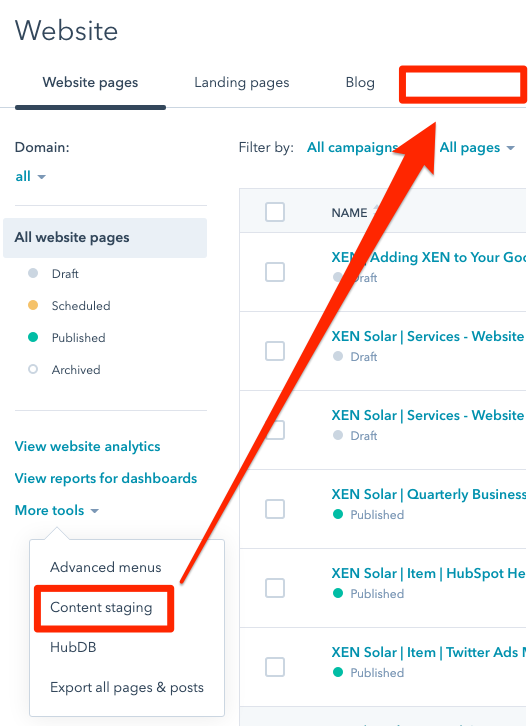
What you can do with Content Staging:
HubSpot Chatflows are cool, but sometimes confusing.
You can simply drag and drop the chatflows on the listing page into a priority order:
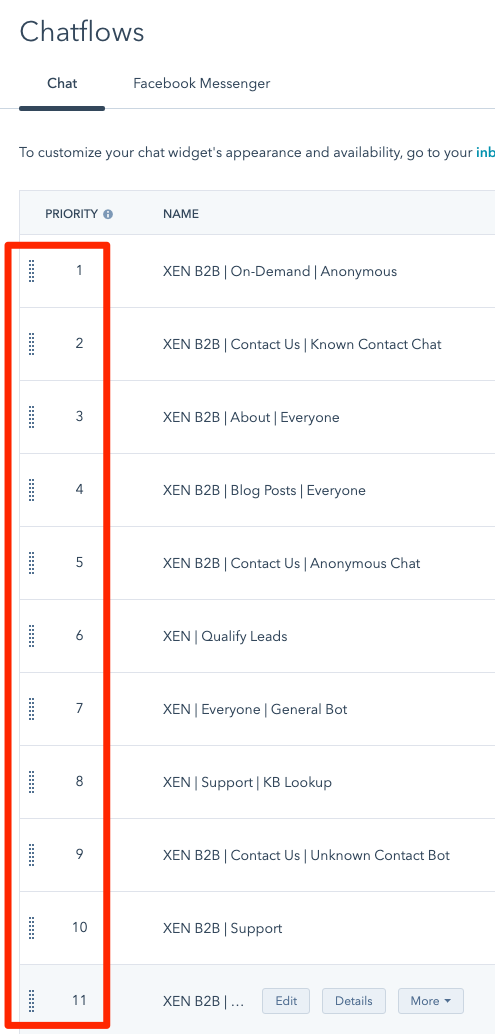
HubSpot’s KB article on how to customise your cookie tracking settings is a useful reminder for people on how easy it is to get cookie notifications in place.
If you get a message like this, then don’t be too alarmed:
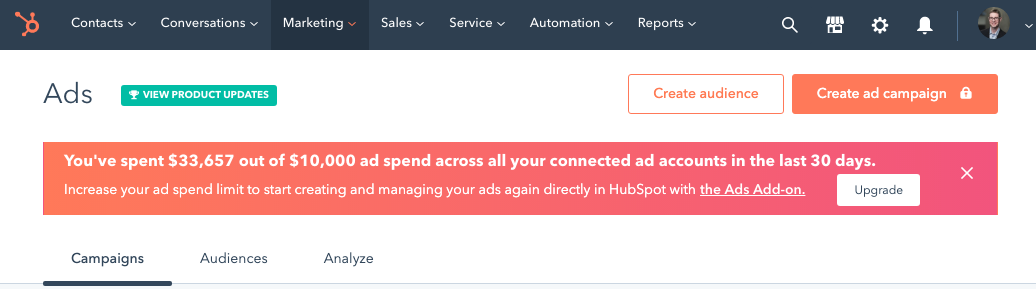
You can still use the ads add-on for reporting, but you can’t use it for managing campaigns.
Which is fine for most larger companies, because they will be managing the campaigns directly on the ad platforms themselves.
And in some ways, this is a bonus, because it disables the ability to accidentally turn campaigns on and off - which as we’ve highlighted a number of times before is a gotcha for many people - they mistakenly think the enable/disable toggles impact the reporting totals when instead they are turning campaigns off!
So, why would you upgrade your Ads add-on? The main benefit is you can sync an additional 50 audiences.
Yes, and No.
If you import an opt-out list they don’t count - unless the contact was already in your CRM (in which case, they are just then marked as unsubscribed - but still count towards your total).
In that case you should delete the contact out - and then it won’t count towards your billable total.
However, there’s a gotcha with this… caused by tripping over into next contact tiers - once you have gone into another tier you can never reduce. For example, here’ our XEN portal - we have under 74,000 contacts currently, but because we had close to 81,000 previously, we will continue to be charged for 81,000 indefinitely…
A real gotcha!
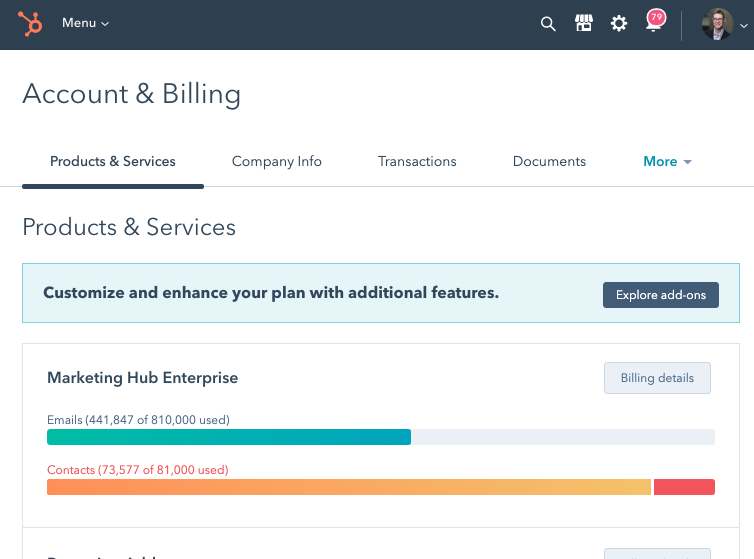
Google is changing their shopping ads approach to allow free listings. It is rolling out in the US in April, and planned for global expansion by the end of the year.
Time to get a shop setup if you have the ability to sell and fulfil your product delivery.
The best way to take on Amazon!
A useful reminder from Adam Downer (VIP listener and supporter of the show) on the dangers of short term disposable campaigns, and how they distract from putting in place longer-term evergreen campaigns.
A good analogy comparing cheap single-use plastic bottled water versus buying a decent water bottle and filling with your own filtered water.
Especially in the current crisis many companies are pushing ad-hoc, short term campaigns to market. Current times might call for some of this activity - but don’t get so distracted with short term reactive campaigns that you miss opportunities for proactive, longer term campaigns.
Last year HubSpot released some changes to the campaigns tool.
Some of the big things we saw enter at that time were:
Brian Dean (at Backlinko) has done it again, with a monster update to his search engine ranking factors post. He drills through 11.8M Google search results to gain insight into: what factors correlate with first page Google rankings.
Caveat: this is a correlation, and the sample size (whilst large) is tiny compared to the total results.
However, that aside he confirmed a few common findings, namely that backlink profile is a strong correlation. As is in-depth, high-quality content. Also, above-average time on site. Interestingly, other factors such as page loading speed had little correlation.
Speaking of Brian Dean, he also has an excellent guide to technical SEO.
And if you’re looking for a thorough overview of what the Google Search results look like in 2020, this guide from Advanced Web Ranking is very good. It includes both organic and sponsored results discussion.
“One of the hallmarks of the dangerously stupid is the consistent belief they’ve found great solutions that experts somehow missed.” - Craig Mazin on Twitter
See also Dunning-Kruger effect.
A handy tool for checking website page speed is Wattspeed. Includes upto 60 pages being checked per month for free. Check it out.
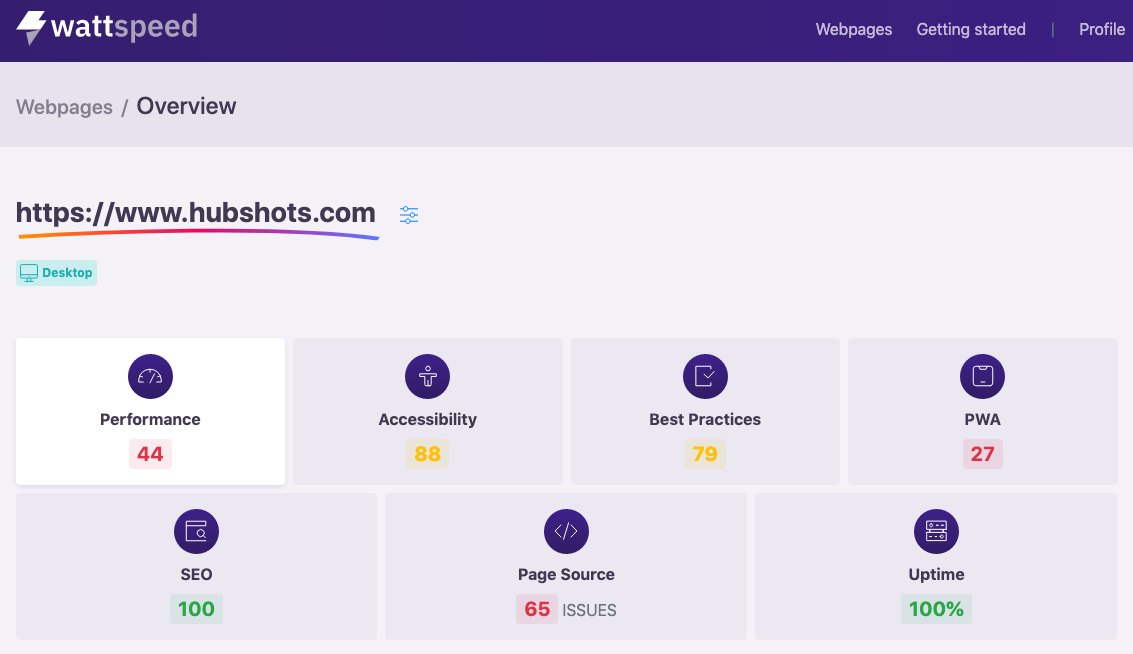
Please rate and leave us some feedback as this helps us improve and reach more marketers.

- Hi everyone. Welcome to HubShots episode 201. In this episode we talk about HubSpot CMS content staging feature that is often overlooked, plus how to prioritize chat flows. You're listening to Asia Pacific's number one HubSpot-focused podcast, where we discuss HubSpot tips, tricks and strategies for growing your sales and marketing results. My name is Ian Jacob from Search & Be Found, and with me is Craig Bailey from XEN Systems. How are you Craig?
- I'm really well, and you know how at the start of the show we normally ask people to connect with us on LinkedIn? And thank you to everyone who has been connecting with us. So a few shoutouts. First of all, wanted to shout out to Martin Bendall, actually, over in Austria. Thanks for your support, long-time listener and great comments on LinkedIn, thanks for that. And also, Ryan Jones. He runs an Adelaide HubSpot partner, platinum partner, so a local--
- He does. I think I've actually met him at Boston--
- Oh right.
- Couple of years ago.
- You had to go all the way to Boston to meet him. But he made a good point. He said, "Oh now that we're connected on LinkedIn", 'cause you know, we say connect with us, he said, "Oh, can you use smart content "to take that out of the show", which I thought, you know, he was joking of course. But it's a really good point, and it got me thinking around podcasts and just how, I guess, still primitive they are, right? There's no personalization in podcasts. Not like if you were using smart content in HubSpot, you could have smart content on a page if they were already connected or they were already part of a list or something like that, you wouldn't show them the content. But we are still just in early days of podcast land, and I'm looking forward to innovation in podcasting, where in the future, and I'm sure the ad platforms will be talking about this or thinking about it, but where based on preferences and things like that, we would just record the show normally, it'd be chopped up into segments, but then perhaps marked, and then people would listen to it and if they are already connected on LinkedIn, automatically they don't hear that part of the show. Maybe if there's an offer we have in the show, they don't hear that 'cause they've already got it. So personalized podcasting. I mean it's the advertisers' dream, right? They'd only hear advertising for their particular interests all that kind of stuff. So early days, but looking forward to just seeing how quickly and rapidly podcasting evolves over the coming years.
- That's right. And who knows what'll turn up, Craig. It's only a matter of time. All right, onto our HubSpot Marketing Feature of the Week, Craig, and this about the HubSpot CMS content staging, which is very overlooked.
- It is. Do you use content staging?
- I do.
- I'm sure you do, all the time. We use it all the time, our clients use it. It's such a good feature of HubSpot CMS, and I thought worth calling out in this show because so few people even know about it, and I wonder if that's because it's so hard to find.
- I mean we've got--
- It is.
- We've got a screenshot, this is actually from our own portal, and it's really hard to find content staging. You wouldn't know where to look for it, would you?
- No, it's under the More Tools dropdown, Craig, when you're in your, when you're looking at website pages.
- I kinda feel they should add it right up the top tab, next to the blog, and that's what we've got in the screenshot.
- I think it's one of those tools where it does take a little bit of time to get used to it, so I know when we started using it a couple of years ago, it kind of took time to get used to it and understand how to utilize it, but once you get used to it and you know how to utilize it, it's a fantastic feature just to get things done and not affect your live environment. So those of you who have been in software land would know that you would have production environment, staging, and then a development environment, and so this probably follows a very similar model in terms of how it's structured and how you're able to manage your website redesign or page redesign with HubSpot CMS and do it in a really seamless way.
- Well let's just talk about the process, just so that listeners who maybe haven't used it can understand just how easy it is to use. So once you find Content Staging, you've manage to find it, 'cause it's hidden away, but you go into the staging area, you can very simply copy one of your pages. You can actually just push it to staging. I think it's called stage.
- No I think it's actually in the list, Craig. So everything appears in a list, and then you can select
- That's right
- to stage the page.
- That's right, yeah. You actually push it to a staging version. So the current one still stays live. So let's say it's your home page, and you go Stage, so it puts a copy in staging. You can make any changes you want in there. You can change templates, you can change layouts, all kinds of things, and it's only in the staged piece. You can change styling, and then you can view it on that staged area, you can share links with your team or with the client, for example. They can come back and approve it, and then it gets moved along to a staging approval or proof, and then you push it live. And the other great thing about it is when you push it live it keeps an activity log of those activities happening from pushing to staging to live. So it's really good, it's seamless. It also takes care of things like if you have a new page and you push it over your current, let's say you created a new home page and it was in staging, you pushed it back over live, takes care of any redirects that it might need or it replaces the URL. So it's really nice. A great little tool, and in fact there's almost no downside in just testing it. So if you've got HubSpot CMS Hub, go and have a look, find Content Staging, just try it. Push something to staging, or stage it, and have a go. You will be pleasantly surprised.
- All right, Craig, onto our HubSpot Sales Feature of the Week, and this is about prioritizing flows to show insights. So this came from a question that I had from one of our listeners, actually, who implemented chat flows, and first of all we implemented a site-wide chat flow, so a live chat. Some of you might be thinking what is a chat flow? Live chat could be one of them, it could be a bot, et cetera. So we'd done a site-wide chat, and then they had gone down and thought well I want specific messages or specific chats on these particular offer pages, right. And they said, "Oh, it's not showing". So, and I was like, oh, there's a priority. So then, thank you Craig, I said, I spoke to Craig and then kinda said, "Craig, how do we do this?" He goes, "Oh it's the priority of how you do it", and you can literally just drag and drop the priorities. So basically put the ones that need to have priority in terms of the really specific chat flows at the top, and then put the generic ones at the bottom. And another interesting fact that it wasn't working was the URLs that they had stuck in to show on the specific pages, did not match exactly because they were using the URL is this and they had missed out a part of the URL, and therefore it didn't trigger. So just be aware of that because you can often think, oh maybe I'll just leave out the https:// and just put www.mybusiness.com, and that won't work, because it's not exactly matching the URL. So just be aware of that if ever run into any problems that that may be the problem that you're facing.
- Good advice there. And also worth mentioning that this whole drag and drop sorting, I mean we might be used to that in other tools, but in HubSpot you don't see that very often. I can't think of any other areas that actually have that.
- Especially to do with prioritization of an action, essentially. All right, onto our HubSpot Extra of the Week, Craig.
- We've got two extras, and first one is just a reminder about displaying cookie messages. Had this from a client, was saying, "Oh we need to display "those cookies messages", which show that the site's, we collect cookies and all of that, and I said, "Oh well, yeah, just turn on the HubSpot one". "What, HubSpot has it?" Yep, all built in. So many little things for free. You get, well, free as in they're included. No need to go for another tool for that. So just a reminder about that. But the second Extra of the Week is to do with the HubSpot Ads add-on, and you know how the add-on has a limit of 10,000 US I think for the free--
- Correct.
- Tier, if you don't have them for the Ads add-on, but you've got the, actually what do they call it? If you haven't got the Ads add-on? You've got the HubSpot Ads.
- Yep, actually it's just ads.
- -I think it's just HubSpot Ads.
- Yes correct.
- Not the Ads add-on. Kinda confusing in itself. But anyway, if you've just got the standard ads integration, you'll get this message, and we've got a screenshot in the show notes, when it goes over $10,000. One little gotcha with that, I think the limit's supposed to be 10,000 US, but even if you've got 10,000, say AUD, as we do in our case, it still triggers the message. I think that's a bug, which they'll fix, 'cause if they haven't looked into currency, but that's not the issue. The thing is, you get that message, and so we've had clients saying, "Oh we're spending "more than 10,000. "Has it stopped, what's broken, what's going on? "Do we need to buy the Ads add-on?" And I'm like, "Well, hang on let's have a look at this". No, because where are you managing your ads? "Oh, we do that natively on LinkedIn and Facebook, "or use the platform." "Oh okay, so what do you actually use "the HubSpot Ads page for?" "Oh, just reporting." Oh, perfect, well, just ignore that warning 'cause it doesn't matter. You can still do all the reporting, all the numbers still flow through, and in fact, in some ways it's a bonus, because it disables the controls that turn stuff on and off, which as we've talked about before on the show, is a user interface fail in my opinion, because people think that just affects the reporting totals. In fact they're turning off campaigns accidentally. And so it's not a problem. It's actually perhaps a good thing. So it raises the question, Ian, why would you actually buy the Ads add-on at all?
- Now why you would buy it is for the increased limits, Craig, which we don't really care too much about, but it's really for the main benefit of syncing audiences. So I think when you buy it, you get 50 additional audiences, and that is why we use it. And I think also the speed of sync is a lot faster. So on the free, or the included counts, I think it's every hour, whereas I think when you pay for the Ads add-on, the sync happens almost instantaneously or within minutes. So that's a really key aspect. But have a look. This changes all the time, and I would encourage people to have a look, and utilize connect your ad accounts in. I know there have been quite a few instances recently, I've looked into accounts and been helping people that have reached out to us and I've said, "Look, why don't you put all the data in? "At least you have some idea of what's going on". So go and check your accounts and connect in your accounts so you can get a holistic view of what's going on.
- Yeah, it's a beautiful reporting thing tool. So it's really useful. Facebook, LinkedIn, and Google Ads. I'm really looking forward to them adding in Bing ads and Twitter ads, I don't know if that's even on the roadmap, but if those two are added in--
- Or Pinterest ads, Craig.
- And Pinterest ads, yeah. Oh don't get me started on TikTok ads. If they added those two in as well, this would be a perfect tool. So they're the only two things that's really missing.
- All right. Onto our HubSpot Gotcha of the Week, Craig. Do unsubscribed contacts count towards your billable contact total? Now I only brought this up because I've been working with one of our listeners, and they said, "Look, we wanna load data in, and we've got all of these "contacts that we can't communicate with "in a marketing perspective. "And HubSpot have told us that it does not count "towards our contact total." So I was like, okay, I've never heard of that one, but I'll find out and so I did, and I guess it just depends how you ask this question, right onto the answer you get. So when I asked the question, they said, "No, yeah that's right. "If they're unsubscribed, they don't get counted." And I thought, oh, really interesting, and then I was telling you before we recorded this show, and you said, "Ah hang on, I don't think that's the case". Anyway, so we went digging a little to find out what actually happens. So this is a bit of a yes and a no answer. Craig, I think you explained it best, so I'm gonna let you explain it to all our listeners.
- They don't count when you import them into an opt-out list. However, if that contact, even if they're in the opt-out list, is actually a contact in the CRM, they do count. So if you've got a contact and then they're unsubscribed, but they're still in the database, they haven't been deleted, they've only been marked as unsubscribed, that counts towards your billable total. So the answer that your client was getting from HubSpot, is a bit disingenuous, because it's only if they've imported them in an opt-out list, and not actually had them as contacts in the CRM. So the reason you would have opt-out lists is to make sure that you're not sending out to people that you haven't had permission to, or have previously unsubscribed from another system that you're using. But, be aware of this gotcha. If they're actually a contact, they're still billable. And, here's the double gotcha. Because HubSpot has this, I hesitate to use the word evil, but they have this rule that if you push into a new billable tier, so let's say you go up a thousand contacts into the next tier of contacts, you can never come down. So in my case, I've got actually a screenshot from our own portal here.
- That's right.
- At one time I had 81,000 contacts and that's now set as my billing contact tier, even though I've deleted out I think it's less than 74,000 now we've done a bit of hygiene, cleaned out couple of thousand contacts and of that, I'm still billed for 81,000, even though I have less than 74. So you've gotta be really careful with this. If you're setting up your portal, if you, and here's the gotcha, let's say you thought, oh, I'll just import all my contacts, and then I'll import the unsubscribed list, because they'll be unsubscribed they won't be billable. No, you could really get yourself caught there. So we've got links in the show notes and screenshots. Just be mindful of that.
- That's right, and not only have you been caught, I've been caught out with customers trying to help them keep their database clean and then them getting questions back from billing saying, "Hang on, I just thought we cleaned up "all these contacts, but I still got billed for them." So just be aware of that kind of scenario.
- Yeah, I think this is really bad. I'm not sure why HubSpot does this. I don't know of any other vendor. Mailchimp doesn't, ActiveCampaign doesn't, Campaign Monitor doesn't, other tools I've used don't. If they're deleted out, you're only charged for the contacts you have in. So it's, yeah, it's one of those gripes. As much as I love HubSpot, this one of the little things that rankles me.
- It's causing friction, Craig. Friction, lots of friction. Anyway, onto our HubSpot Marketing Tip of the Week. Sorry, this is not a HubSpot Marketing Tip, this just a marketing tip, listeners, and if you have not heard already, Google are about to make product listings free on Google Search. So if you know prior to this happening, it was served through Google Ads and probably still will be served through Google Ads, and it was charged. There was, the bidding and so on was based, essentially how you would bid for search words and search keywords and for display ads. Now, what they've done is they've said, "Okay, well, we're gonna take this away, it's gonna be free". So you need to still feed your products into the Google Merchant Center for this to work. It's not automatically gonna appear. You need to make sure that you've set up the Merchant Center and what they're actually doing, from what I can tell, is that Google are working with major providers like Shopify, WooCommerce, BigCommerce, to make that transition, and be to seamlessly feed products into the Merchant Center and onto the Google Search result page much better. So I know over time I have struggled with this, with customers, like, "Well how do I get that there?" or "I don't want this particular product", or even how they've set up their WooCommerce shop, for example. So I have a customer that sells pots, and they have a really beautifully aesthetic site. All the pots, even those available in different colors, all the pots on the first image are great. Guess what? Pot color gets fed into the Google product listing, gray pots, everything is a gray pot. So how do we change it to be a lifestyle shot? How do change it to be a different color pot? And this is some of the things that always turn up when we're talking about product listing ads. And I remember, you know, as Google partners, going to Google and then people saying, like in the future, there will be people that just look after product feeds and charge people to do that as a service. And I thought to myself, wow, that's interesting, because who would have thought that that day would turn up, and that's exactly what's gonna happen.
- I think you're right. The Merchant Center is still a bit of a minefield and confusing, and XML files here and all that kind of stuff, and then something missing that's a required field, it can be problematic. But I think you're right. Actually, the links with Shopify and WooCommerce, I think will make it a lot easier, and this is what's currently rolling out in the US. I think it's gonna be end of year before it's around, well, in Australia and other countries, but time to start thinking about that now, and at first when I read this I was like, "Oh why are they doing this?", but then I was thinking about it, I was thinking this is a brilliant move by Google, because if you've seen the news reports from Etsy and Shopify and of course Amazon, online purchasing, e-commerce, is going through the roof. So I think Shopify is now, it's up 300%, the number of transactions and people buying. Etsy, which is more of a artisanal kind of selling marketplace, also up similar amounts, up massively. So online is big, and Google's thinking, well, why don't we own all the information about this as well? How will we do that? Well, we'll make it free. And so everyone with a store, especially if they're on Shopify or WooCommerce, as you say, or BigCommerce, they will automatically have those results just feeding into Google, and Google is like, this monster, just sucking it all up, every product in the globe will go, well, the US at least, will go through Google, and it'll be there. And I think this is a really smart, strategic move. I don't know if they'll need to it through Google Ads. In fact, I don't think they would need to. They'd only need to do it through Merchant Center, but I bet they put some kind of thing in place that you must have a Google Ads account in order to enable it, even though it's free, so that then can upsell you on other amazing ad services as well. We'll see how hard they push that angle. But I think it's really good, and anyone with an online store should take advantage of this, but just be aware, Google benefits mostly, I believe.
- All right, Craig, onto our Insight of the Week. And the danger of disposable campaigns. Tell us more.
- This is a great reminder. I was chatting with Adam Downer, hey Adam, great supporter and listener of the show, and he's a really smart marketer, and we were chatting about various ideas, and he was talking about this idea of disposable campaigns. I don't know if he came up with that idea, or that name, but he certainly explained it well to me, and it's this idea of short-term thinking. And of course sometimes that's appropriate, and especially in the current crisis, let's quickly spin up a COVID response campaign and that kind of stuff. But he was mentioning, and we've seen this in our clients as well, and he was highlighting this idea that a lot of clients, that's all they're doing. They're totally reactive, very short term, and in the longer term, they're actually quite inefficient, wasteful, because you're spending a lot of money and a lot of energy up front to get this short-term campaign in market, to kinda just stay relevant, and then it finishes, and also no one follows it up properly. So a disposable campaign is something that you put out there quickly but you don't really follow up, and you've had all the expense of getting it in place, all the time, effort, and that, but then you get none of the benefit of it being an evergreen in-market, always-on campaign. Now of course, depending on circumstances, an always-on campaign might not be appropriate, evergreen things might not be appropriate, but don't lose the mix, don't lose the balance. And he had a great analogy. He said it's like those single use plastic bottled water. It's kinda like everyone is doing those single use plastic bottled water attitudes to their advertising campaigns. No one's putting the money into a proper bottle that they fill their own filtered water, which of course is a lot cheaper, a lot more environmentally friendly, a lot more hygienic over time. I thought it was a good analogy, and a good reminder, 'cause at the moment, in some ways, the contrarian view is to go for evergreen campaigns, to be building bigger things, and rather than just the copycat campaign of getting something out in market. I mean, how many campaigns, we've got so many of our clients, so they're like, "Oh we've gotta get a COVID response campaign in market", or how to work from home campaign, "We've gotta get out there, how to do remote work". I'm like, it's really expensive of course to bid on those terms, but everyone's doing them. How are you different? What unique perspective? And of course, we all fall into that, and in some cases, people will think, well me must say something about it, we can't be silent. The flip side is, let's make sure the mix is not too much focused on those disposable campaigns. Anyway, interesting thought. Thanks to Adam for reminding me of that. What's your thoughts on that, Ian? Are you seeing that with your clients?
- To be honest, Craig, not a lot. We've changed messaging, we've changed some of the way we're communicating things, but on the whole I haven't seen that happen. So it is interesting, and I mean, the thing is, you and me see a lot of things come across our desks on a daily basis, and we observe what's taking place in different market spaces, and you're absolutely right. This is exactly what's taking place and people are either spending a lot of money and throwing a lot of resource into one of them, into throwaway campaigns essentially, without thinking long term about how are they serving their market and their people. So totally agree, it's a great Insight of the Week. Now onto our Throwback of the Week, Craig. What was HubSpot doing a year ago? And around this time last year, there was actually improvements to the campaigns tool, with a new fresh design which we've been talking about this incremental improvement, where they've been refreshing the tool with a new interface and giving, and I think campaigns was actually one of the last tools that got updated. And some of the big things we saw come out at that time that weren't in the campaigns tool, was this feature which talked about new and influenced contacts, and improved contact attribution. Attributing closed deals to that campaign as well, influenced revenue, and campaign influence over time by contacts. And so they were just some of the key things I just pulled out. Just, you know what? I think we, again, take for granted how much progress takes place in 12 months, and when we look back and we go, oh hang on, was that tool really like that 12 months ago? So listeners, don't ever be surprised. And I think this, one of the things I see often is that, for example, we're using the new contact view, that's in beta, right, and I was on to HubSpot Support yesterday, and I was demoing it to a, I was showing a customer, I said, "Oh I'll just create "this contact for you and do this", and as we clicked Save, you see this red message come up saying, "Contact view already exists" and then it kinda flashes up like it's not gonna save it, then it saves it and creates the view, right. So I think there is this delay in the time that the save is happening that you get this error message, and no one had picked it up. So I told Support, I said, "Oh look, this is what happens", and he goes, "Oh", and so he tested it out and he goes, "Oh yeah, it does." Anyway, I submitted some feedback, and that's in beta, right. So there are some things that can be a bit buggy, but they're not afraid to change and to try things out and to make it better and to get feedback, and that's what I love about it, and I think as our listeners, I hope that you guys are actually open to change, open to trying new things, and open to learning a new way of doing things, because I know, for a fact, working across different industries, across different teams from sales to marketing to service, how sometimes I hear, it's like "Why do they have to change this?", "I really got used to that view", "Now I gotta change the way I do things", "Do they need to do this?", "I just wanna stick "with this, don't roll this out to me". And I think to myself, we live in a world that's rapidly changing, and if we do not adapt a mindset of I'm willing to learn or try something new and try it differently, it's very easy to get left behind. Craig, Resource of the Week.
- All right, well just quickly, 'cause I know we're coming up to time, but Brian Dean at Backlinko, he's done it again, and this is an update to his search engine ranking factors. A bit of a monster post, but I'll give you the highlights.
- Such a good pillar page, Craig.
- Such a good pillar page. He trawled through 11.8 million Google search results, and then he did some correlations. So that's the caveat. Correlation, not causation necessarily, correlation. And also, that sample size, which is large, 11.8 million, is only a fraction of, of course, all the billions of results. So it's not, well, I wouldn't, yep, just be aware of that. Those things aside, what came up, the usual things, backlink profile is still a strong correlation. Good quality backlinks, i.e. other sites linking to your content, is the strongest factor. Also in depth, high quality content, and also above average time on site. These are the main factors that get you ranking well.
- And site speed, right?
- Interestingly, site page loading speed was not a factor, didn't have correlation, which I thought was interesting. So that doesn't mean you should, you should go, "Oh it's fine if my site's slow", because as we know, people often don't stick around, so that impacts the other thing, which is above average time on site might be affected by that. But look, it's the same old findings we hear all the time. Great backlinks plus great content plus engagement. That's what rankings are all about. Worth a read, however, and then also another link we've got here is to his blog post on technical SEO. So it's getting stuff correct on your site. And we've also got a link from Advanced Web Ranking on what the search results look like. So three good resources there, mostly related to SEO and search, but we'll keep you informed of what's the current state of Google rankings.
- Craig, I just wanna say to our listeners, because I get this question, I've got this question quite a lot recently, is I want to do SEO, and I'd like to say like, we are providing all of these resources to you guys. Now if there's one piece of advice I can give you, is make sure your site loads quickly, and also look at your content and your conversion points. That is a part of a lot of, in terms of SEO, is like invest in the content that is on your site to give people a better experience, even just organizing your content better. So been working with people to go, is it really obvious what the next step is? Do your CTAs stand out? Or, at the other post, you say "Call me on this number", or "Fill out the form", you know. Yes, that might be a call to action, but when people skim content on your site, they might miss all of that. So are you making it really obvious what the next step is? Are you clearly providing a pathway for people to go to the next thing? All of these things matter, and I think, when you're talking about SEO, if you can fix all of these things first, and be aware of how people are traveling through your site, you could have a massive impact on your search optimization with little effort.
- By the way, speaking of site speed, we've got a tool in Shot 11, called What Speed free tool, it'll check out 60 pages on your site per month. Check it out. But let's finish with our Quote of the Week, Ian.
- Go on, Craig, I think you should share this quote. You found it.
- I loved this when I saw this on Twitter.
- And I have to say that I haven't had a good laugh in a little while. After reading all of this, and watching the video.
- Here's the quote. "One of the hallmarks of the dangerously stupid "is the consistent belief they've found great solutions "that experts somehow missed." Now I'm not gonna say any more except check out the link on Twitter and what that points to, and yeah, have a little bit of a chuckle.
- Gee, we should share that link, Craig, shouldn't we? So listeners, thank you for listening, and if you would like to, please leave us feedback on Apple Podcasts. Again, we would love you to connect with us and say hi. We love talking to you guys, and again, in this period where I know some people are doing it really tough, and some people are accelerating, I would like to say Craig and myself are here to help you guys. Do not feel that you have to be worthy or you're not worthy or you're not at a stage where you can ask for help. We will help you if we can, and if we can't help you, we will pass you to the right people that can help you, and that's all I wanna say is that, just reach out and ask, that's all. You will be surprised what people will do to help you out. So listeners, on that note, we shall see you next week. See you Craig.
- Catch you later, Ian. Hey there, thanks for listening to this episode of HubShots. For show notes and the latest HubSpot news and tips, please visit us as hubshots.com.

Welcome to HubShots Episode 202: Agile Marketing, HubSpot User Permissions This episode we chat about Agile marketing, HubSpot Email Analysis tools,...

Welcome to Episode 176 of Hubshots! HubShots - APAC's number 1 HubSpot focussed podcast - where we discuss HubSpot tips & tricks, new features, and...
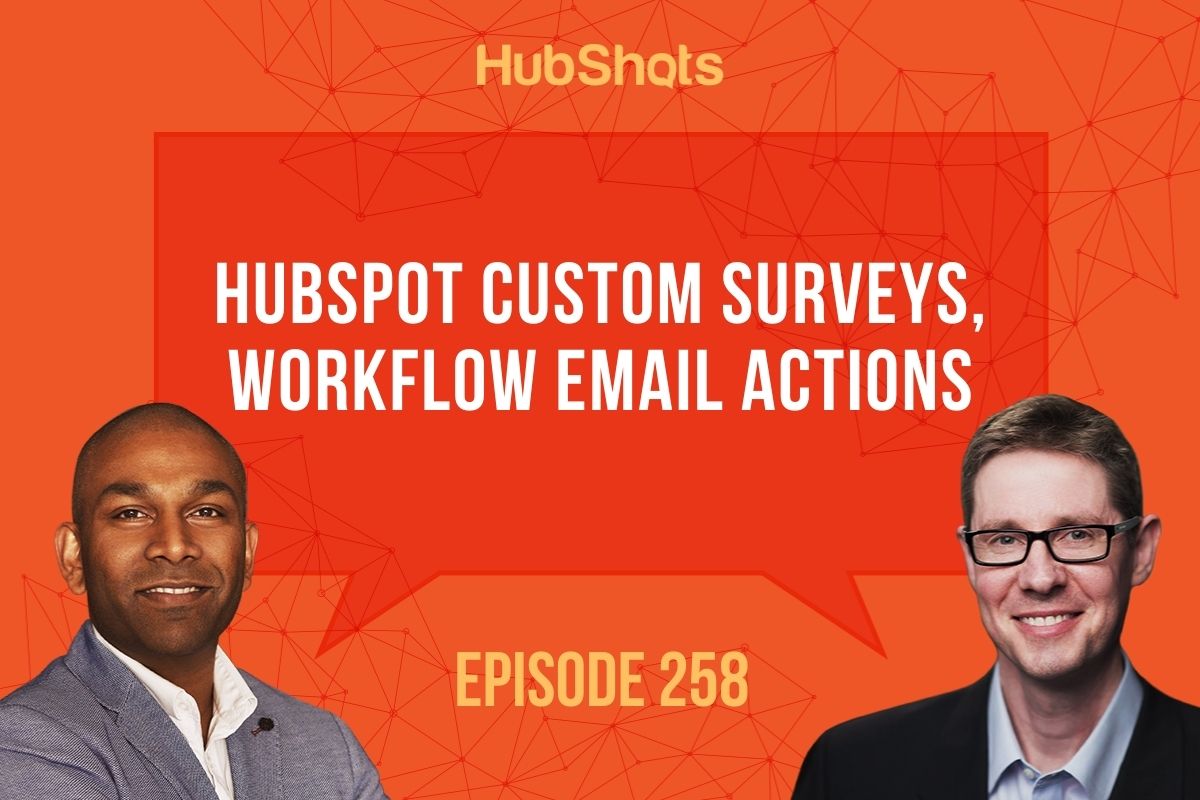
Welcome to HubShots Episode 258: HubSpot Custom Surveys, Workflow Email Actions This edition we dive into: