Episode 240: HubSpot Calls, Conversation Workflows, Outcome based marketing
Welcome to HubShots Episode 240: HubSpot Calls, Conversation Workflows, Outcome based marketing This edition we dive into:
If you're new to HubSpot, we guide you on where to start, how to do it right, and train you to make the most of the platform.
Review your HubSpot portal to uncover issues, spot growth opportunities, and ensure you're maximising its potential.
Unlock business growth with automation and attribution. Implement best practices and execute marketing campaigns.
HubSpot On-Demand
HubSpot Training
HubSpot Websites
HubSpot Campaigns
HubSpot Optimisation

This episode we discuss:
You can listen to this episode of the show here.
Did a colleague forward this episode to you? Sign up here to get yours every Friday.
Please forward this on to your work colleagues.
HubShots, the podcast for marketing managers and sales professionals who use HubSpot, hosted by Ian Jacob from Search & Be Found and Craig Bailey from XEN Systems.
Recorded: Tuesday 13 October 2020 | Published: Friday 16 October 2020
Some days it seems as though I can’t think of anything new to try in a marketing campaign, ad headline, content piece or sales approach.
Sometimes we just need to take a break, recharge and come back refreshed.
Your creative mind needs space.
We’ll finish the show with an example of a fresh take on marketing by Mark in the UK. Who knew that dating could be transformed yet again...
Here’s a few quick items of interest we noticed:
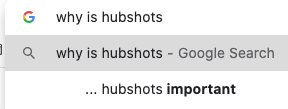
HubSpot Active Lists are very flexible for analysing segments of your database.
Whilst most users are aware of lists, many don’t really how extensive they can be - here’s a few of the filtering criteria that are under-used in our experience:
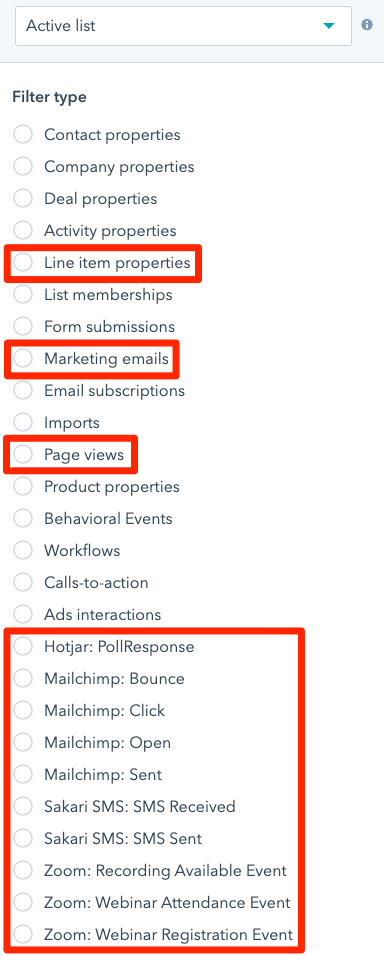
We won’t drill into each of these, but I will point out how powerful the Page views criteria is - you can use regex expressions for example:
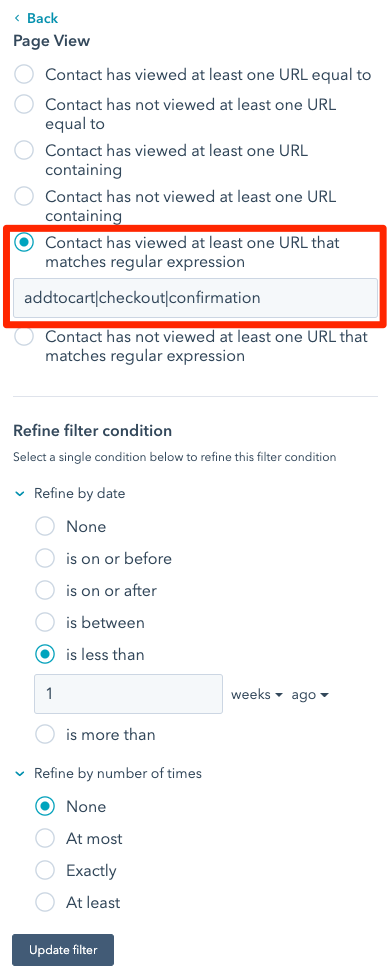
The above example has the added refinement of how many times they’ve matched the criteria eg
A list of people who have entered a checkout process more than once in the past week.
Active Lists are such a powerful feature of HubSpot - they are so useful for quickly running ‘reports’ on activity - ideal for quickly checking results on campaigns.
And then of course for triggering workflow actions eg a follow up to contacts who meet the criteria, with a few email offers or reminders.
By the way, don’t be worried about having too many lists - we create lots of lists on the fly.
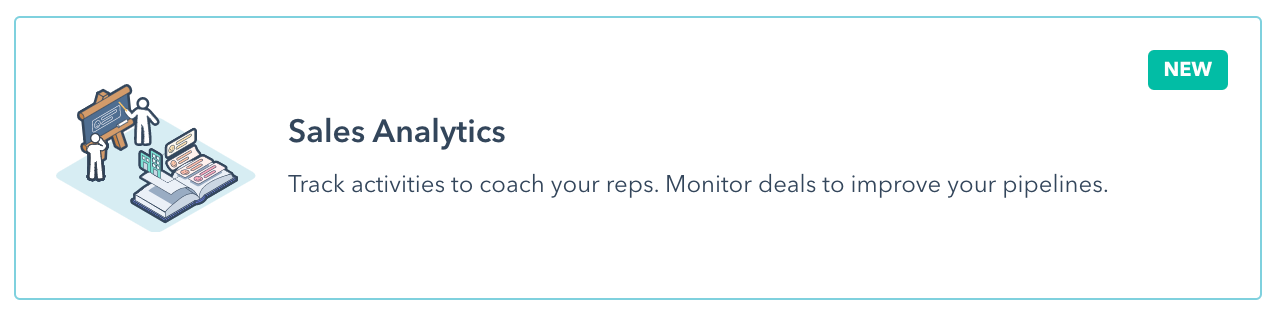
Really liking the layout and the ease of looking at all the reports.
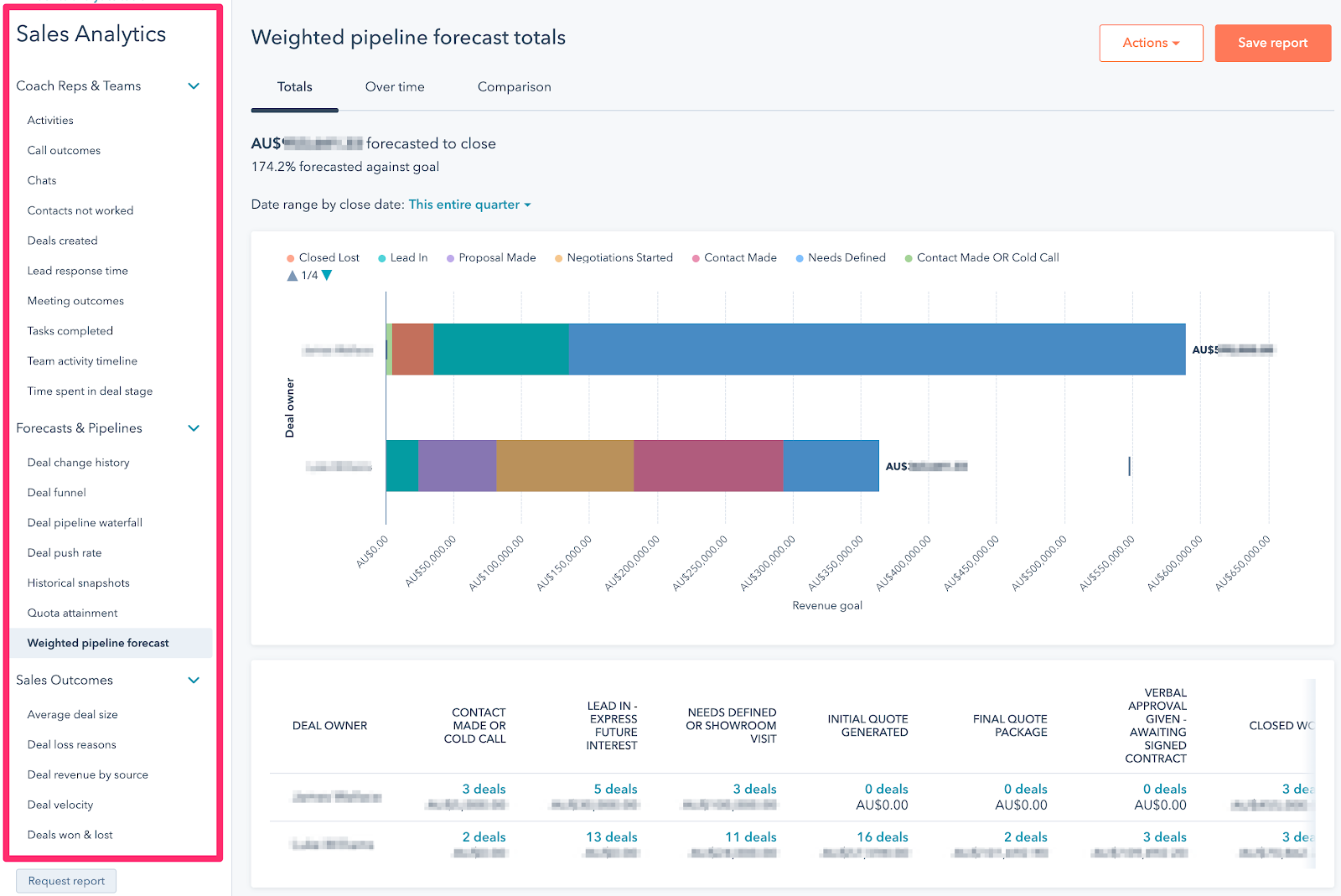
The weighted pipeline forecast has been one of the requests we have had from sales managers and leaders so they can understand their pipeline and what is ahead.
Do we have a stumper?
Nothing from me this week…
If you are reading this and have a question/stumper simply reply and ask us!
You can now filter the Traffic Analytics Pages report by Domain and Language:
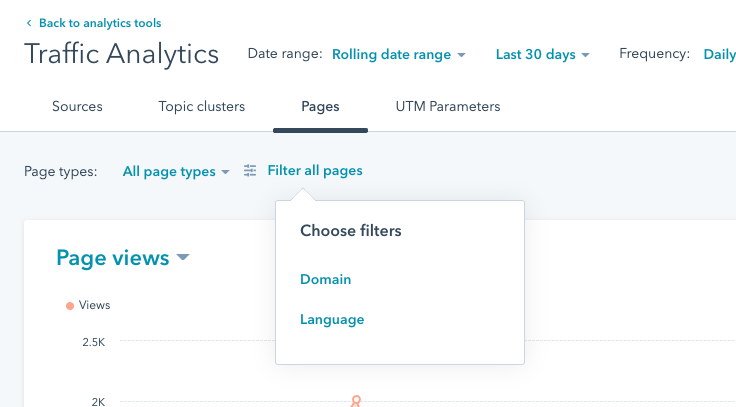
The domain choices are based on the HubSpot domains setup in your portal - they don’t include other non-HubSpot domains (even though you may be tracking them).
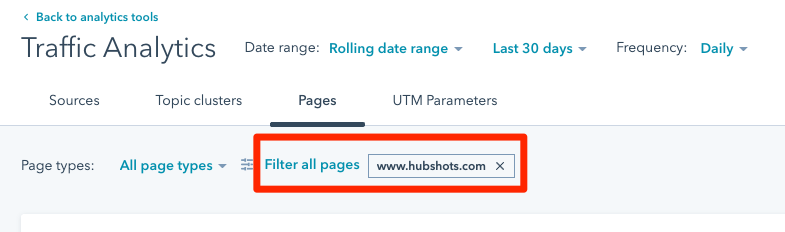
May sure you are staying on top of Google My Business as it has tools to help you over this period by keeping customers informed about how your business is dealing with the current climate.
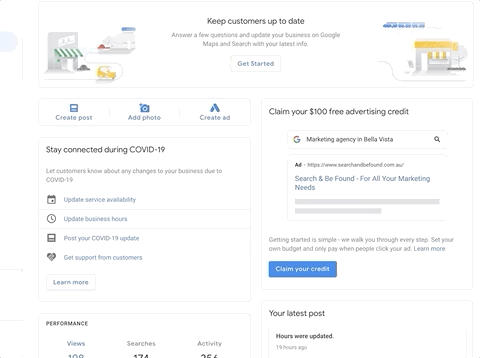
Plus it clearly shows it on the results!
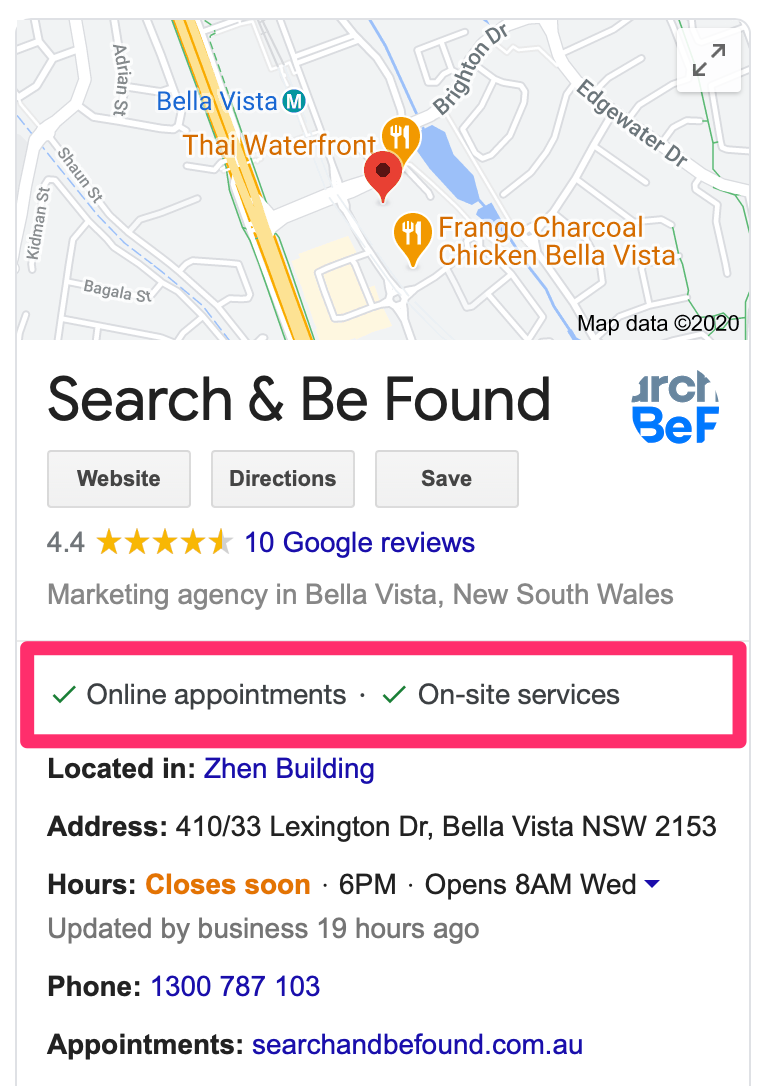
Here is a link to some Google resources.
I attended an excellent online event a few weeks ago. As part of that they were upselling future online events which I was considering purchasing. This past Saturday they had a free follow up event, which was terrible. I won’t go into the details of what was good/bad, that’s not the point…
They sent out a feedback form email which I replied to with my thoughts. I included my phone number in case they wanted to call me - because I was now quite put off purchasing the future event.
After giving my feedback I had written of having anything further to do with them.
They called me today and chatted through my feedback, thanked me for it, and agreed (mostly) about how bad their recent free event had been. They listened patiently and responded to my points, and then answered questions I had about the future event.
This experience was so good, that I’m now back to considering purchasing the future event.
Takeaway: every negative customer response you receive is a chance to make money!
Ian’s reaction > 😮
A year ago, HubSpot added the free Facebook Messenger integration that enabled you to create a Messenger bot welcome experience on your Facebook Business page and manage all of your Messenger conversations from your Conversations inbox.
What we can say is that this has been a game changer when it comes to managing the different channels in essentially one place.
Here is a good piece of content from the Head of Conversational Marketing at Hubspot, Connor Cirillo on 10 Things I Wish I Knew Before Building My First Facebook Messenger Bot
Good overview of how to setup Google Tag Manager to implement scroll depth tracking.
A rather profound statement heard today on a call: "data is a gift from the past to the future"
- Jan Sheppard
Via Kate Carrutthers on Twitter
🧠 Ponder this - is it a gift you use, or do you neglect it?
As the name says, you can create a QR code of your wifi login details. Ideal for those offices where someone usually prints out the SSID and key and sticks it to the wall - now visitors can just scan a QR code.
Simple, intuitive diff checker for comparing two text files. Also supports other file formats (PDF, images, etc).
I like how it will highlight things like tabs that are different between files.
Good example of innovative marketing: guy has trouble getting a date using apps, so sets up a billboard and website where people can apply to go on a date with him. He’s had more than 3000 applications so far, and has stopped taking any more applications.
There’s always another innovative idea around the corner.
Connect with HubShots here:
Connect with Ian Jacob on LinkedIn and Craig Bailey on LinkedIn
HubShots is produced by Christopher Mottram from Podcastily.
Please share this with colleagues - it helps us improve and reach more marketers.

- Hi everyone. Welcome to HubShot's Episode 223. In this episode, we discuss the power of active lists, the value of negative customer feedback, the beauty of HubSpot's sales analytics tools, the usability of HubSpot traffic analytics filtering, plus how Mark in the UK got ahead in dating. You're listening to Asia Pacific's number one HubSpot Focus Podcast, where we discuss HubSpot tricks, tips and strategies for growing your sales, service and marketing results. My name is Ian Jacob from Search & Be Found, and with me is Craig Bailey from XEN Systems. How are you Craig?
- I'm good Ian. And look, there's always a new marketing idea, isn't there? And I love how we're gonna finish the show with this story of Mark and his dating site. It's great. But can't wait. But sometimes do you find this, you're just like so out of ideas, you can't think of a new campaign idea, you can't think of a new ad headline. And this is why it's on the marketing side of the week. You've just gotta take a break sometimes. You just gotta refresh, recharge, take a weekend off, relax, come back, get the creative juices going again.
- And last is I'll give you another example. I was struggling with a product we were trying to do lots of Google Ads for. And being a product in the transport industry, one of the things I did was because I was struggling, I took a day out and I went to a customer's premises and I looked at their entire facility, I looked at the workshops. I looked at the product, I looked how they manufactured the product, I spoke to the designers and really immersed myself in that. And after that day, I really felt like I understood what was going on and gave me ideas for new things. So there's another way to really come up with ideas on what you can do next.
- I really liked that. You know why? It's that intersecting spheres. As Steve jobs used to say, "Get two different disciplines, "combine them together, "and that's where the magic happens?" And that's what you've done. You've brought marketing plus actually a deep, immersed understanding of the industry they're in, brought them together, and that's when the creative juices run.
- Now Craig, onto our quick Shots of the Week. And we've got some quick items that will be of interest to our listeners. The first one is conversations inbox getting tweaked.
- Yeah and hashtag it's the little things. Just some nice updates to the conversations inbox around the information that shows a plus just the sorting. So it's when it's last received as opposed to that last replied or interacted with so that'll stay at the top.
- And another one listeners is how Google autocompletes predictions are generated.
- This is an interesting article, Danny Sullivan, well Google Search liaison, just kind of detailing how they prepare those autocompletes. When you're typing in your browser a searched term and it kinda completes it for you as if by magic. Discusses some of the trends, not trends, the ways that they do that as opposed to Google Trends, it's different. And especially in how they personalize it for the location you're in and perhaps current events that are going on. And also importantly how they filter stuff out. You can still search for anything, but they will often stop auto-complete if there's particularly sensitive or hurtful or discriminatory autocomplete suggestions that would otherwise have occurred because people are searching for them.
- That's really interesting Craig. And listeners, if you don't get a chance to get the show notes, Craig has typed in why is HubShots and Google has all the completed important which I thought was interesting.
- Someone is wondering why we're important.
- And then finally, how to get Google to index your site quickly. And this is another gem from ContentKing, a really great article, piece of content should I say. And I encourage you to read it because it has some great tips in there. All right Craig, onto our HubSpot Marketing Feature of the Week. And this is about building segments using active lists.
- Yeah. I thought we'd look at active lists this episode. Not that's new by any stretch, but just some of the power of it.
- That's right. And I think one thing people don't realize the power of active list keeps getting better and better because every time I go in there, I see something new that we can segment by, which gets me excited. And so we're gonna give you listeners some examples of how you can use this filtering criteria to get an understanding of what is possible. So Craig, do you wanna say a few things that you've come across?
- Yeah. I thought we'd highlight. I think people know that they can go in and filter on contacts criteria or company prior properties. But I wanted to highlight a few others in particular, say line item properties. That's where you can pull from deal line items. And marketing emails is another one. Page views is another. I'm actually gonna give him a more detailed description on that in a second. But then all integrations, they will often surface criteria that you can filter against. So we've actually got some in our portal, screenshot from our portal here like Zoom recordings, if they attended or registered, things like SMS sends, whether they were sent an SMS. And so there's so many things that can filter on. And the reason for mentioning this in the show is because not that any of these are necessarily new, but so many portals that we go in, people don't realize the power that's there. And so just to reminder to use that power. What's one that you find Ian that's underused, it's something you're always going to but you're surprised clients don't necessarily use as much as they could?
- The one that's underused Craig is the marketing emails. And under that, it's the emails that you have perhaps sent and the person hasn't open it and you can quickly create a list of that to do a resend at a later date.
- Yeah, that's a good one. In the show notes I've got a screenshot of the page views criteria that can drill into. And just an example, you can actually use regular expressions in the page views. And I've got an example here of how we might create a list based on people that have viewed, perhaps check out pages, and then you can further refine those filters by some date, and number of times. So for example, you could filter on people that have visited a checkout page in the last week more than once. So you could actually do that and then you could run a report on it. We often just use lists for running reports really, create a report, how many people do this? And of course you can trigger workflows for followup and nurture sequences and actions.
- Customers, we use this in a similar way. Recently people that were marketing a product that they had on their site, but they had a very limited list of people that had bought the product or that they knew of. So I created a list of all the people that had viewed that page or those pages that contain those similar products, and I was able to generate quite a good list out of that. And I said, look, we could send this email to these people because they've actually looked at this product on the site before. And they were like, "Wow! "That many people that are looked at that product?" And it was a really good way to get in front of those people potentially with an offer that they had for that product. Now onto our Sales Feature of the Week Craig. And this is what I love. Always going around, looking at sales analytics, and what do I see? The new green button on the sales analytics tools. And this got me excited. And I update it, had a play around. So listeners, if you're in sales or you know people in sales, there's some really key reports. And what they've done in this new dashboard essentially is organize it better and give people a better understanding of what's happening. And one of the other things they've done is at the bottom, they're always looking for feedback and they've actually said you can request a report to be added to this. Now I'm not gonna go through every report, but I really loved how it was organized. It was organized into three main categories. It was coach, reps, and teams, forecast and pipelines, and sales outcomes. And under that, they had a bunch of reports, which is really well organized. And I've highlighted one which is the weighted pipeline forecast totals. And I just had to play with it. It gives you a total. It tells you based on the goal and the target where people are and who the people are and what stages it's in. And then it even breaks it down in a table below. And you could do this over time, and then you could do this as a comparison. And this is some of the changes that they've really uncovered recently which I really enjoyed. And again, you can add this report to a dashboard if you want. We haven't had a full play with it, but it's a great start and I am excited to go show it to some of the people that we talk to on a weekly basis, because I think this is really powerful in understanding how you can improve your sales. So they talk about sales velocity. They've got a lot of that. So I can really see this as being a powerful tool for sales team, sales managers, and even people to train their sales team to get better results.
- I was gonna say, this is hashtag it's the little things but hashtag it's the big things.
- That's right. But again Craig, I think this has all been around, they have just organized it better by understanding better what people are accessing, how they're accessing it. And I think we don't see this. I know behind the scenes, a lot of analytics that goes into what people are looking at. We often see things get decommissioned or get grandfathered. And this is one of those things. It's like, how do we make this better? I'm sure some salespeople who are very vocal who would have complained and said, "Oh, this is really hard to use or this doesn't make sense." And that's what I love about it. Working with sales teams, I think you understand really quickly like sales, they want things quickly and they want things easily. They don't wanna go about it the long way. And I think this is a direct correlation and a result of that. Now listeners, we usually have a HubSpot Stumper but no one sent us one this week. So if you are listening to the show and you've got one, please feel free to reply to the email that you get every week or hit us up on Instagram or LinkedIn and we would love to include that in the show. Now Craig onto a HubSpot Extra of the Week, and these are traffic analytics reports.
- And another one from the hashtag, it's the little things. So they've just improved the traffic analytics report a little bit. While the pages report specifically on the traffic analytics, you can now filter by domains and language. I will just say though, it's HubSpot domains that you have in your portal. So if you've got your tracking scripts on a WordPress site, it won't pick that up as a domain to filter from. You will still see all the page views and the overall view but you can't filter down specifically on non-HubSpot domains unfortunately. But still, it's really nice. And we find this really useful especially in an enterprise portal where you've got multiple brand domains that you can just quickly switch between to see their actual analytics. So yeah, I've got an example in the screenshot from the HubShots that we just filtered down.
- And listeners again, it is a enterprise feature if you've got brand domains. So make sure that that's what you're looking at. Now also you might see this--
- Sorry, I'll just clarify. You can filter by domains on Pro because you might have separate domains for blog and landing pages and you might have a website as well. But yeah, I probably should have been clearer. You can switch between any of the domains. They might be sub domains within a brand domain.
- All right. Our Marketing Tip of the Week listeners and this is Google My Business updates. Now we've got a little, I created an animated gift Craig.
- That's very nice. Have we mentioned Google My Business before on the show Ian?
- Only a few times.
- Actually every single episode.
- And to be honest these days, I actually did some training this morning to quite a few people. And again, I was reminded even to myself how much we are not doing and how much is available that you could take advantage of. And what I've highlighted here is that Google has really surfaced on Google My Business the tools to keep people informed at this really important time that we're going through about, are you still running? Have your opening hours changed? And what safety measures you're taking in your business. So, do you require people to wear masks? Do you require them to have their temperature checked? And do your staff wear masks when they're meeting people? And are their temperature checked? Also, do people require to book an appointment before they come and see you? These are all really key things that Google can surface to others to make it easier to deal with your business. And one of the best things that I saw is that that will surface in the search results and will actually tell people that you provide onsite services and you've got the option to have online appointments. And if you're using HubSpot, you can create a meeting link and embed that straight into Google so people can book meetings.
- Very nice. And we said last episode we should create one for HubShots. We haven't got around to it yet. Google My Business.
- Okay Craig. Onto our Inside of the Week. Tell me about your value of negative customer feedback.
- All right. We've ever mentioned this on the show that, and the takeaway from what I'm about to chat about is that every negative customer response you receive is a chance to make money. And I'm gonna give an example of something I've just experienced recently. So I attended an online event. It was a paid event, a couple of weeks ago, probably about four weeks ago. It was really good. The same company associated with it had an event this Saturday, this past Saturday just gone. And it was terrible. Now at the original event that I went to, I was so impressed. I was considering purchasing some of their future events. However, after Saturday's event, I was like, "Oh, forget this." And anyway, they sent out a give us your feedback on the event. I replied and said it was terrible and gave them negative feedback. I always include my name, phone number and email address when I give feedback because I'm happy for them to call me. And also I think when you do that, they take it more seriously as opposed to anonymous feedback. Anyway, I did send that back but I didn't expect to hear from them. I thought that was the end of it. They called me today and I had a half an hour chat with them about it. They listened patiently while I gave them all the feedback and they kind of agreed with most of the feedback that I gave. Not in a patronizing, yeah, just listening, make the guy happy kind of thing. But in, I thought a constructive conversation. He said, "Yep, that was good." And then they pushed back on some things. But then about this future event, I was saying, "I've been put off future events." So then we chatted about that. And it was a chance because I still had questions. The reason I hadn't signed up for it weeks ago is that I still had questions, right? Gave us a chance to chat through those, and we talked through, I had a whole bunch of questions. And they just relieved me of that anxiety I had about the future thing and kind of overcome some of the objections I had. So that whole anecdote is just a reminder to people that when you get negative feedback, take it as an opportunity to chat with that person. First of all, if they've taken the time to give you feedback, especially when it's not anonymous. I think I took most of the emotion out of my feedback and I wasn't making it personal. I wasn't saying, "Oh, you guys suck," or anything like that? I was saying, "Here's my feedback about your event." When you get that kind of feedback, don't dismiss it. Use it, because with that half an hour phone call, I'm pretty close to signing up to a future event which is not an inconsiderable amount of money to attend and that's half an hour of their time that we'll get a good return on investment. So I think the message is pretty clear. Have you had these kinds of experiences Ian?
- Absolutely Craig. It makes all the difference. And I think I've spoken about this with a car purchase about a few years ago, which was a very similar experience. And I've referred them more business, taking my friends and family there to buy cars. And that's a result of somebody actually caring to talk to you to understand what the real problem was. All right. Onto our HubSpot Throwback of the Week Craig. And believe it or not, a year ago, HubSpot added Facebook Messenger into HubSpot for free. And the ability to manage everything in the conversation's inbox has been a massive game and a game changer for a lot of people. Just thinking about all these tools that they're using to communicate with people, having a shared inbox, having Messenger come in there, having tickets going in there, having one place that their team can work out of has made a massive difference. Now out of that, I found a really good article and this is from the Head of Conversation Marketing at HubSpot, Connor. And it's interesting. First it says, "10 things I wish I knew "before creating my first Facebook Messenger bot." So I encourage everyone to read it. It's a good piece of content.
- Look, not to comment on the content itself, but on his title, Head of Conversational Marketing, did they just steal that from Drift? Did they just have to have a name for everything these days? I'm the Head of Conversational Marketing, really?
- What are you the head of Craig?
- I know, I've gotta come up with a title. I'm the Head of Conversational Negative Feedback to companies I may do business with.
- All right. Onto our Resource of the Week. And this is scrolled at depth tracking using Google Tag Manager. And Craig, I didn't know about scroll depth tracking. Tell me.
- Yeah. So look, it's just a way to get a percentage event go into Google Analytics so that you can track how far down the page people scroll. You set it up by Google Tag Manager. It simply pushes events into Google Analytics so you can see that someone went 25% or if they went 50%, then they also went 25%, then 50%. And you can monitor that across pages. Very good way to be able to check which pages people aren't scrolling through. So you've had bounce rate where you can tell when they leave, now this will help you get insight into how far down the page they went. So yeah, good article.
- Now Craig, would this be very similar to if you use Hotjar and you saw the scroll depth tracking in Hotjar?
- Yeah, yeah. It would be. That heat map. Yeah. It's nowhere near as beautifully displayed or pulled together as Hotjar, but yeah, very similar insight.
- Excellent. Now onto our Code of the Week listeners, and this is from Jane Shepherd.
- Yeah. I found this via Kate Caruthers who I follow her on Twitter. Hi Kate. And the quote is, "Data is a gift from the past to the future." So ponder that. See whether you agree or disagree. And if you do think it is a gift, are actually taking that gift or you're neglecting it? There's all this data. Sometimes we just don't actually put the right overlay to gain insights and value out of it.
- Now Craig, we've got a few bonus Links of the Week.
- Have you ever been to companies where they have their wifi ID and password on a piece of paper stuck on the wall for guests? And you're sitting there kind of, "Oh okay. "I gotta type it. "Hold on a second. "Oh, is that an l or is that a capital I? " Oh, I've got it wrong." Imagine if you can just put that into a QR code. So everyone comes in, guests sit there, just scan the QR code, gets straight into your phone or whatever. Well, there's this site called JFire or something like that. I've got a link, pure JS and JavaScript wifi QR code generator. And why is pure JS important? It's because it means it's doing it in your browser, on the client side, in your browser. So it doesn't send your details, your password up to a website or anything like that. But you can create those QR codes and make lives so much easier for guests to your office.
- Such a good find Craig. And the next one is the online diff checker. Now listeners, if you're not in the software world, a diff checker will mean nothing to you. But it's essentially a differential check. So comparing two text files. And this online one supports PDFs, images, et cetera. And it highlights the differences. So if you have ever coded before, you would have done this to check versions between first to see what has changed. And this is something you can do online to find what differences there are. Now what I do find interesting Craig is images which is really interesting.
- I haven't actually checked the image one. I just saw that, but I've mainly used it for text. We often check ad copy for differences or things like that. So yeah, it can be quite useful.
- All right. Now listeners, I'm sure you've been all hanging out for this. This is about Dating Mark.
- Okay. So this is site, Dating Mark. He's a guy in the UK, I think Sheffield. And he was having trouble getting dates on using apps like Tinder and things like that. Just wasn't working for him. So he put up a billboard mind straight, saying, "Date me, date Mark. "Do you wanna have a date with me?" Kind of thing. And that led to his website where people could apply to go on a date with him. And it's pretty funny. I read through his site. He's a funny guy. Anyway, he's had more than 3,000 applications. So many applications that he's actually had to turn off getting any more applications. So go and check it out. Why do we put this in the site? Well if you remember the start of the show, we're talking about, "Oh, I'm out of creative ideas." Well, this guy tried all these different ideas for dating. Well he came up with a new idea and it's worked for him. So don't ever think there's no new ideas to be had.
- Listeners, sometimes think doing the opposite of what everyone else is doing can also be a great idea when you understand what the market is doing. So having your finger on the pulse is very important.
- Folks, this is not a suggestion that you go and create a billboard to get a date, right? So you know how sometimes people give tips and go, "Oh yeah, I'll write that down. "I'll do a billboard too." Sometimes I feel when we talk about marketing topics, they go, "Oh yeah. "Oh, I must do that." So this is a good example of the idea is to get creative. Don't go put a billboard up. Although, oh, that reminds me. I wanna check with, we should check back with Brian Halligan, how their billboard idea went in, where were they doing that?
- That was exactly what I was gonna say Craig.
- Where was that? Was that in San Francisco they doing it? Where'd they try?
- Correct. Exactly. When he did his, I think, was it a sabbatical in San Fran. We've actually gotta go. I think it was on Medium. We should check back and find that.
- We should.
- And if we don't, we should ask Brian to let us know what happened.
- Oh, he listens to the show. I'm sure he'll reply after he hears this episode.
- Well listeners, thank you for listening to this show. And we would appreciate if you could leave us a review on Apple Podcasts. Again, we are also on YouTube. And if you would like help with anything, there is an option on hubshots.com. If you need help with anything digital marketing and HubSpot, we would love to help you. Craig and myself love talking to you guys. And it surprises us how long some people have listened to this show. So you've gotta watch the video after this because Craig is making hand gestures.
- That was my love symbol. We love talking with people. Yes.
- That's right. And we love the variety of people and the different things people are doing globally. So don't feel afraid. We would love to have a conversation. We would love to help you out. And nothing is too small. Well Craig, until next time.
- Catch you later Ian.
- Hey there, thanks for to this episode of HubShot. To get the latest show notes, HubSpot tips and resources, sign up at hubshots.com. You can also book time with us to help you grow better with HubSpot.

Welcome to HubShots Episode 240: HubSpot Calls, Conversation Workflows, Outcome based marketing This edition we dive into:

Welcome to HubShots Episode 243: Operations Hub Initial Thoughts This edition we dive into:
 Read More
Read More