HubShots Episode 313: HubSpot Ads Tool Tutorial
Welcome to HubShots Episode 313: HubSpot Ads Tool Tutorial AKA You Can’t Hide with HubSpot This edition we dive into:
If you're new to HubSpot, we guide you on where to start, how to do it right, and train you to make the most of the platform.
Review your HubSpot portal to uncover issues, spot growth opportunities, and ensure you're maximising its potential.
Unlock business growth with automation and attribution. Implement best practices and execute marketing campaigns.
HubSpot On-Demand
HubSpot Training
HubSpot Websites
HubSpot Campaigns
HubSpot Optimisation
9 min read
XEN Systems Updated on October 1, 2021
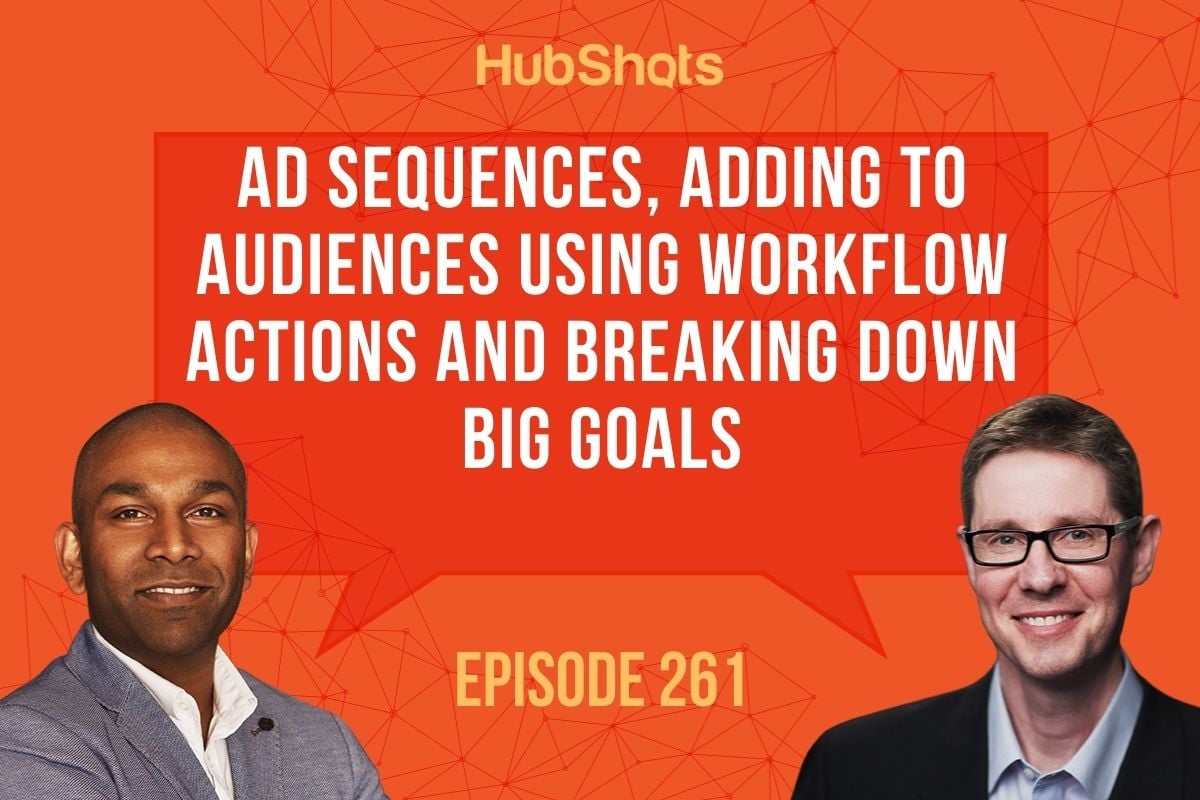
This edition we dive into:
You can listen to this episode of the show here.
Did a colleague forward this episode to you? Sign up here to get yours every Friday.
Please forward this on to your work colleagues.
Recorded: Monday 27 September 2021 | Published: Friday 01 October 2021
I had a confronting realisation earlier this week as I went back through some goals I set a year ago. Turns out I’ve achieved almost none of them, and for many there hasn’t even been much progress. It was kinda depressing.
As I chatted through this with friends and mentors I was reminded of a few useful insights:
There’s nothing new in the above points - it’s probably common knowledge for most of you reading this.
So why is it uncommon?
Your mileage will vary of course, but for me I realised it was because I hadn’t scheduled in the smaller chunks. I’d broken them down into atomic actions, but I hadn’t scheduled them.
Scheduling can mean different things as well. For example, scheduling may not even require you - it could be that a smaller chunk relies on others and is as simple as delegating a key item (with due dates) and following it up.
Most items however will come back to your own time management - how you manage the ratio of time you spend taking action. Otherwise - as happened for me - life just gets in the way of progress.
My main goal and priority revolves around my health (yes, I’ve gotten to that age), and yet looking at how I spend my time, hardly any time is scheduled around health related activities. Until this week that is...
What does all this have to do with marketing and HubSpot?
Simply this - like any goal or priority - good marketing and good HubSpot implementation needs to be prioritised, and then broken down into manageable goals. And then scheduled in.
Sounds easy you say. Take it from me - we see tons of HubSpot portals every year and by far the majority have hardly anything set up. A good portal has a workflow with a simple email nurture series in place, and the rest have less than that. You might be surprised how many portals we see where they don’t have a single campaign in place… if this is you, you’re not alone.
(As an aside, this is a key reason Ian and I created the 28-Day Marketing Challenge - it’s specifically focussed on helping those businesses get a campaign in place).
Setting goals is easy. Making progress on your goals is hard. Discipline to break them down into smaller chunks is difficult, and scheduling them in and actually taking action is intense.
Will you join me in scheduling and taking action on your next small chunk this week?

(Image from here)
And yes, like most of my thoughts in these shownotes lately, this is another case of me preaching to myself.
Chunk away!
Here’s a few quick items of interest we noticed:
If you’ve been using HubSpot for a while now (eg more than 8 years) you’ll likely recall the days when HubSpot were against ads outright - the whole inbound movement they generated was based on creating valuable, useful content and getting found on Google or recommended by others.
Over the years they gradually wound this back as ads were introduced as part of the inbound marketing approach (in an inboundy way of course!). The Ads add-on being a key part of this shift.
As we all know, social and search are predominantly a pay-to-play game these days, so any chance of avoiding ads is a long gone dream. To their credit HubSpot have always moved with the times and advertising has been a key pillar throughout the suite for many years now.
More recently (eg in the last 2 years) they’ve been less inclined to use ‘inbound’ labels. Instead they’ve welcomed terminology such as ‘journey based advertising’ (note: not their creation, but one they’ve encouraged) and ad sequencing.
Over the 12 months they’ve built this into the product with the release of their Ad Sequencing campaign type in the Ads tool (originally around November last year, but getting another push this month).
The updated loom overview by Katie is really useful (although notice the use of ‘inbound for ads’ in the opening - they haven’t let it go yet!). For anyone wanting a quick masterclass in how to use Facebook ads to target the attract, convert and close stages of the customer journey I highly recommend watching the 8 min loom video - it’s fantastic.
And once you’ve watched the video jump into your HubSpot portal (assuming you have Marketing Pro or Enterprise) and start working on an ad sequence of your own:
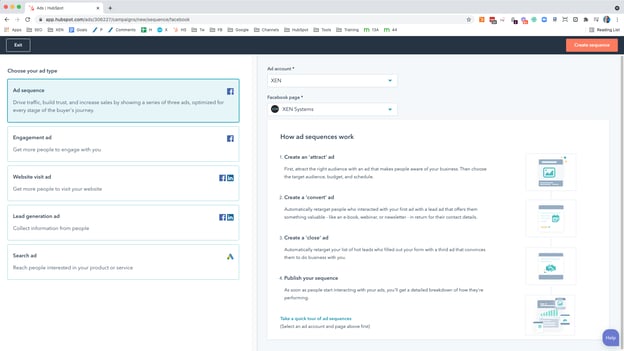
BTW this is a good example of where creating a campaign within HubSpot is actually better than doing it directly on the Facebook platform. For most campaigns we create them directly on Facebook (or LinkedIn or Google, etc) and only use HubSpot for reporting. That’s starting to change now - there’s scenarios (like this ad sequencing one) where creating in HubSpot is the better option. Yay!
A final note - does anyone even know what ‘inbound’ means anymore? Frankly it could mean anything these days (yes, you’ll even see references to cold calling being included as part of an ‘inbound’ approach).
If I had to guess, I’d say the key criteria of inbound (that’s remaining) is that it aims to add value to the experience for the recipient - no matter what the format, channel or message or whether it’s push or pull. Perhaps that’s all we should aim for. And if so, that’s not a bad thing.
Sequence away!
We’ve covered the HubSpot Meetings tool a number of times on the show before, but it’s always worth a revisit to check what new features have been added.
A quick recap - HubSpot Meetings connects to your Office 365 Calendar or Google Calendar and allows people to book appointments with you from a HubSpot hosted form. It takes care of all the syncing to ensure people can only book in when you have free slots in your calendar, and there’s options to add buffers and minimum notice periods (ie so people don’t book a meeting with you 2 mins from now just because you had nothing blocked in your calendar).
In my opinion the Meetings tool is really slick and one of the under appreciated features in the product. It’s been around for years, is mature, feature rich, and flexible in terms of embedding or sharing.
Plus, there’s a number of enhanced features for group and round robin meetings to be booked.
Worth mentioning you can create numerous ‘Meetings’ (or ‘Scheduling pages’ as HubSpot refers to them as) and embed them on different pages, or share in different emails. For example I have Meeting options set up for different brands, and different durations (eg 15 min, 30 min and 60 min).
When you first create a new meeting you have 3 options:
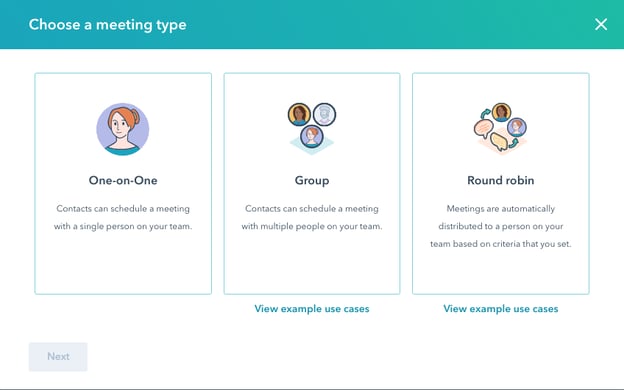
For this discussion I’m only going to cover setting up a one-to-one meeting.
First you set the basic meeting details:
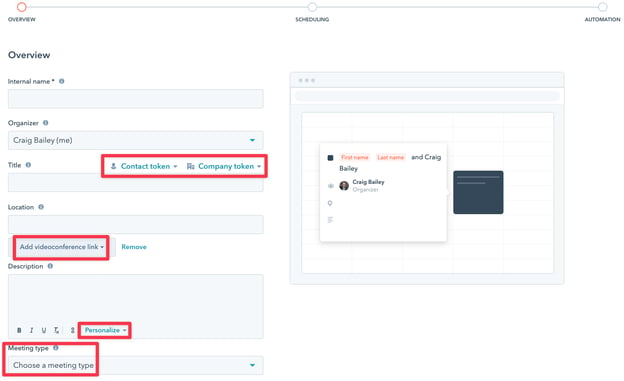
Three quick items to highlight:
Next you can set your basic availability:
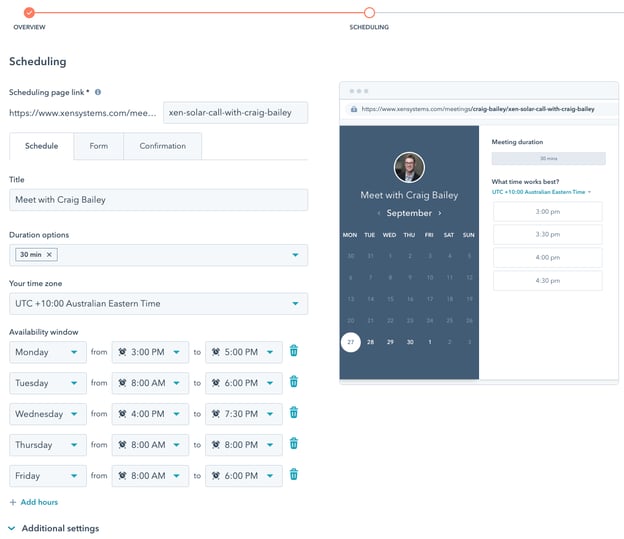
These availability windows will form a venn diagram with your own calendar and will only be shown as available on the HubSpot form if you are BOTH free on your own calendar AND it’s within the availability window settings.
You can also choose to show a confirmation message, or redirect to a separate confirmation page (my usual preferred option):
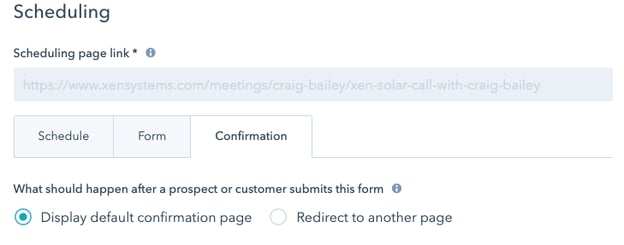
Next however is the most important feature that is often missed - expand the ‘Additional settings’ section at the bottom so you can set buffer windows:
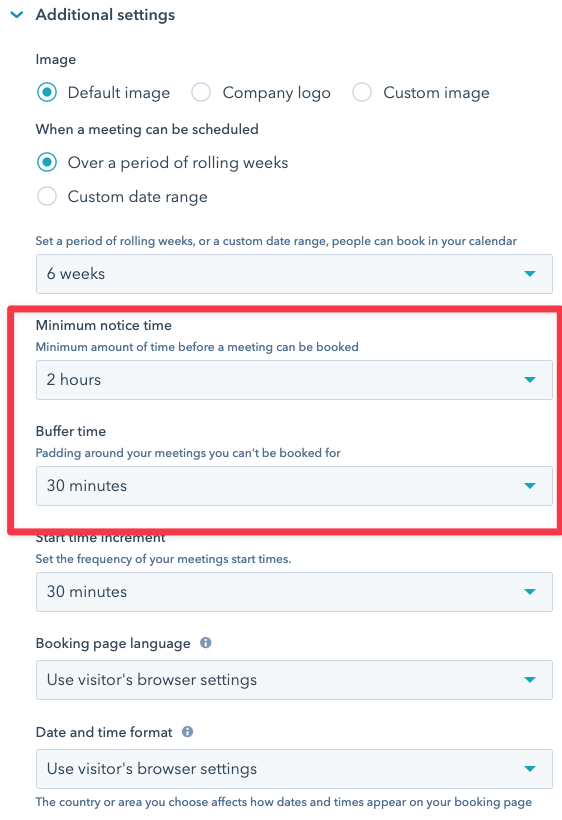
Above is how I set mine - I leave at least 2 hours notice before someone can book in with me - this is because I only check my email a few times through the day - I don’t want to find out I’ve missed an appointment simply because I didn’t check my email.
I also add a buffer time of 30 mins so that I don’t get caught finishing up one meeting and immediately going into another.
You can tweak these to your own liking.
Finally the notification settings:
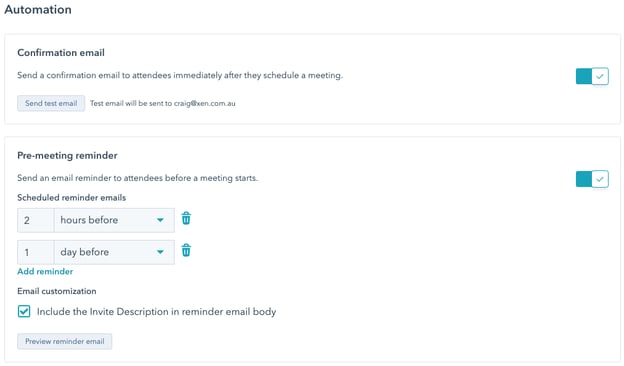
I definitely send a confirmation email, and I also send a reminder the day before and 2 hours before. This can depend on how often people cancel on you at the last moment - I’ve had a few lately, so I prefer they cancel well in advance (I get it, priorities for people change, so I’m not annoyed about them cancelling, I just prefer them to do it well in advance).
Once the meeting is created you can head back to your list of Meetings and then get the link or embed code:
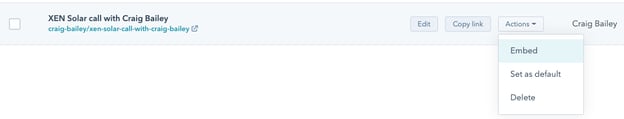
If you build your pages in HubSpot CMS you can easily embed a meeting form directly in the page.
Summary: a very powerful and useful feature - and we’ve only covered the One-to-one option (there’s also Group and Round Robin options for managing teams).
Book away!
BTW Ian and I chat about this further in a brief webcast - you can watch us chat about it here:
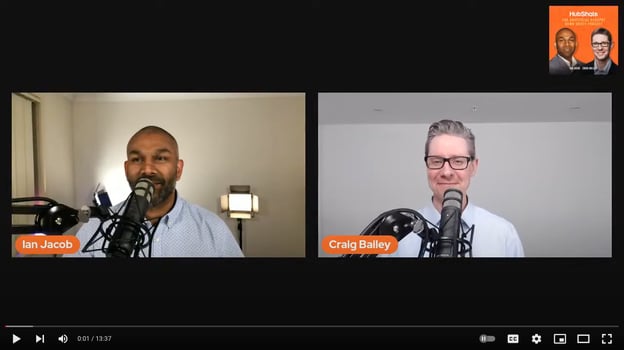
Talking about Ads & using them effectively...
Here is something we would suggest you can do. That is to use ads to take customers to your knowledgebase to help them use your product better and be more engaged.
One feature you will want to make sure you include is the use of a support form to your knowledge base so visitors can contact your team if they can't find an answer to their question.
Learn more about adding a support form to a knowledge base.
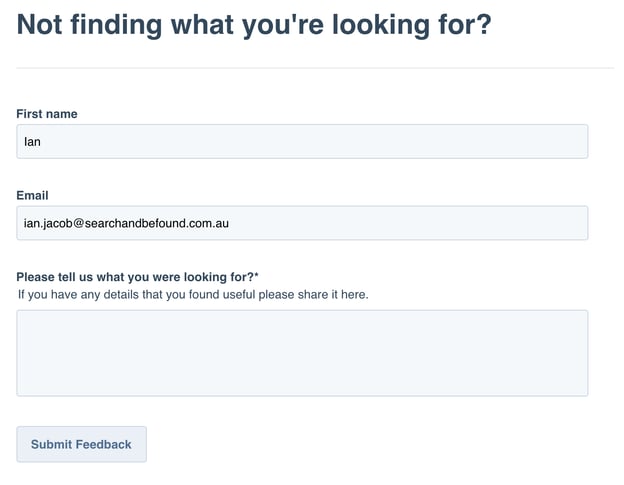
Engage away!
(Following on from our discussion of ad sequencing in Shot 3, here’s a nice action for manually achieving a similar outcome)
One handy action in HubSpot workflows is the ability to add (or remove) a contact from an Ad audience.
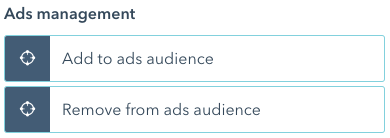
Note: You’ll need to have your advertising accounts already connected to HubSpot.
You can simply choose (or create) the Ads audience
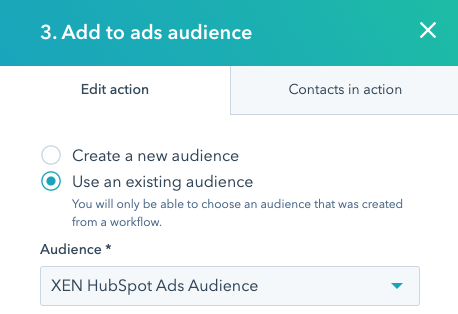
One quick clarification - the ads audiences available in workflows are a specific type of contact list - they aren’t the usual contact list audiences you create from the Ads add-on interface. The ones available in the workflow actions are specific ‘workflow contact lists’. They still sync up to the ad platforms (Facebook, LinkedIn and Google currently) the same way though.
This is a useful action to use when contacts complete a journey step - you can add them to exclusion audiences (so they don’t see the ad they’ve just converted on) and next stage audiences (so they start seeing the next offer).
Add away!
Expanding on the ad sequences discussion earlier, start to think about all your contact (including customer) interactions in terms of progressions in engagement.
The progression usually works along these lines:
You can implement these with ads (as per above) but you can also implement further with:
Progress away!
Question to ponder: who will acquire Loom? It’s such a beautiful product to use.
Would be a wonderful fit for HubSpot.
Loom away!
Via the HubSpot product updates blog.
This time a year ago HubSpot was introducing Personalization Tokens in Automated Marketing Emails to support Custom Objects. Marketing Enterprise feature!
Also, adding of attachments in Comment Section of Inbox.
“Our goals can only be reached through a vehicle of a plan, in which we must fervently believe, and upon which we must vigorously act. There is no other route to success.” —Pablo Picasso (link)
Also known as: The Life Changing Feature of the Week
Thank you to Marie for pointing this out to me - you can add bookmarks in Google docs:
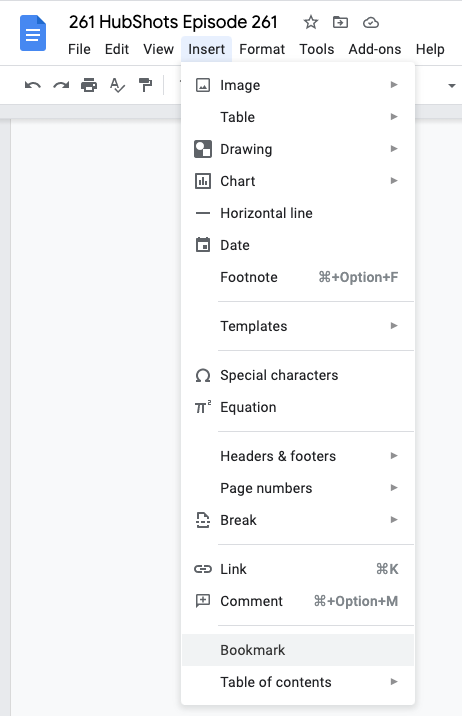
Chalk this up as one of those features that has been there forever (it’s been there since at least 2012) and I never knew about it!
After adding a bookmark you can easily get the link to send to others:
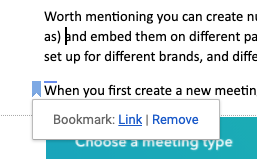
Am I the only one who didn’t know about this?
(I was today years old when I found out about Google docs bookmarks… :-)
Connect with HubShots here:
Connect with Ian Jacob on LinkedIn and Craig Bailey on LinkedIn
HubShots, the podcast for marketing managers and sales professionals who use HubSpot, hosted by Ian Jacob from Search & Be Found and Craig Bailey from XEN Systems and XEN Solar.
HubShots is produced by Christopher Mottram from Podcastily.
Please share this with colleagues - it helps us improve and reach more marketers.
-jpg.jpeg)

Welcome to HubShots Episode 313: HubSpot Ads Tool Tutorial AKA You Can’t Hide with HubSpot This edition we dive into:

Welcome to HubShots Episode 263: Inbound Announcements that mattered, Sending internal notifications tips This edition we dive into:

Welcome to HubShots Episode 277: HubSpot Top Tips April 2022 Edition This edition we dive into: