Episode 288: Automation in HubSpot
Welcome HubShots Episode 288: Automation in HubSpot This edition we talk about HubSpot Automation and dive into: Setting the scene 2 ‘A’ words ⇒ 2...
If you're new to HubSpot, we guide you on where to start, how to do it right, and train you to make the most of the platform.
Review your HubSpot portal to uncover issues, spot growth opportunities, and ensure you're maximising its potential.
Unlock business growth with automation and attribution. Implement best practices and execute marketing campaigns.
HubSpot On-Demand
HubSpot Training
HubSpot Websites
HubSpot Campaigns
HubSpot Optimisation
7 min read
XEN Systems Updated on November 22, 2022

This edition we dive into:
You can watch this episode on our YouTube channel (or just listen to it on our YouTube audio channel).
We’re also available on Spotify or Soundcloud if that’s easier for you.
Did a colleague forward this episode to you? Sign up here to get yours every Friday.
Please forward this on to your work colleagues.
Recorded: Thursday 11 August 2022 | Published: Friday 19 August 2022
It’s been over a month since our last episode… the longest break we’ve taken between episodes ever in our 7+ years of recording the podcast.
There’s plenty of ‘life gets in the way’ reasons why this has occurred, but I’ll spare you the excuses. Instead I wanted to reflect on the main takeaway for me: how easy it is to lose momentum once you break a habit. Our weekly habit of recording the podcast was broken, and then one week became two, became three, etc.
I’m happy to say though that during that ‘break’ we’ve taken some time to reflect on what’s working and what we can improve.
As you may know we’ve been putting a little more effort into the YouTube channel, and there’s going to be a big focus there in the coming months (mostly around improving the production quality of the videos).
We’ve also been lucky to record some interviews with leading HubSpot community members - you’ll start to see those being published in the coming months too.
Plus we’ve started recording separate video lessons that will be on the channel as well (separate from our main podcast/vidcast episodes).
There’s also some other pieces rolling out medium term (but they aren’t at an advanced enough stage to mention just yet).
Why am I mentioning all this?
Because when it comes to ‘growth’ it’s a timely reminder (to me at least) that it’s important not to get distracted with too many things… because it can mean you end up not getting anything finished!
Incremental growth is definitely the process that works best for me. How about you?

Shoutouts
A quick shoutout to Huntington - thanks for listening (from California), and for your detailed feedback - much appreciated! He asked a bunch of really good questions too, some of which we’ll be chatting about in upcoming episodes.
Shoutout to Moby and the InboundBuzz podcast team - publishing a bunch of good episodes lately!
Here’s a few quick items of interest we noticed:
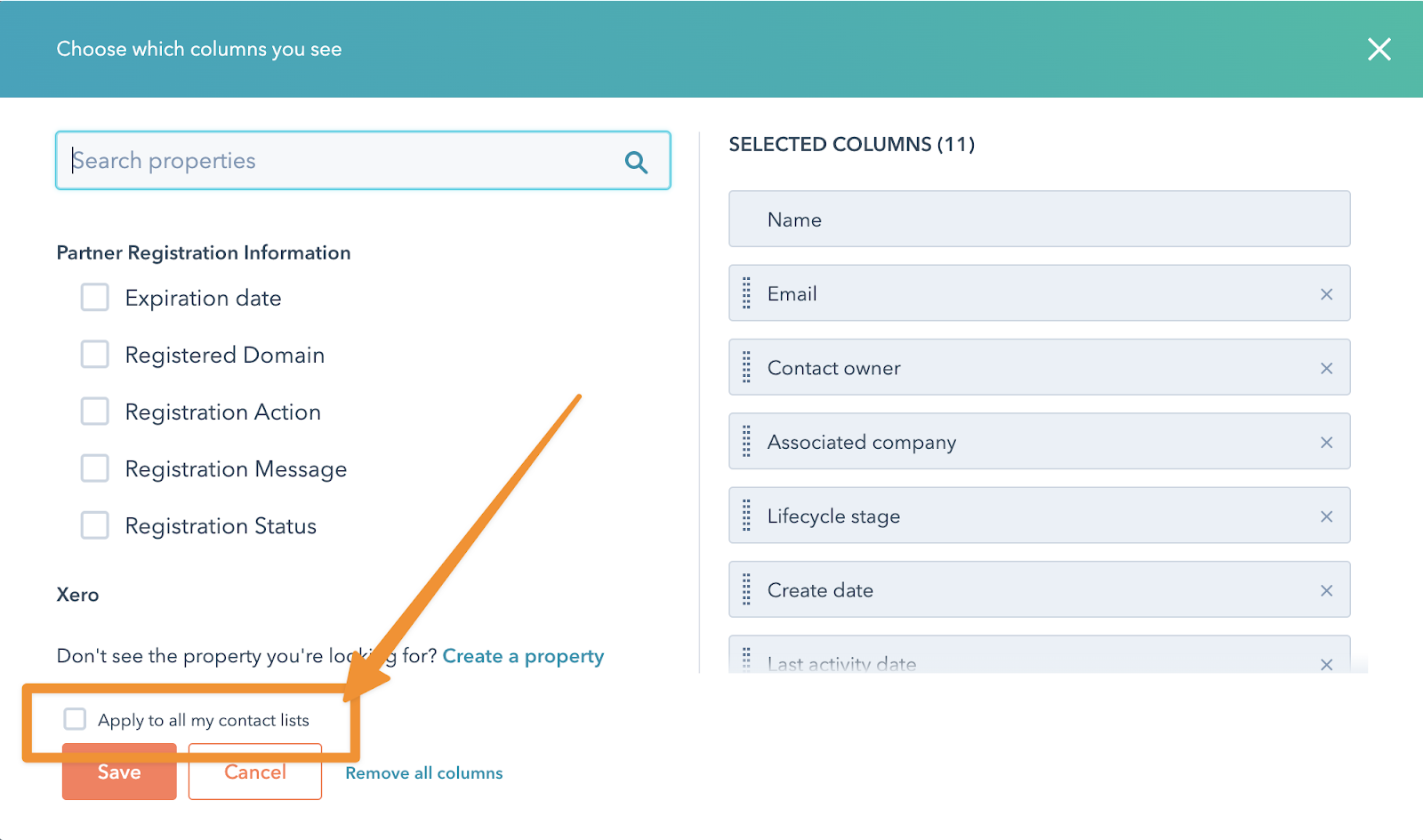
This is something that comes up a lot when we do our HubSpot QuickCheck audits for HubSpot customers - we find areas of HubSpot that aren’t being used.
One of my favourite features - which is often not used by customers - is the email subscription types.
Here’s an example of the default subscription types:
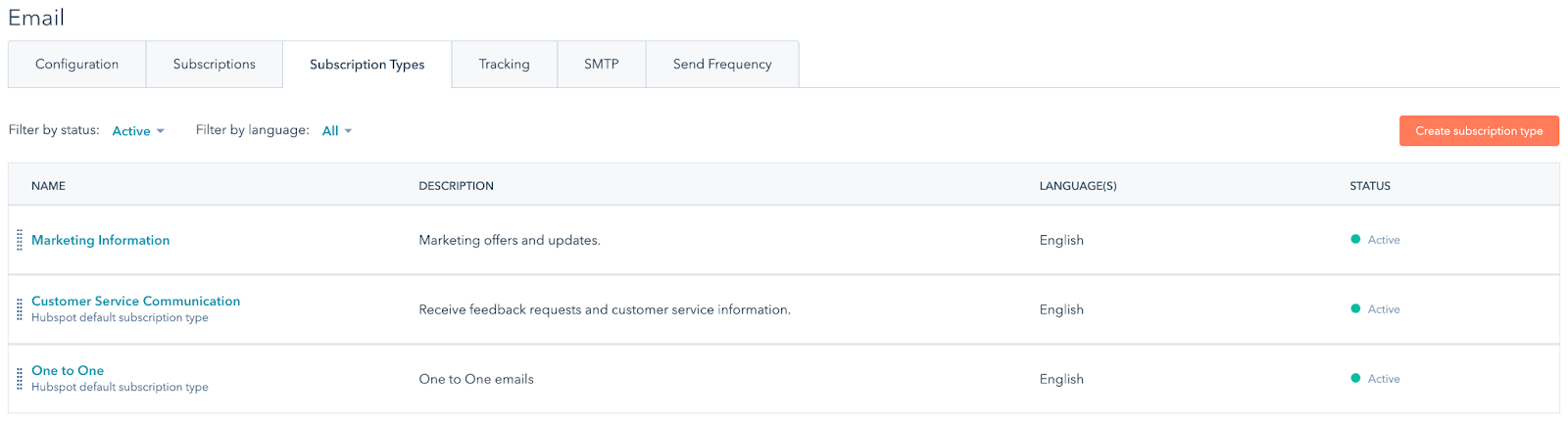
And here’s an example of when a portal has it used much more fully:
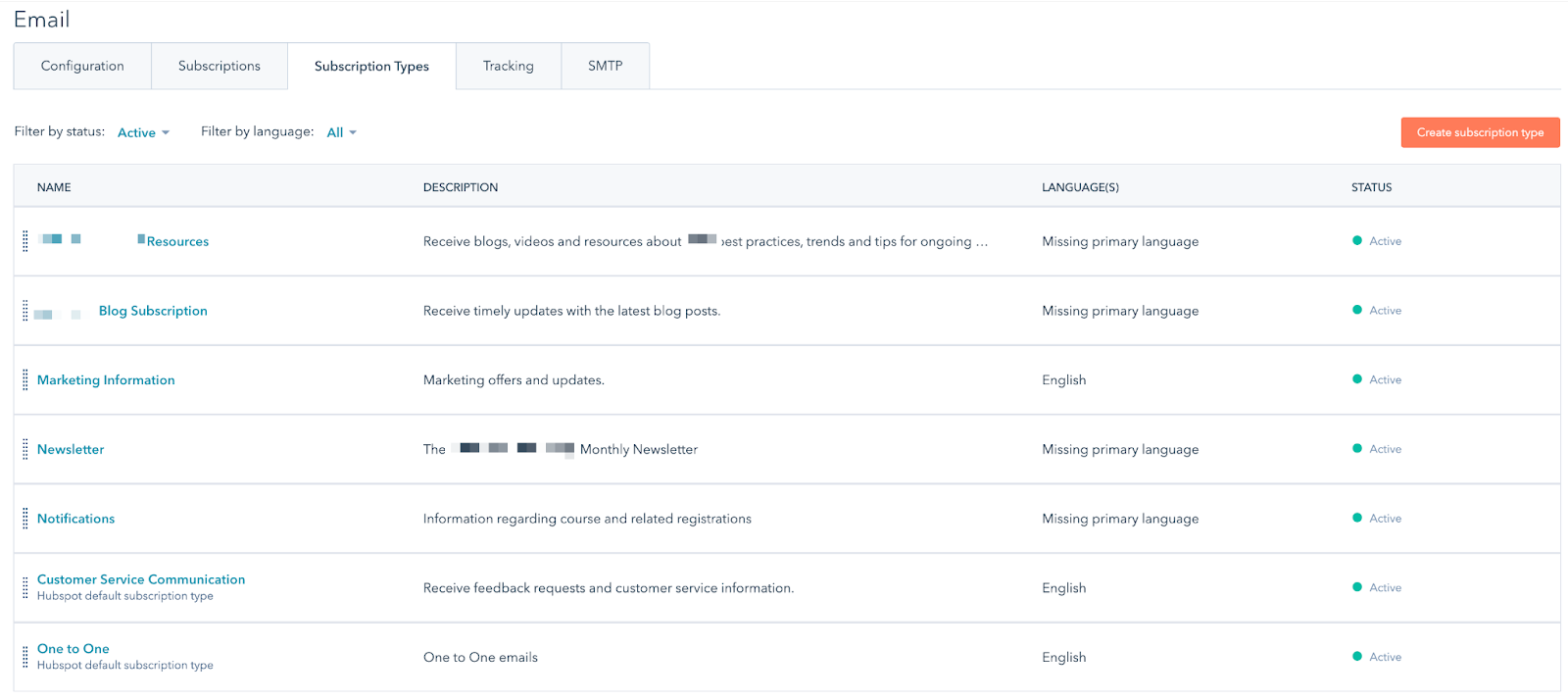
And here’s an example when they’ve possibly gone a little too granular:
We often hear customers worrying they are sending emails too frequently, and that contacts will unsubscribe.
I don’t think frequency is the problem.
Instead relevancy is.
I’ll happily receive an email every day from a business if it is particularly relevant.
But I’ll also unsubscribe from an email once a month if it’s not relevant.
My point is: focus on relevancy.
Segment your contacts list, and as much as possible get them to self select their interests. And then ensure they are only sent a content that matches their preferences.
When preparing emails, you set the applicable subscription type in the Email settings tab:
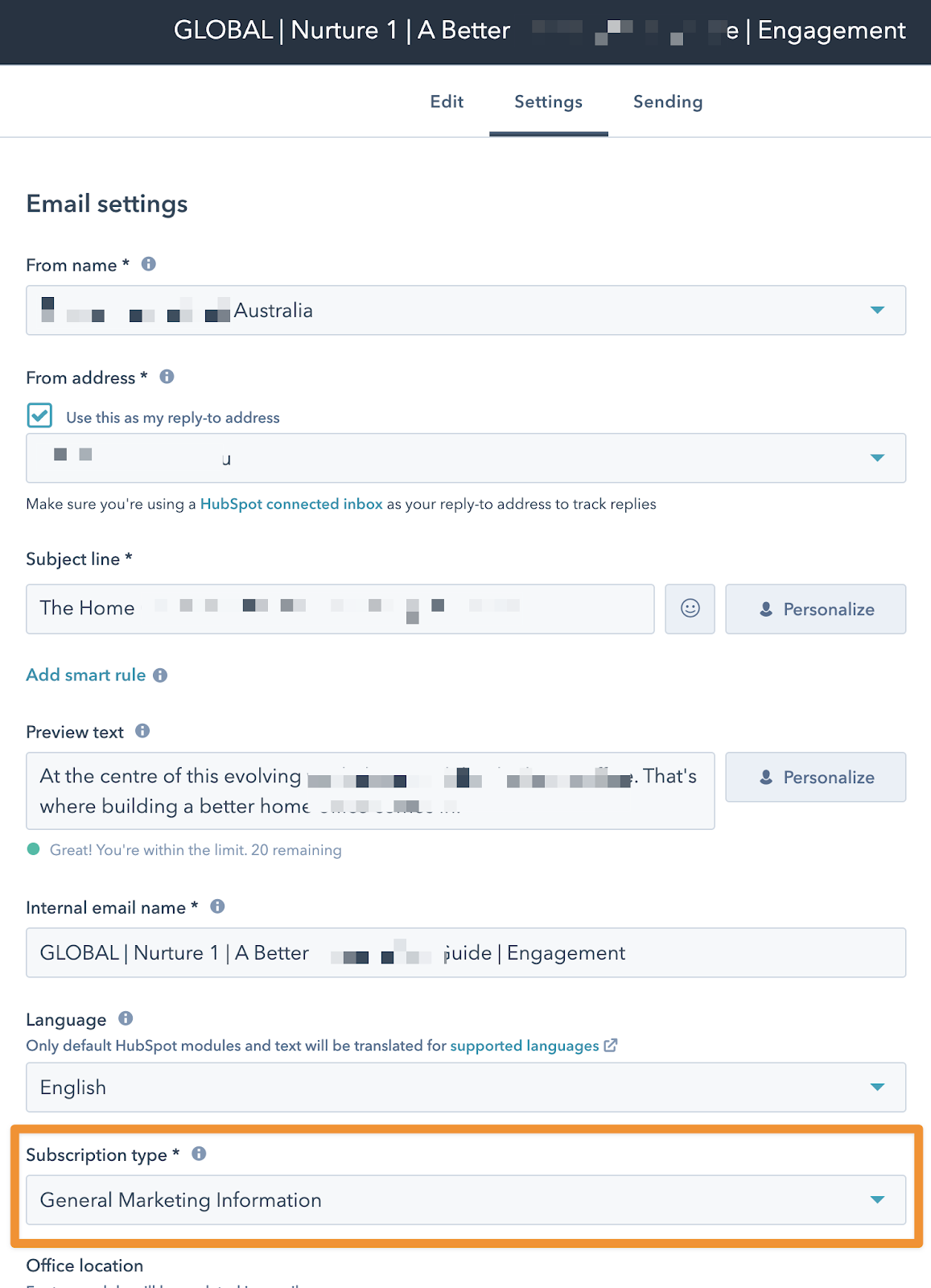
HubSpot automatically takes care of ensuring that it is not sent to any contacts who have unsubscribed from this subscription type (ie they’ve unticked it as a preference when managing their email preferences).
We noticed that the contact has moved businesses. This should ideally be done by sales support or the contact owner.
Initial Process (frequency: weekly/fortnightly):
Next steps:
This has come up in client discussions this week - the need to automatically reopen tickets (that had been closed) if a client replies by email to that ticket)
This is actually standard functionality available from the Automation tab of a Ticket pipeline - here’s what it looks like:
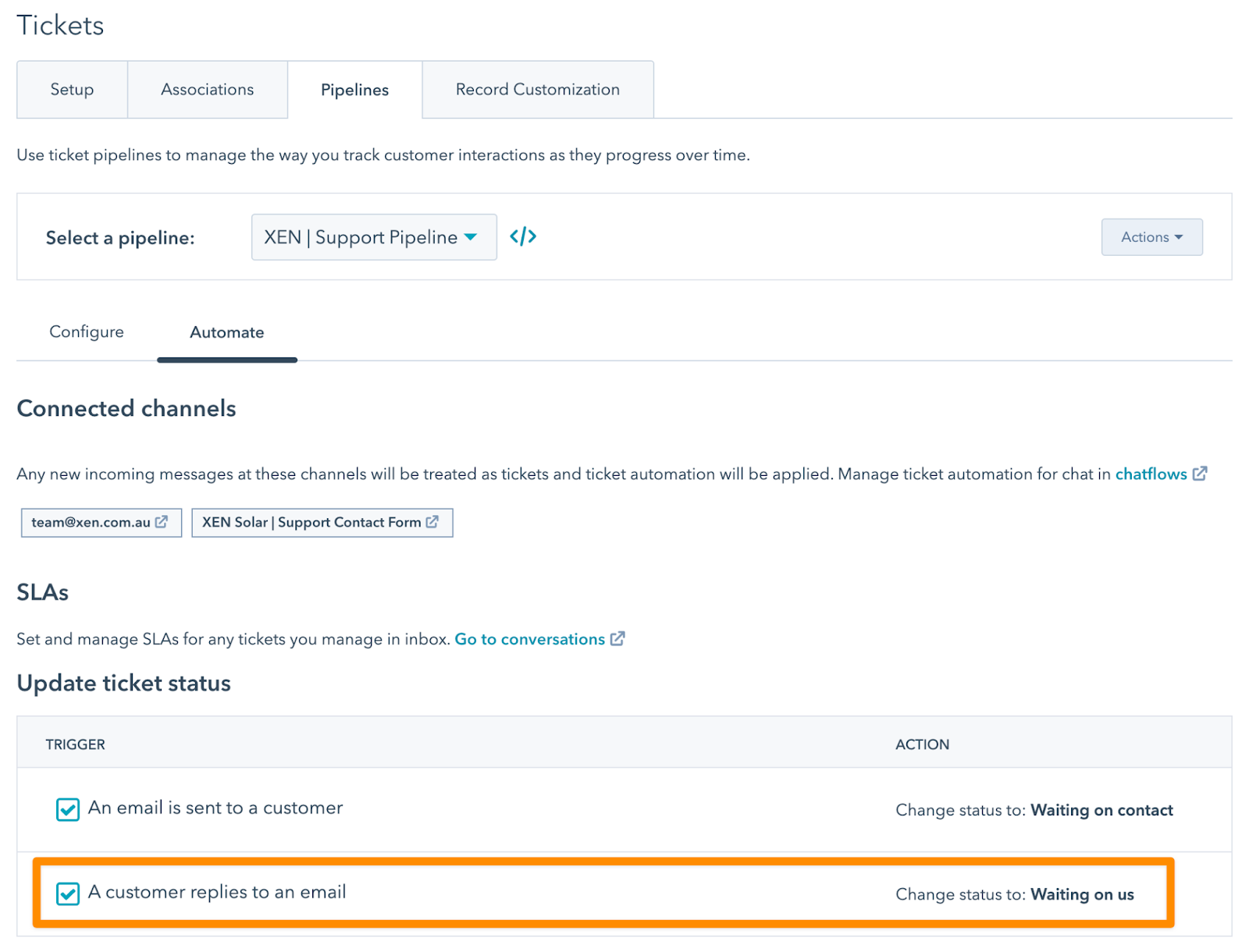
Behind the scenes HubSpot creates a Ticket workflow that does the following:
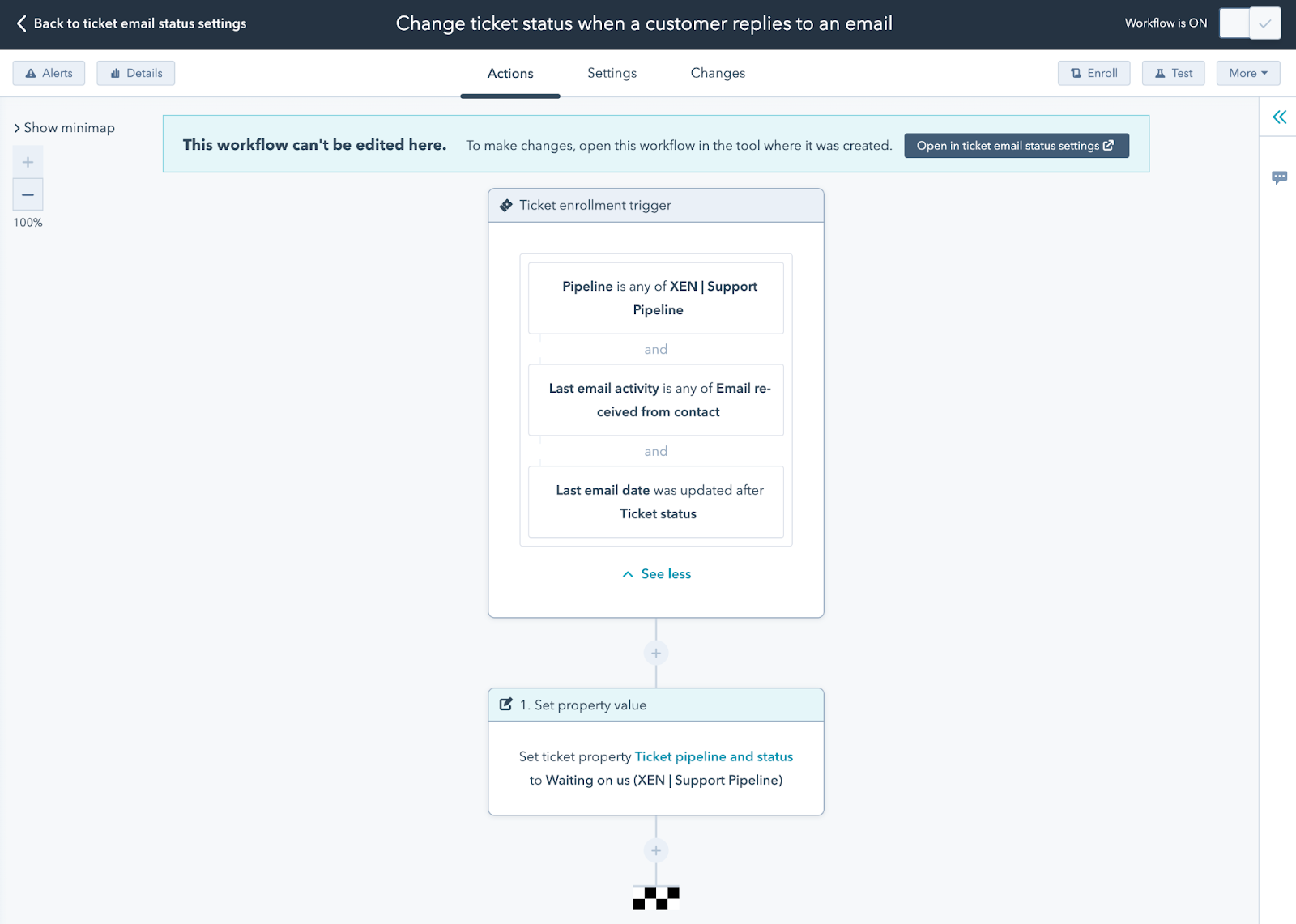
Note: this workflow is view only - you can’t edit it - because HubSpot maintains it based on the chosen settings.
Workflows have a nice way to easily view the performance of all emails sent in the workflow
View the Details of a Workflow, and then scroll down on the Performance tab
You’ll see an Email trends section:
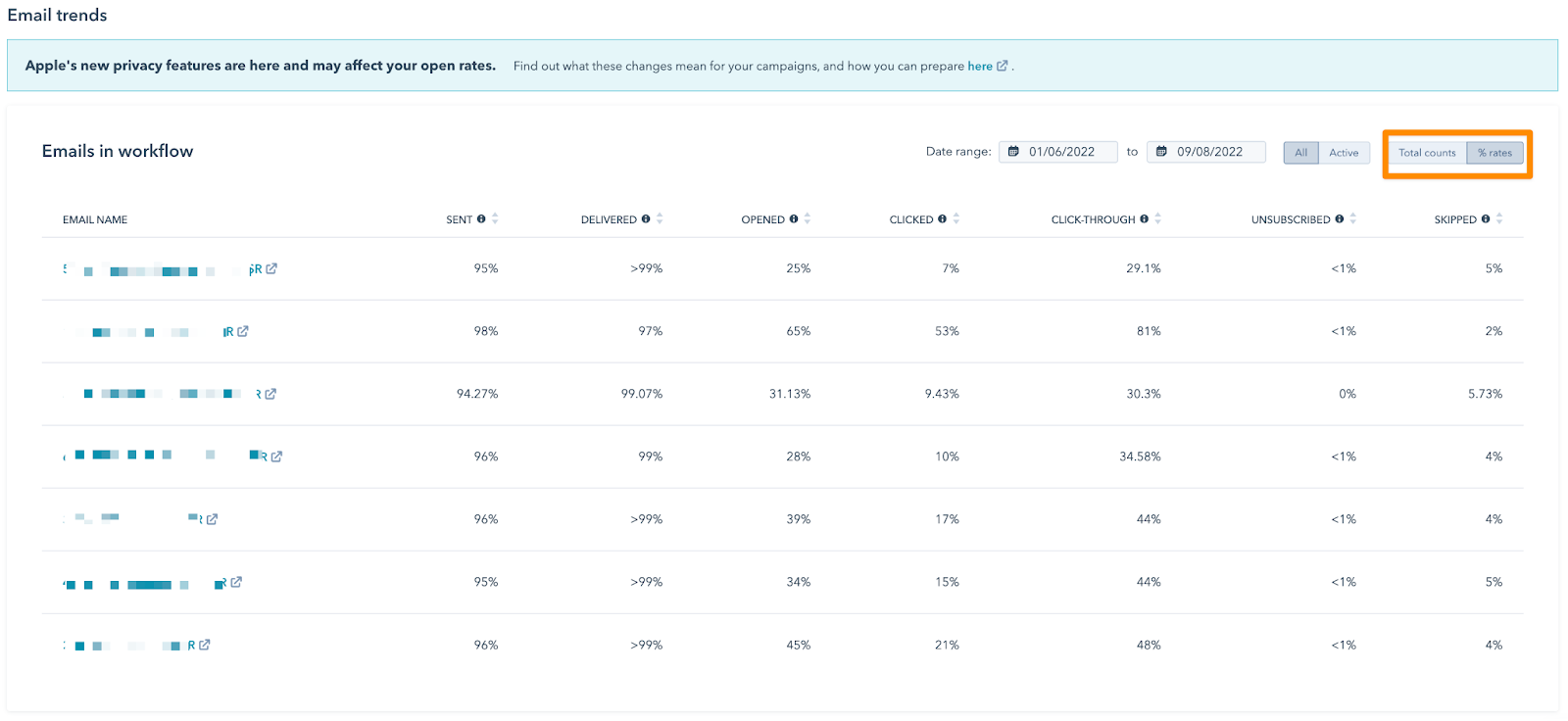
Some quick notes:
Very handy for quickly checking the success of emails.
Back ‘in the day’ we used to add a 1 minute delay to the start of most workflows. Back then we figured it was a safety step to make sure that there weren’t any conditions that required a slight lag.
A few years ago we stopped doing this - I’m not entirely sure why - since it didn’t seem like that was required any more. And why make a contact wait for a minute just to receive a Thank you email?
Turns out though (sadly) there are situations where having a delay is a good idea still - to avoid a race condition.
Some examples include:
Summary: we’re starting to add delays in some workflows again:
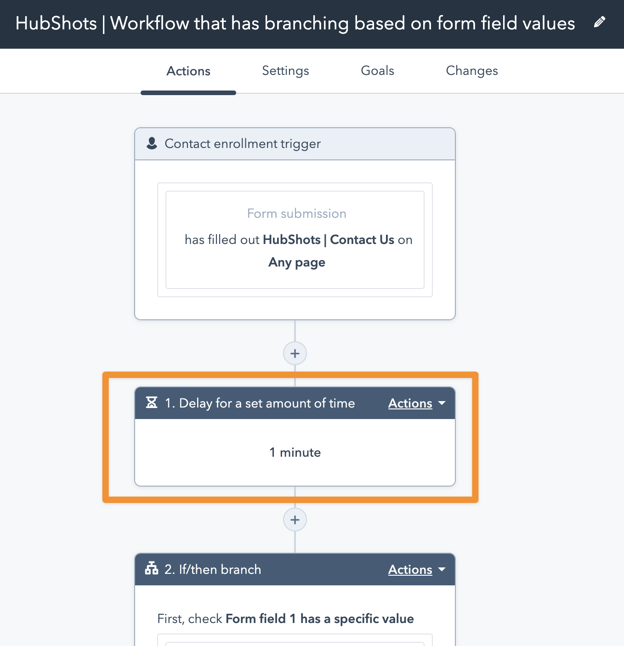
It’d be wonderful if the delay could be set in seconds (Eg 5 seconds) - currently the smallest duration delay is a minute.
HubSpot has added a nice feature to custom reports using date fields.
You can select to show grouping by date frequency or date part.
Date frequency is what you will have been used to all along.
Consider a simple report of contacts grouped by create date.
Here’s what using Date Frequency looks like when grouping by create date month:
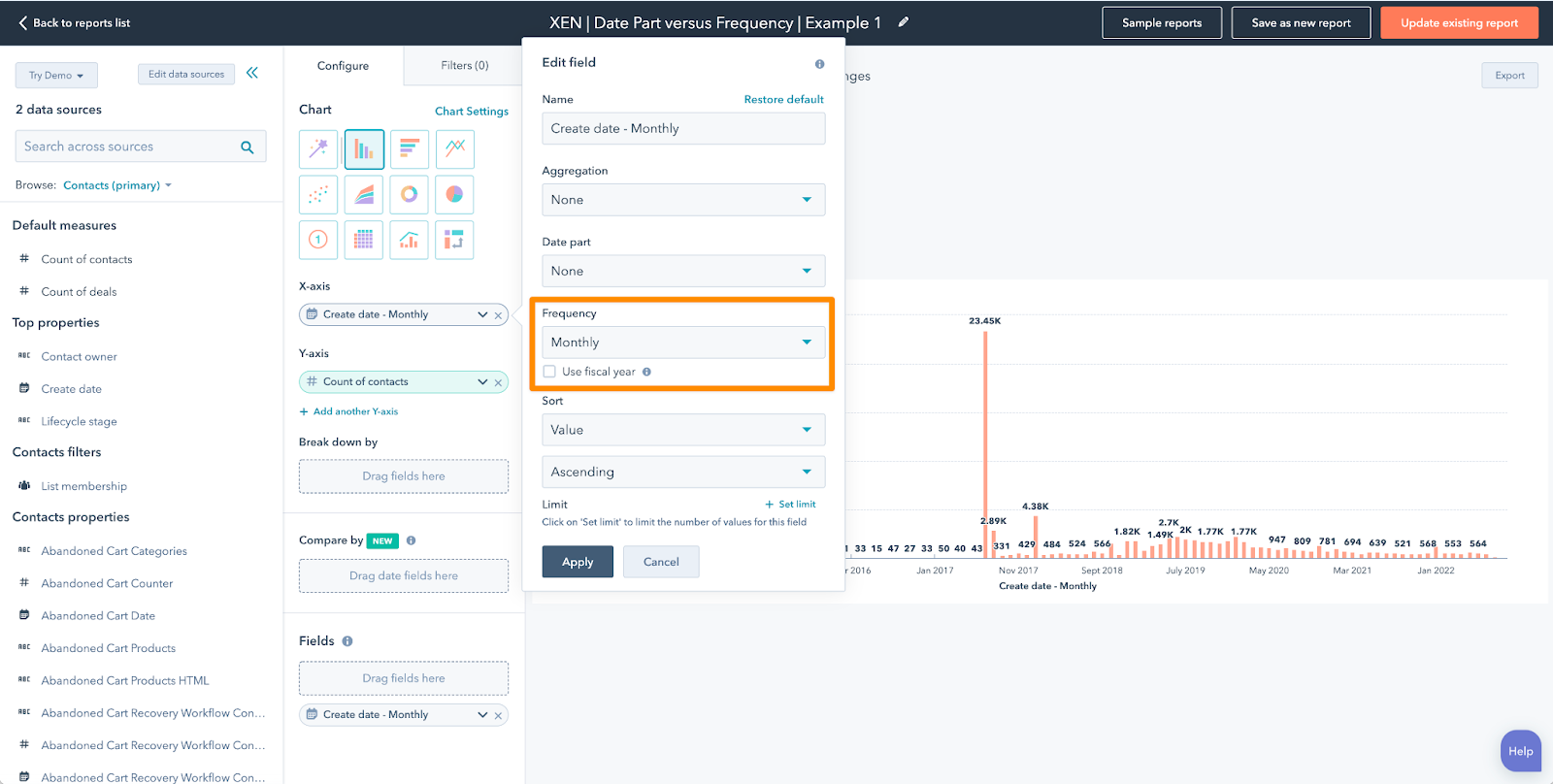
Zooming in on just the graph:
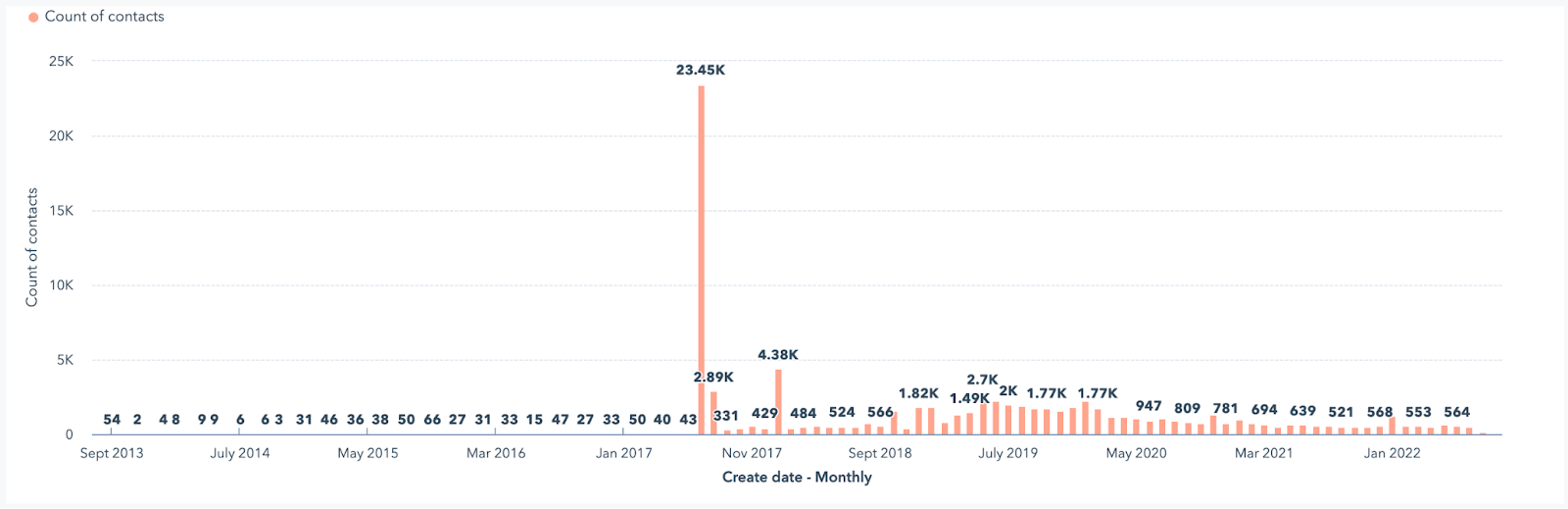
But there’s now a new option to group by date part (eg the day of the week, or day of month, or week, or month, or year, etc)
Here’s what Date Part looks like when grouping those same contacts by month:
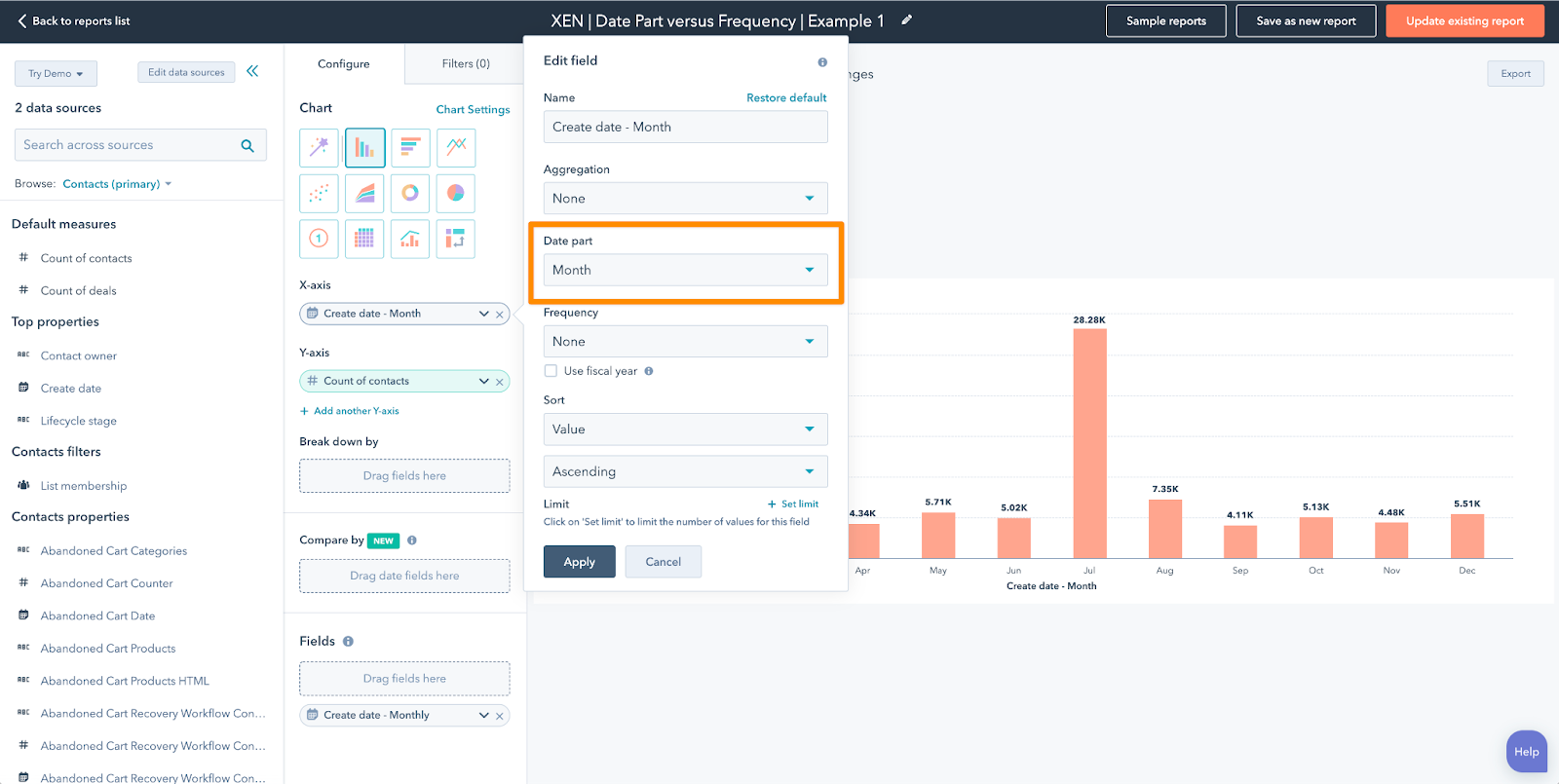
And zooming in on just the graph:
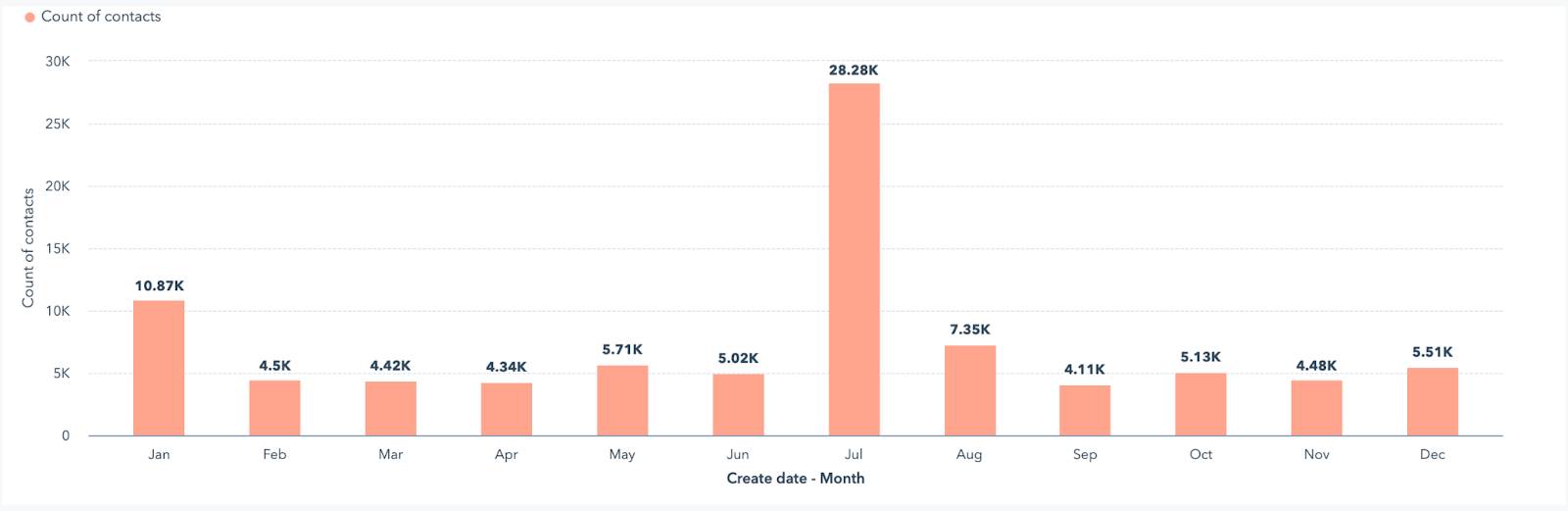
In this grouping, the Jan month in the chart above is the total of all contacts created in January in any year (eg in our case it includes Jan 2013 plus Jan 2014 plus Jan 2015 etc all the way up to Jan this year)
Date Part reporting is a really useful way to look for things like seasonality trends, or outliers for particular times of the year (or month or week).
In the example above we were just using contact create date, but start to think about how you could use this for analysing deals, revenue, tickets, etc.
Something amusing I ran into when using Target Accounts this week - the recommendations HubSpot gave for me to consider as Target Accounts:
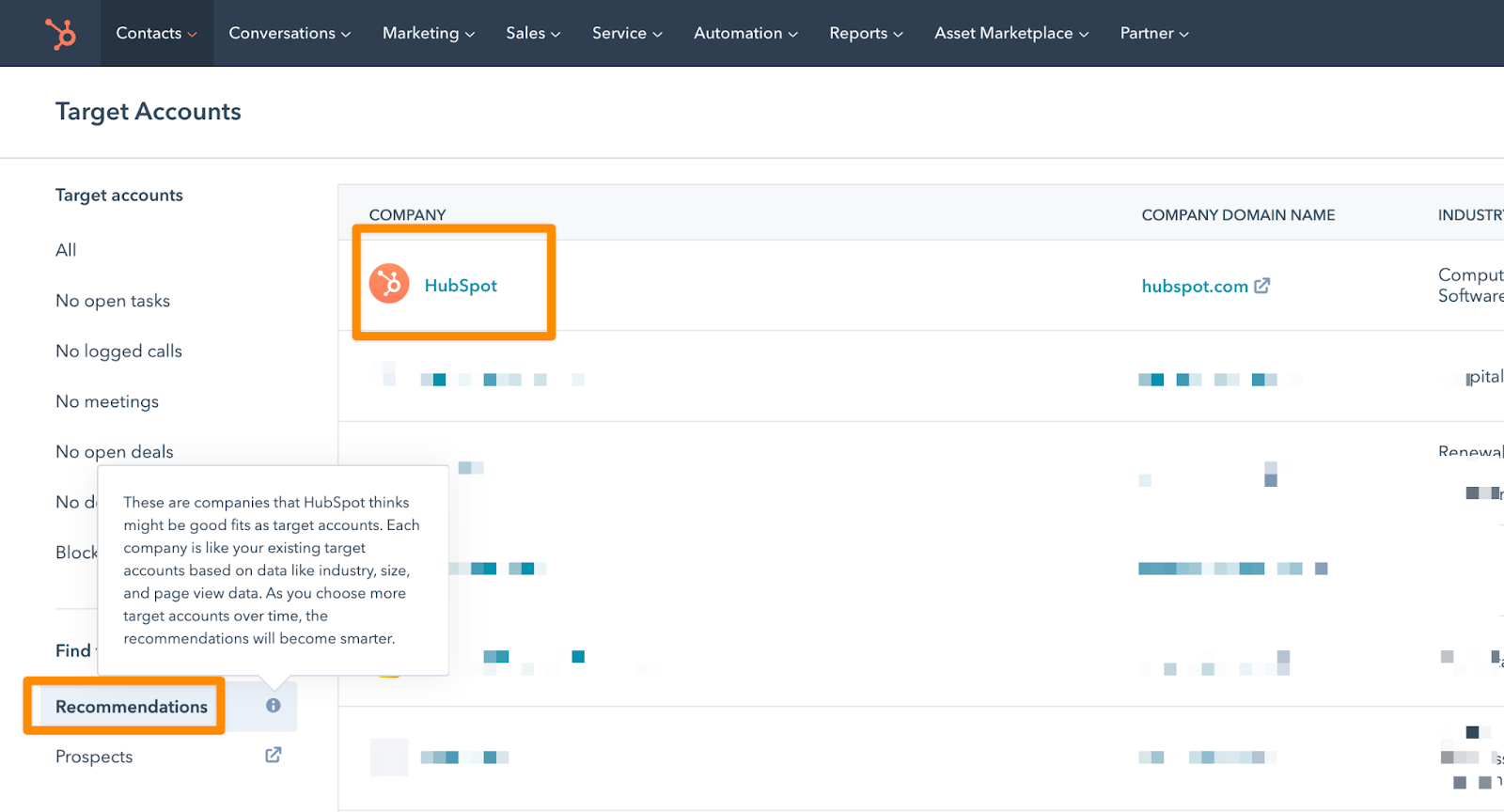
I’m going to start reaching out to this company called HubSpot…
“Don't compare yourself with other people; compare yourself with who you were yesterday.”
Who is this for? Marketing, Sales & Service Professionals
Course Details: 8 lessons, 22 videos & 7 quizzes (3:21 hours)
Our new HubSpot QuickCheck service has been popular with companies who are looking for a quick review of their HubSpot portal to understand:
If you’re asking yourself any of these questions, our QuickCheck call might be ideal. Here’s the details:
You can view more details and book in your session here.
Connect with HubShots here:
Connect with Ian Jacob on LinkedIn and Craig Bailey on LinkedIn
HubShots, the podcast for marketing managers and sales professionals who use HubSpot, hosted by Ian Jacob from Search & Be Found and Craig Bailey from XEN Systems and XEN Solar.
HubShots is produced by Christopher Mottram from Podcastily.
Please share this with colleagues - it helps us improve and reach more marketers.

Welcome HubShots Episode 288: Automation in HubSpot This edition we talk about HubSpot Automation and dive into: Setting the scene 2 ‘A’ words ⇒ 2...

Welcome to HubShots Episode 277: HubSpot Top Tips April 2022 Edition This edition we dive into:

Welcome HubShots Episode 287: INBOUND22 Thoughts This edition we talk about INBOUND22 and dive into: In-person versus Online format Theme:...