Episode 264: HubSpot Social Monitoring, Reporting on Meetings & Avoid being sent to Spam
Welcome to HubShots Episode 264: HubSpot Social Monitoring, Reporting on Meetings & Avoid being sent to Spam This edition we dive into:
If you're new to HubSpot, we guide you on where to start, how to do it right, and train you to make the most of the platform.
Review your HubSpot portal to uncover issues, spot growth opportunities, and ensure you're maximising its potential.
Unlock business growth with automation and attribution. Implement best practices and execute marketing campaigns.
HubSpot On-Demand
HubSpot Training
HubSpot Websites
HubSpot Campaigns
HubSpot Optimisation
6 min read
XEN Systems Updated on July 9, 2021

This edition we dive into:
You can listen to this episode of the show here.
Did a colleague forward this episode to you? Sign up here to get yours every Friday.
Please forward this on to your work colleagues.
Recorded: Wednesday 07 July 2021 | Published: Friday 09 July 2021
We’re often told (in marketing circles) that we need to solve problems for clients. This is of course true, but we need to be careful that the problem is something the client actually needs solved. We all have tons of problems (and there’s tons of solutions) but we don’t act on most of them - instead we only act on the ones that need solving.
Another way to think of this is ‘what do I need fixed’ versus ‘what do I want to fix’. Listen out for this in your language and in your client’s language.
Here’s a simple example we hear often: ‘we want to update the design of our website…’ versus ‘we need to fix our site hosting, it is always going offline’. One is a want, the other is a need. (Of course, ideally your client will also want to do thing they need… but that’s another topic)
Which one you choose to focus on (for your clients or your own business/department) will be important.
Note: the following gif is not at all helpful to this discussion:
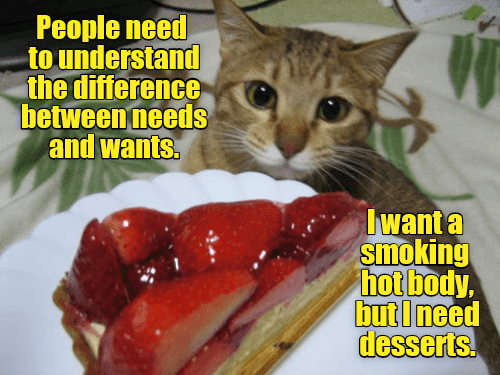
Here’s a few quick items of interest we noticed:
The new Site Tree view is very handy for checking your site structure and quickly changing pages.
Note the ‘Actions’ option at the top left of the tree - it will apply to any pages you have ticked.
Some handy options:
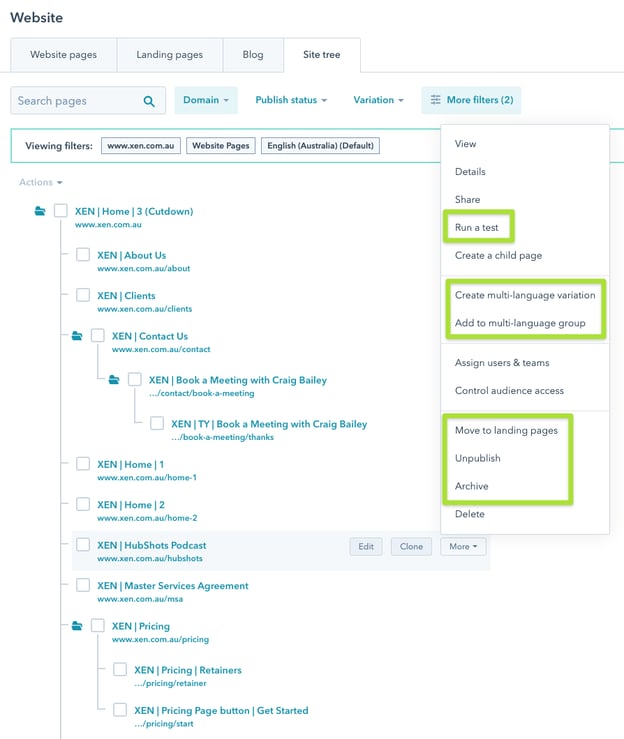
A quick note: the listing usually defaults to Website pages, you can easily tweak the Filter to be Landing Pages, or both Website and Landing pages.
And if you’ve previously created a main site page as a Landing Page you can easily switch it over to be a Website page instead. Note you can also do this from the usual Listing pages.
Quote: When you are connected into HubSpot you can dial in for dollars - Carl Crafoord
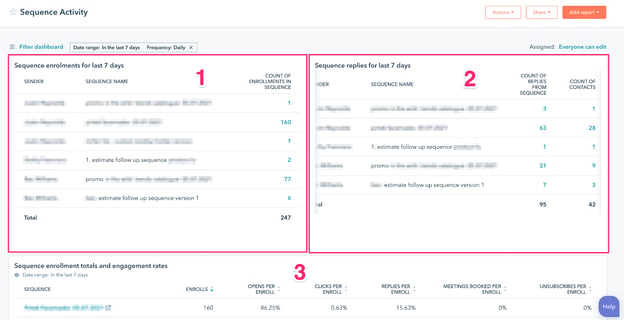
3 reports to start with. 1 & 2 are custom reports and the 3rd is from the report library.
Reports 1 & 2 were created so we could see how many contacts have been enrolled in sequences and how many have replied from the sequence. What is interesting to note is that the count of replies from the sequence is not unique (or it is hard for them to tell) and hence we added the count of contacts to the 2nd report.
Report 3 is from the library and gives a great overview of enrollment and engagement rates.
Plus you can automate the sharing of the report weekly to track progress of your sales activity.
You can set up a simple Conversation based workflow to close our Support Tickets.
For example, if you use the Conversations Inbox for managing most of the support emails, then you can easily close out the associated ticket (if you use Tickets) when closing the Conversation:
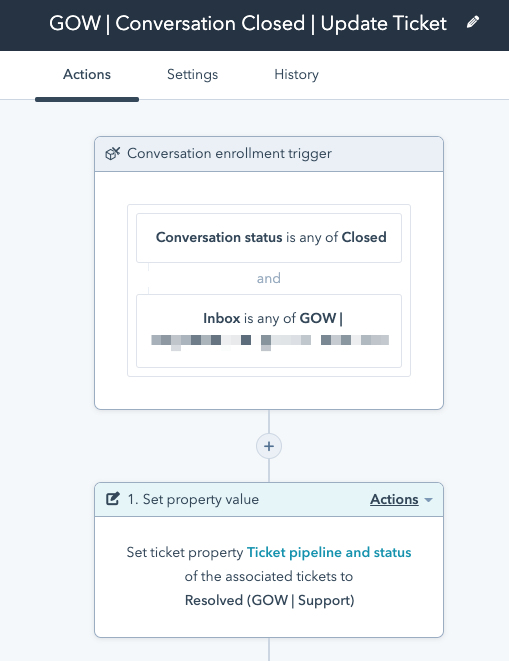
Brain.fm - Functional Music to Improve Your Focus in 15 Minutes

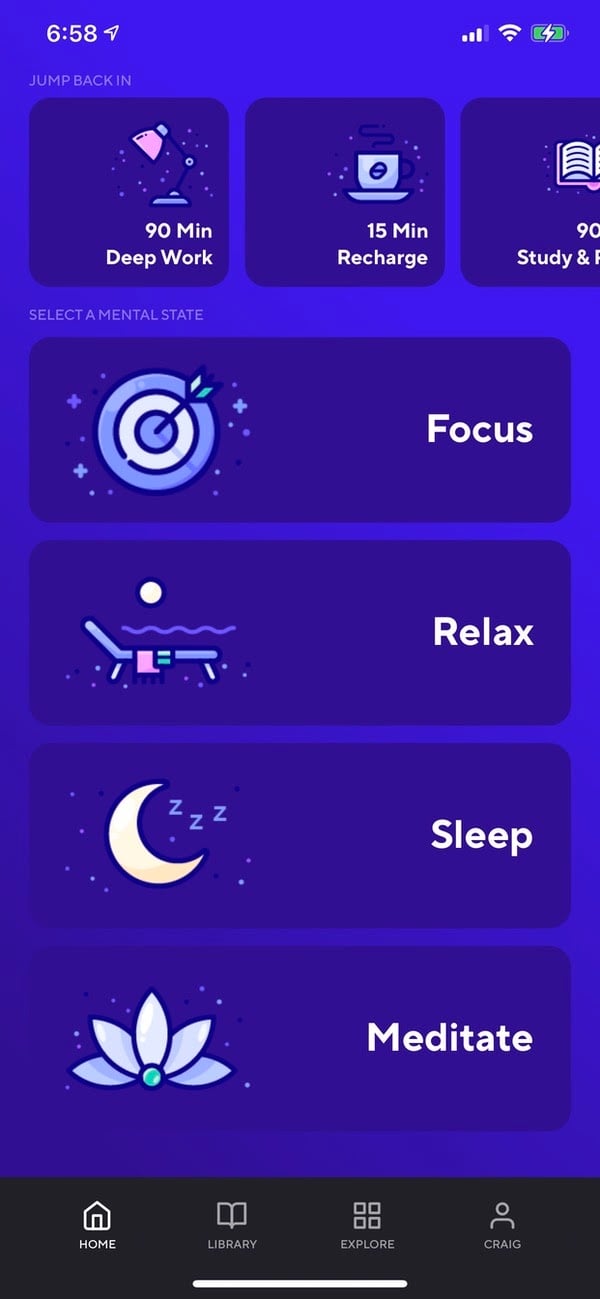
Following on from our discussion last week (Shot 8) about the need to test and measure, one quick tip to help with keeping track of test ideas is to create a simple Testing Backlog. It can be in a doc or sheet to get started, and move to a more sophisticated tool in time.
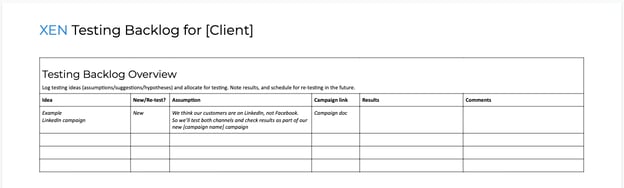
You just need to track:
This is very handy for meetings with your team (or clients) - whenever someone comes up with an idea, simply log it (rather than debate whether it is a good idea or not) along with the assumptions around it (ie why you are testing it).
Each month, review your testing backlog and choose the ideas(s) you’ll test next.
Example: in a meeting the CEO comments: ‘you know what we should do, we should target Marketing Managers on TikTok with our ‘Getting Started with Enterprise Single Sign On’ guide…’
You can answer: ‘Great idea Elon, we’ll add that to our Testing Backlog and test it… will let you know the results once we have some statistically confident results…’
If you know the following story, then please enjoy the ride, if not, then read on and try to be aware of your response to each part of the (true) story.
You are likely aware of the Apollo 13 space mission in 1970 - it’s the mission that had the massive mid-flight disaster (and the film starring Tom Hanks about it) when an oxygen tank failed two days into the mission… it would require an incredible mix of effort and smarts to get them back home safely.

(via Wikipedia)
Judith Love Cohen (1933-2016) was an aerospace engineer and worked on a range of space projects include the Apollo 13 mission where she worked on the Abort Guidance System (AGS) - which was a backup system in case the main Lunar Guidance Primary System failed or couldn’t be used. This is exactly what happened on the Apollo 13 flight - after the mid-flight explosion the crew were moved to the lunar module for the return trip, and the Primary Systems used too much water for cooling and were turned off. The AGS took over and was used for most of the return including two mid-course corrections.
The AGS, that Judith Love Cohen worked on, was an essential part of bringing the crew home alive.
If that isn’t enough to make her work remarkable, then her work ethic is yet another reason to admire her - she was known for tirelessly working on problems. So much so, that on the day she was to give birth to her fourth child, she in th office working on one of the key problems for the project she was managing.
Later that day, when in hospital (just about to give birth) where she had taken printouts of the problem with her, she called her boss to tell them she had solved the problem.
And then she gave birth.
The baby she gave birth to was the actor Jack Black.
A remarkable woman.
But what is it about this story that you will remember? What is the hook?
Would the story be less memorable if the baby she gave birth to was someone you’d never heard of?
Likely, yes. Because it would be less relatable.
We feel as if we ‘know’ Jack (in the way we do with most celebrities or famous people).
And that’s the key takeaway - no matter how amazing the person or story is - unless you have a point of relatability, it won’t have the impact you hope for (or it deserves).
My thanks to Adam Downer from FGM who shared this insight with me over the weekend.
Via the HubSpot product updates blog.
This time a year ago HubSpot added the new look for CRM Home Pages. This is what everyone is using currently!
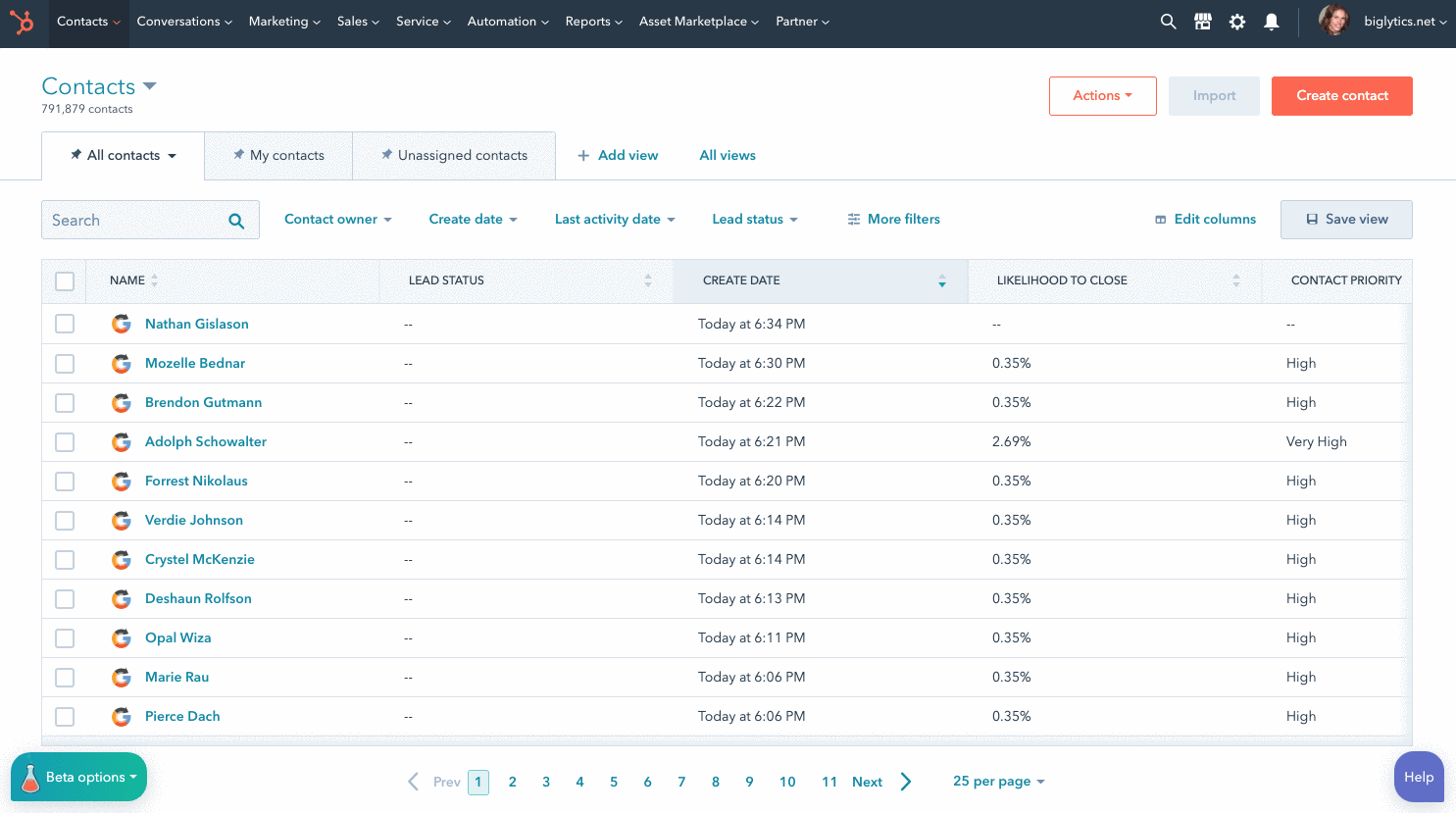
Tip: if you want to set a default view make sure you set it up from here like this 👇
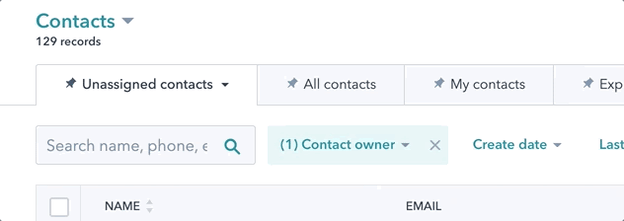
HubSpot Academy: Excel for Marketers Crash Course: Learn the Fundamentals of Microsoft Excel
“The grass is greener where you water it”
Connect with HubShots here:
Connect with Ian Jacob on LinkedIn and Craig Bailey on LinkedIn
HubShots, the podcast for marketing managers and sales professionals who use HubSpot, hosted by Ian Jacob from Search & Be Found and Craig Bailey from XEN Systems.
HubShots is produced by Christopher Mottram from Podcastily.
Please share this with colleagues - it helps us improve and reach more marketers.


Welcome to HubShots Episode 264: HubSpot Social Monitoring, Reporting on Meetings & Avoid being sent to Spam This edition we dive into:
Welcome to Episode 148 of HubShots! Welcome to HubShots, APAC's number 1 HubSpot focussed podcast, where we discuss HubSpot tips and tricks, new...
Welcome to Episode 149 of HubShots! Welcome to HubShots, APAC's number 1 HubSpot focussed podcast, where we discuss HubSpot tips and tricks, new...