How to Drive Free Traffic from Google to your Accounting Website
How do you get a piece of that traffic pie from Google if you're competing with a lot of accountants and accounting businesses online?
If you're new to HubSpot, we guide you on where to start, how to do it right, and train you to make the most of the platform.
Review your HubSpot portal to uncover issues, spot growth opportunities, and ensure you're maximising its potential.
Unlock business growth with automation and attribution. Implement best practices and execute marketing campaigns.
HubSpot On-Demand
HubSpot Training
HubSpot Websites
HubSpot Campaigns
HubSpot Optimisation
3 min read
 Roselen Fernandez
Updated on February 7, 2022
Roselen Fernandez
Updated on February 7, 2022
In our previous post, we looked at ways to drive free traffic to your accounting practice website. This post will focus on paid channels.
Why Use Paid Channels?
Here's our 10 Ideas on how to use paid channels to drive traffic to your accounting practice website.
A pixel code is a piece of code added on a website to track visitors. You can generate this code by going to Facebook Ads Manager.
![]()
Next, copy the code within this box
![]()
and paste the code at the bottom of the header section, just above the </head> tag. If you're unfamiliar with this, you can have your developer do it for you.
Once your pixel is added to your website, you can start building an audience based on website visitors.
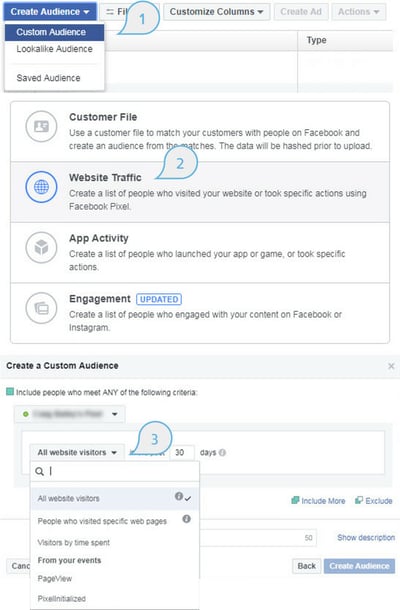
You can promote your content on different Facebook pages, groups and paid ads. Don't spend too much time on your Facebook page unless you’re planning on promoting your content.
One of the most effective techniques in establishing a good reputation for you and your brand is by publishing articles on LinkedIn.
Your published article on LinkedIn Pulse can then be promoted using paid ads on LinkedIn. If you’ve got content on your blog, you can share that on your LinkedIn company page.
You can either use Google Tag Manager, Google Analytics or AdWords Tag for this. Here's a video tutorial on how to set up set up remarketing tags.
Pro Tip: Don’t remarket to those who have filled a form or clicked a number to call on your website unless you want to market something different. You'll want to exclude these audience because you want to move them further down the funnel.
You can create a Facebook look alike audience from your existing customer list, here's how:
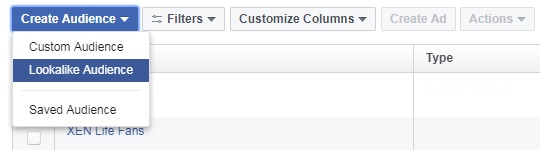
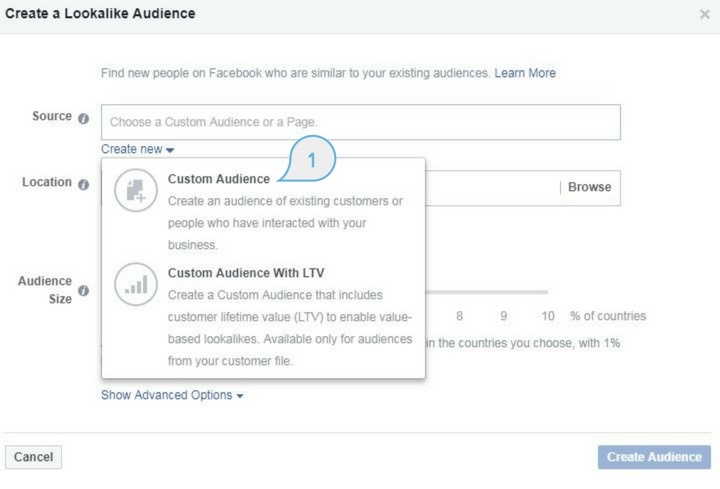
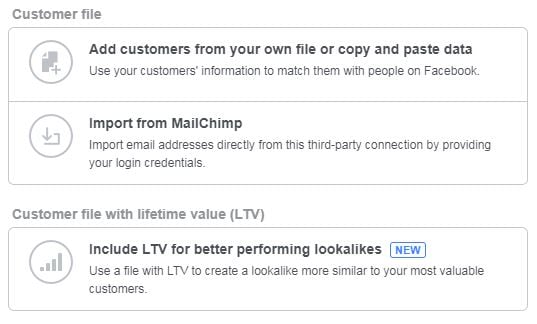
People often promote everything to everyone but it's a very effective technique. To get better result, you should be more specific. Just promote a particular piece of content to a particular audience who you think will be interested in it.
If you've got some great videos that you think will engage people, add it as a sponsored video on YouTube. You can do this within AdWords.
Here's a 9-step process on how to advertise on YouTube.
Designing the perfect ad is not enough, you have to show it to the right customers. Quite often, people don’t realise how much flexibility they have for targeting search on AdWords.
You can target your audience based on:
You can do this within the Google Display Network. This gives you the ability to target people who are in the market. This means audience who are actively considering hiring a service like accounting services or something related to it. Here's how you can set it up:
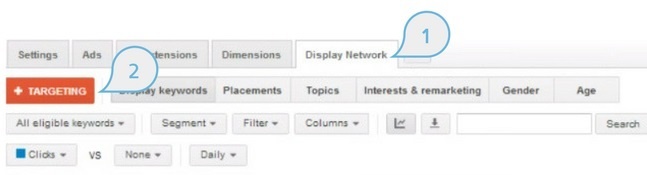
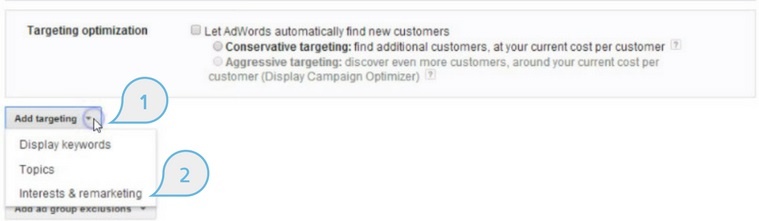
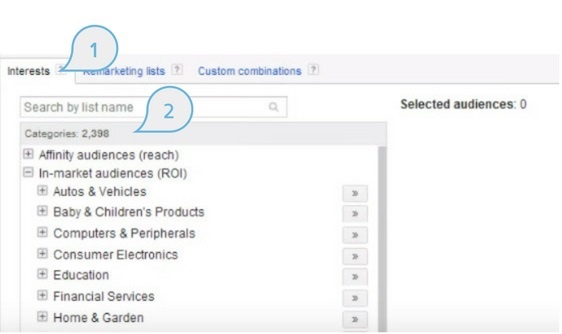
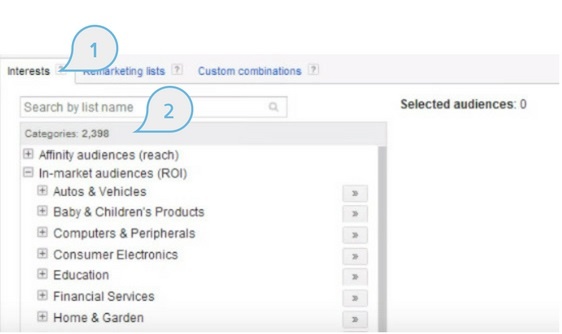
10. Buy ad space on other relevant sites where your audience would be
This can be a local business chamber, small business sites, etc.
First, create a list of websites where you think your target audience are, then contact each of the site owners for ad placement.
How do you get a piece of that traffic pie from Google if you're competing with a lot of accountants and accounting businesses online?
Welcome to Episode 96 of HubShots! Welcome to HubShots, the podcast for marketing managers who use HubSpot hosted by Ian Jacob from Search & Be Found...
You've probably seen those ads from companies that claim to drive huge volumes of traffic to your site using their 'secret' strategy...